App Backup Restore - Transfer
- Transfer can batch Backup & Restore apk of apps that are not frequently used to save phone space. Backup & Restore multi-versions to avoid unnecessary updates. Backup & Restore personal data for safety. Cloud Backup & Restore for data security. Transfer & Share files between Android devices.
★ Editor's ChoiceNo.1 in "10 best Android backup apps and other ways to backup Android!”
- Android AuthorityNo.1 Free backup & restore app in “10 Best Android Backup Apps”
- Tom’s Guide
◈ Backup & Restore to Local or Cloud✓ App backup & restore✓ APK backup & restore✓ Contacts backup & restore✓ SMS backup & restore✓ Call log backup & restore
◈ Transfer & Share in Seconds✓ App transfer & share✓ APK transfer & share✓ Contacts SMS & Call log transfer & share✓ Photo & Music & Video transfer & share
◈ Features· Backup & Restore to phone memory in default· Backup & Restore to SD card or Cloud· Cloud backup to Google Drive, Dropbox, etc.· Extract & Retrieve & Restore old versions· APK extractor· Overwrite, downgrade app versions· Auto backup at all times· Set auto backup list· Auto backup & personal update with notifications· Onekey backup & restore system apps· Manage app by backup & restore, extract & retrieve· App receovery & phone recovery, Samsung backup supported· Transfer & Share by building private Wifi-hotspot· Transfer & Share with special Avatar· Wireless Transfer & Share with dizzying speed· Transfer backup market link· Batch backup, restore, transfer, share· Sort backup & restore apps by name, date, size· Show backups’ size & time· Show used & total storage· Backup path edited· Scan virus for more protection (New)· Classic Mode with basic features & dark theme (New)
Notice:App Backup Restore
- Transfer CANNOT backup, restore, transfer data or settings of apps, it only backup, restore, transfer the apk files.App Backup Restore
- Transfer can only restore files that have backed up BEFORE.Please take the SD card out before uninstall our app, or all backups will be deleted due to system restriction.For Android 4.4 and above, Google reserved the permission to write plug-in SD card. It is now granted only for Google and cellphone manufactures.
Requested Permissions:READ CONTACTS/SMS/PHONE to backup & restore your personal dataREAD PHOTO/MEDIA/FILES to transfer & share your media filesREAD WIFI/BLUETOOTH/GPS to ensure transfer & share featureREQUEST CERTAIN PRIVACY PERMISSIONS to enable virus scan & Google Drive backup
Like us on Facebook: https://goo.gl/9Blp5LJoin our Google+ Community: https://goo.gl/rViS0qContact us if you want to help making the app into your language: [email protected]
Category : Tools

Reviews (27)
If an .APK is from a split .APKS type the resulting .APK from B&R won't be installable. I have to manually back-up because it doesn't automatically back-up on installing applications despite the setting being on to do so. Crashes when uninstalling an application.
Was great. Been using it for years, but auto backup and notifications not working for a long time. Now it only lists pre-installed apps eligible for backups. So now totally useless. Yes I tried to reinstall it--no better.
Normal backup was working fine on device and sd cards. Not google. Before update .. Latest update app crashes constantly. Does not have ability to select another storage space. Is set on sd card but doesn't save backups. Says fail each time. When signed in to Google API it goes back to app screen. It still says Google signing on the button and once you hit it it crashes the app entirely Fix asap please
Just downloaded to replace an old app no longer supported. When in settings to assign a path for backup but nothing shows up. No way to set. Seems like a permissions error or something.
Doesn't work right. The app crashes when I try to connect my Google Drive account, and when I try to set the backup path, it just shows a blank screen with a confirm button at the bottom, but if I tap confirm, it gives an error saying the backup path is empty and with no way to set it. Would have given 1 star, but at least they tried to provide Google Drive as a storage option, so that's worth something.
This was a good app until v6.8.9 Now it can't find the apps to backup. And none of the backed up apps can restore. Was this a security change in Android, or did the latest version break everything? Update: I am using Swift Backup now.
Dear Backup Restore Team, I can change internal storage in for SD card but not selected file.😞😞😞
there used to be a drop-down menu on the main interface that allowed me to backup my Samsung themes, which is the main reason why I use this app. That drop down menu no longer works. Hitting it just opens an ad. I can no longer backup my Samsung themes and so if I delete them and they are no longer free, then I'm Sol. I've tried to send feedback to the app team and it always just comes back undeliverable. Currently in the market for a new app that actually works the way it should.
The app doesn't seem to be able to do anything other than to turn off the wifi on the receiving phone. No instructions, not even slightly obvious. So I select a widget to save. I SEND it. On the new phone, I receive it. Except that all the app does on the receiving phone, as above, is turn off wifi. That's pretty much useless. It may be able to save it to Google Drive but I can't find any way to do so. SO maybe its great if you can get instructions for it.
Google Drive issue still broken in v6.0.8. This latest version was said to have fixed this issue yet for me it still exists. I fired off an email to the support address listed on Play but it came back undeliverable address not found. I used the correct address. I've noticed others also complaining of this issue. The FIX is to roll back to v6.0.0.6001 (**THAT FIX IS ALSO BROKEN NOW**). I tried other versions in between but this is the only one that worked for me. Now my Drive is accessible again! I've been using this app for a long time because it's rock solid and lets me choose where on the SD card I want to store my backups. Keep up the good work but fix your email and fix the bug please.
Can't even read my apps off my phone, just shows system apps. When I go to backup path it says I have no internal storage either.
This app used to work flawlessly, but as of today I am getting an "API_UNAVAILABLE" error message while trying to backup to Google Drive and also restore. I get the same error when I click on the Google tab, including the message "Unable to connect, retry". With the lack of updates, the developers don't take this app seriously. For that I have uninstalled and will try another app. I'm not taking any chances losing data.
I have NO CLUE what was done to this app! It's limited, confusing &/or worthless. Sorry to be harsh but I can't do anything now. The ONLY thing it shows is 2 older Archive files & I can switch from SD to Internal. But you can't look at any apps, backups, backup calls, texts, etc . No ability to do what I hoped for....back up my apps! Several months ago, on previous version, I had numerous backups. Actions were completed easily. If you like getting angry, this app is for you 👎
Been using this great app since 2010, but latest version 6.8.9 is a disaster for me - it performs backup but doesn't mark as Archived. Browsing the archive folder shows the "new" files. Luckily I sync my apps to my NAS, I was able to reinstall 6.7.8 which works fine (6.8.3 won't install). Tried emailing devs but it bounced immediately. Will try out alternatives, shame to see this great app screwed up so bad.
This app had been working very well with backing up apps to the ext sd card earlier. Even auto backup-list was used to get it done while updating the existing app. Now a few days back, it stopped doing all these. No I found that it can backup only to phones internal memory and not to ext sd card. Auto backup also not working. This is to bring to your kind notice. Hope you will do the needful for setting it right soon. Thank you.😊🙏
This app worked perfectly until the last 2 updates. Despite reinstalling new version it will not work at all on personal and will not change to apps in order to back up. As soon as I reload version from July last year works perfectly again. Unfortunately it automatically updates to new version which makes the app useless.
This is a 5 start app, but like many have said the latest update(s) has/have broken it, especially the auto backup. My main reason to have this app is to keep backups of apps that happen to receive broken updates so I can go back to a previous working version. Since an update broke this app, I just uninstalled it and restored a previous version! So, to those who save versions, go back to version 6.6.1 and all will work again! Just use your phones file manager to install.
dude app only have permission to media only and no longer have full files access. update the app will you!!!
20 bucks after tax? Are you serious! The gold standard (Titanium Backup Pro) is only 8 so why would I get this!? Thanks but no.
Now it cannot connect to Google Drive API not available. Original review: Would have given it a higher rate however it doesn't support landscape mode. I HATE APPS that doesn't have auto orientation. IT SEEMS SO EASY TO PROGRAM AUTO Mode.
I've been using this app for some years now and it was very cool, until recently I noticed it can no longer backup contacts and messages. This removed feature is very necessary. Please restore it in the next update.
I use it for APKs works great, used SMS backup before but it started deleting everyone after a few days. Backup & Restore hasn't let me down easy to archive APKs move to USB, SD or just have as backup on phone in case new update is terrible.
Several very annoying issues: the backups do NOT WORK meaning they CANNOT install so what's the point of this app?! Also the setting to show or not show system apps is worthless because it ALWAYS SHOWS system apps! & the setting to turn the red dots off is also garbage because the red dots are always on for whichever apps they choose to appear by! Basically it is a garbage app! BTW $19.99 for ad-free Pro version rated 2.9 stars is LUDICROUSLY INSANE!
Hey, I have been using this app for a few years now, and it worked fabulously. I don't know what happened recently, I can't seem to access the drop down menu which let's me choose between apps and, msg and call backup. Please fix it cos I am highly dependent on this app. Thanks
This app is not showing one of my installed app. Also backup path is not changing.
After the installation, I can't able to find any apps to backup it except the first time it did. Also the new installed apps are not updating immediately. From apps to contact backup drop down menu is also not worked. Full of bugs only I have seen in this app. I don't know how did they even reach 10M+ downloads. It's only worth of 10No downloads.
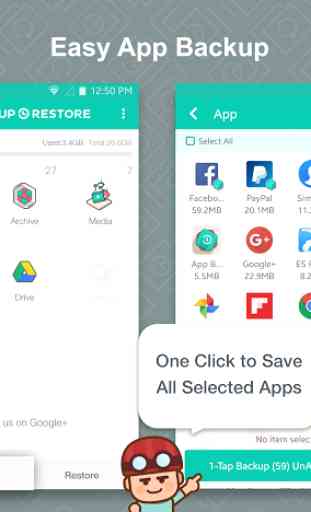
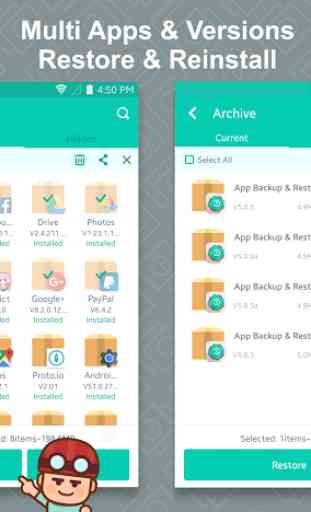
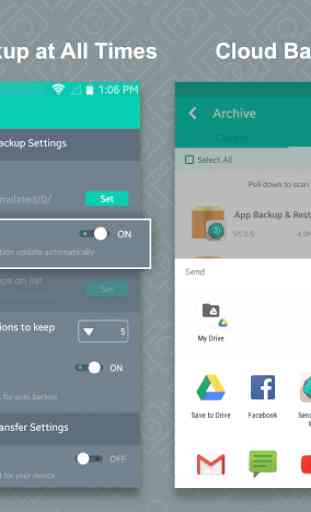
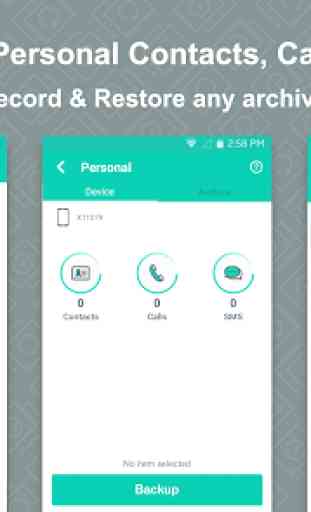

After update all back ups now fail. First time this has happened in 7 years. Back up path seems to be broken for all options and it can't be chosen. It's blank. In the back up section it says, in horrible grammar, "has not internal storage". On a side note, I have 175GB free space. Clearly everything becomes junk sooner or later.