App Cache Cleaner - 1Tap Clean
* If you're on Android 6 or Android 7 and Google Play says that it is not compatible with your device
- please consider joining beta, so you can get the very latest version of App Cache Cleaner. Email us at [email protected] is you have any questions. Thank you ***
App Cache Cleaner is an easy-to-use tool for clearing application cached files and freeing up storage space on your device. And the best thing is, you don't have to ROOT your phone anymore to do so!
This app is crucial to any device that has memory management issues. You can now fix low memory issues and get more available storage space by clearing cache/data files created by apps.
■ Features---------------------
★ 1-tap to clear all cached files
★ Auto clear when you open the app
★ Auto clear cache at a specified interval
★ Auto exit after you clear all cached files
★ Clear cache for a specified application
★ List applications by either cache size or app name
★ Clean residual files
By long pressing any item in the app list, you can:
★ Share apps with your friends
★ View application on Market
★ Uninstall applications which have cached files
★ Open application
★ Show application details page
■ Remarks---------------------If you just want to clear all cached files, you don't need to wait for the completion of the apps list. Just tap the 'Clear All Cache Files' button.
You can rebuild the app list by going to MENU > Refresh, and choosing a different sort type at MENU > SortFor more settings, please tap MENU > Settings.
■ FAQ---------------------Q: How is the cache cleaned?A: It's quite easy. Just open app cache cleaner and tap the clean button, and it will clear cache for your phone.
Q: What is a cached file?A: A cached file is a mechanism for the temporary storage (caching) of web documents, such as HTML pages and images, to reduce bandwidth usage, server load, and perceived lag. A cached file stores copies of documents passing through it; subsequent requests may be satisfied from the cache if certain conditions are met.
The cached files are stored in the phone built-in memory, and sometimes can take a lot of storage space. Through the clearing of cached files, you are able to recover precious phone memory space. Most importantly, the cached files can safely be cleared.
Category : Tools

Reviews (28)
This is one of the first cleaning apps I have ever used that does not ask for a long list of permissions that would allow it to see or access my personal information, and it allows me to use the cleaner for the files and the apps I wanted to clean. It works really well and the boost makes the phone a lot faster. I highly recommend this.
Ive installed this app and i like it compared to other apps used to clean my phone, it is simple easy non Intrusive, a few adds which is reasonable but does not become Intrusive as I mentioned before like other apps. I will continue use and hopefully it will enhance when updated some apps have change when updated but updates are not always good, but with that said thank you.
I've never had any problems with it. I usually expect a problem here or there on some apps that are nothing more than an annoyance, but this app has none of that. I'm really surprised; I expected some annoying things to happen, but there were none. Works perfectly and I'm glad I downloaded it.
I would give this app 4 or even 5 ☆ if it actually worked ALL of the time. For the past week I have been unable to clean my junk files because the CLEAN command button is gone. One of my main reasons for installing this app was the Junk Cleaner. If this issue is not rectified soon I will change my rating to 1 ☆ just before I UNINSTALL it. Come on people. Get with it.
I downloaded this app and used it to clean my cache however Verizon still tells me that the cash needs to be cleaned. they display the apps I an using and they still have items in cache. this app does not appear to do a good job. I am uninstalling it and we'll try another app.
This app made my notification sound not work. My settings was correctly set for sound. I went down my apps and one by one uninstalled apps until I got to this one. After I uninstalled it my notification sound was back on.
Loved this app until recent update. Now it crashes everytime I try to run the antivirus. I've sent several logs to developers but no response. I'm deleting it now.
Doesn't clean cache. Checked apps still had cache. Cleaned some Apps manually. Used App again. Didn't clean I continued clearing apps manually on Lexus Stylus 3. Uninstalled, disappointed. Wonder why Play Store don't check App before releasing them?! Waste of our time.
this app works but screws up half the apps and when you instruct the app to ignore certain apps it does not do it. non of these apps work the way they are supposed to. but if you are 2 years old all the rockets are fun to watch. mommy can i have a cookie.
An OK cleaner until it started crashing in the background. It has no business running there so I replaced it.
Cleans up very well and very easy to use. My phones speed is much faster after using this Cleaner/Booster.
Seems ok! One issue...when I tap on junk clean it says quite often already optimized! Really? How is that happen that quick?
User-friendly - yes. Small size - yes. Effective - yes. Would recommend to others - Yes. Please keep up the good work.
Reliable reflects repeatedly initial encounter effects. I think very important that is. My thanks to the developer. - I.B.A
Will try it if does not work will uninstall it.Ok it doesn't show me how to automatically clean cathes.is there any way could be done.I like the app and will keep it if will do what it say to do such as automatically clean cathes thank.
At first i had low hopes for this app. But now! I LOVE IT! I suggest buying it. It freed up so much storage!
This cleaner works but is too invasive, uses accesibility. Produces unexpected behavior. Wont open whatsapp
The toggle isnt showing in the notification bar, otherwise its good.
Less advertising and less permissions to access your apps I really like this app.
I love this app because it's not only easy to navigate, but it's always very quick as well as thorough...
Good app everything could be done in settings but its easier through the app.
Doesn't appear to Clean properly anti-virus software is not reliable
This app has kept my old phone going long past expectations. So glad it was recommended to me!
Best and convenient shortcuts,OUTSTANDING!!!!!!!!!!!!
It's seems ok. But every time it stuck i don't know why. But again its ok. All the best. Keep it up.
Need some help. something isn't working right when I try to boost , text only.
it is good to clean junk but not a choice for boosting phone!
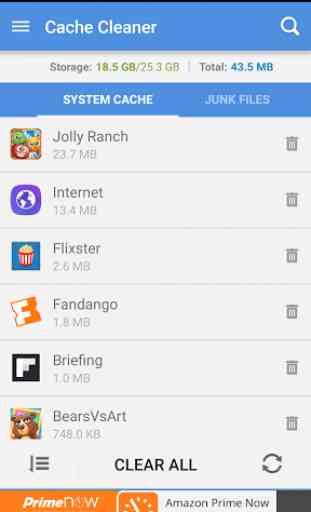
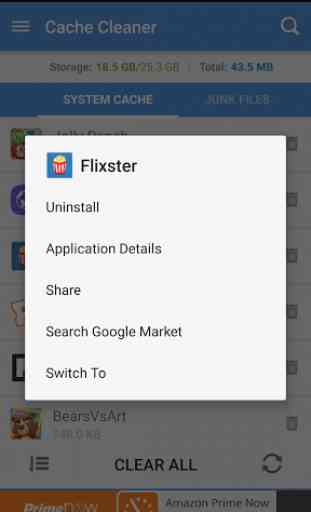
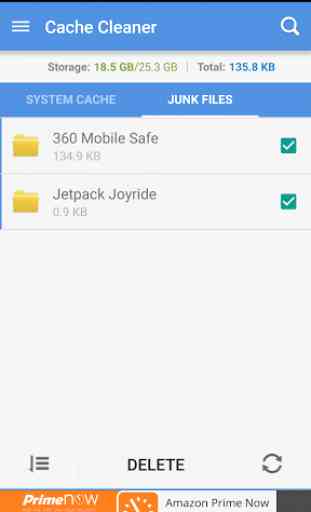
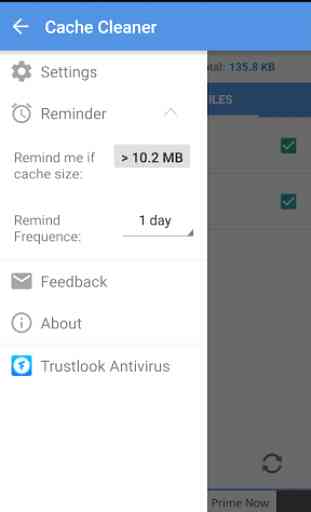

This app does not do what it says or what it shows once installed. All of what this app does can be done manually. I was hoping this app would automate the cleaning process. It doesn't. The interface makes it look like it is cleaning the cache, etc. but upon manual inspection it is clear that it does not. It just takes up space, gives a false sense of security, and uses resources with its pretty UI. Not good!