App Freeze
App Freezer can help you to disable memory-intensive applications running in the background, help your device to save memory resources.
App Freezer only for the root device.
freeze app,disable app
Category : Tools

Reviews (30)
What a cracker. I am running this on my rooted Galaxy S3 with the AOPK ROM. I have the same problem everybody has of Google Play Services chewing up 60% of my battery. ** Find the app. ** Apply freeze. ** Problem gone. Thank you very much. This is a minimalist phone with only a few apps, mainly 'Here maps' for offline maps, so I want max battery use.
Didn't work at all for me. Using a Samsung s4 and thought this would help me block or "freez" some apps that I do not use. Check the app to be "froze" and low and behold it's still in operation and working as always. Same with 4 other apps I clicked on to be frozen. So if this app don't stop ,block or freez the apps I checked off then this is just another useless app taking up room on my phone! Uninstalling in 3. 2. 1.....
App is. Complete waste of time! Brand new phone, and I click freeze several times and closed and the immediately re-open the app only to find out the apps that I JUST "froze" are unfrozen. UNINSTALLED!
ROOT REQUIRED should be on line 1, or app name ...the only reason you make note of root requirement on the last line is to increase the number of downloads. Very disappointed when I see these false tactics.
Pls I after freezing my apps i can't unfreeze them again, when I tried to it will be saying its requesting root permission latter it will say "failed for root permission" pls oooi what should I do
my device already rooted. works with other apps. but in this app, I get a message Failed to get root access! You need to have a rooted device and allow Superuser preivileges to this :(
My phone can use any app but when I try using this it say no root access.
Freeze/ Unfreeze apps in seconds without having to open multi function apps. Nice to have this as a standalone app. And very nice icon. Thanks!
This app has been very helpful, especially when playing games. I can freeze an app that I wish to stop temporarily without actually having to uninstall and reinstall manually.
Great app to force disable built-in launcher on a Chinese phone! :)
Love!y app. This has saved my battery and stopped the auto restart apps.
Freezes regular apps but I had to download the app quarantine app to freeze a system app.
I can't unfreeze nor freeze always requiring root access
This app gave my phone new life, it freezes all apps I chose which consume my phone resources which are Google apps mainly, excellent app, 5 stars from me.
I only need to freeze one app but i apparently need my phone rooted? I don't know what that means nor do I trust myself to have my phone rooted.
U have to respond to some of the issues raised here by users
I mistakenly froze my root. Now I can't unfreeze anything, along with my settings. I've also tried to uninstall the app but nothing happened. How do I fix this?
Sounds like a great App but its telling me i need to give Superuser permission and I do not understand where to go in order to allow Superuser permission to Freeze the apps I want to be frozen 😔😔
Greight app does what it says no annoying ads. A++
Does exactly what it says, select the apps, grant permission to superuser and done. Thanks!
I hate this app it needs root like why
Does not have an option to disable annoying Wifi Calling.
Help Me Disable Mu Unnecessary apps.Can save battery
It's very bad app and doesn't work
Well it worked great for me. Gave it root permission and the frozen apps have remained frozen.
Needs root, does not state so.
Its help full cos it savd my charge and ram
Requires root lots of better options if you can go that route
Could not disable the apps i wanted
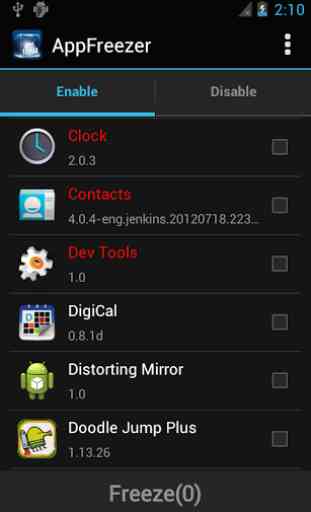
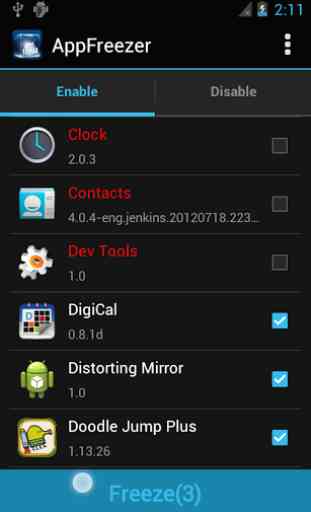
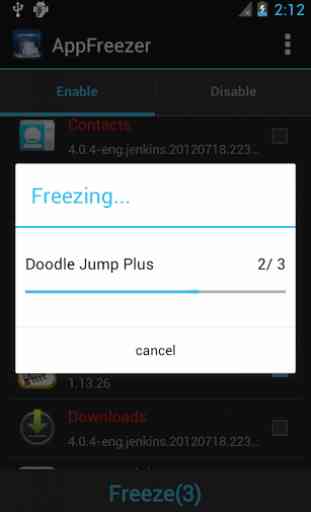
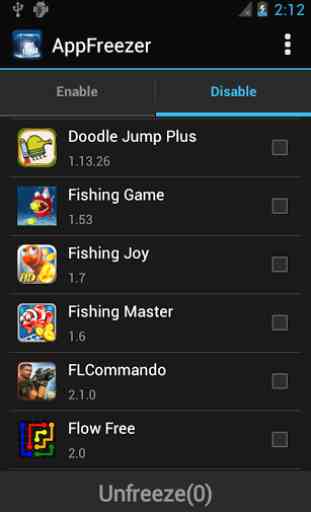

I tried numerous apps trying to freeze those that kept restarting in the background before finding this one. Aps like Facebook, Messenger, and a horde of others were gobbling up resources and lagging my phone so badly that it was virtually useless, often testing my patience nearly to the breaking point. This app has been a treasure to me, and a lifesaver for my phone. I wish my icons would remain onscreen where I have them, maybe with reduced opacity, though it's a minor inconvenience to replace them.