App Freezer
This app uses the Device Administrator permission.
We do not collect any personal data of our users.
☆ App Freezer is the useful app, help you freeze/hide unwanted application or package, make them disappear, save your RAM usage, Battery life and improve your performance. All frozen packages is marked unavailable from running and updating.
☆ One tap to freeze/unfreeze all Bloatware (pre-Installed apps)
If your device is already Root, you can run it directly. If your device is Non-Root, setup following this instruction below (complicated):
1. Support Android 5.0+ only and make sure you know how to use adb clearly.
2. Go to [Settings], go [Accounts], then remove All Accounts
3. Enable Android Debugging mode of your phone
4. Run command "adb shell dpm set-device-owner com.wakasoftware.appfreezer/.receiver.DPMReceiver" on your computer terminal
5. Reboot your phone, now you can add your accounts back and enjoy this app
(For Detail Instruction: http://wakasoftware.com/app-freezer-setup)
Main features:
✔ Freeze app or package - freeze/hide unwanted pre-Installed app, Bloatware...etc
✔ One-tap freeze/unfreeze apps or packages - support for more than 300 Bloatware (pre-installed packages)
✔ Export/Import XML file - export/import frozen packages list to external storage, support to Backup and Restore the status of frozen packages
✔ More Options - support to show detail, launch and uninstall package (requires ROOT permission)
✔ Clear application Data - save your memory, battery and improve your performance (ROOT)
✔ One-tap Clear Data of Frozen packages - quickly to clear data of all frozen packages (ROOT)
✔ Favorite list - save your favorite packages, quickly to access and freeze
✔ Filter (top-right corner icon) - frozen packages list, running packages list, farvorite packages list
✔ Multiple Custom Widgets - quickly freeze/unfreeze unwanted package or packages group
✔ Multiple Themes - blue, dark and light theme
✔ Password Protection - lock this application by Passcode. Password (passcode) will be only saved offline on user's device
✔ Tasker Plugin Support
Permissions:
- In Non-Root mode, this application requires [android.permission.BIND_DEVICE_ADMIN] permission to work. If you want to remove this permission, open this application, click on [Menu] of this app -> tap on [Uninstall this app]
How to uninstall:
- Open this app, select [Menu] of this app (3-dots at top-right corner) and tap on [Uninstall this app] to uninstall
Important Note:
- ☆Please unfreeze all package, even apps that you consider bloatware before a system update (OTA)
- Always be careful to freeze Critical (System) packages, unless you are sure that it safe to freeze
- We recommend customers should backup your devices, your data before using this tool.
If you have any problem, questions or feedback about this app please contact us at [[email protected]]
EULA: http://wakasoftware.com/eula-app-freezer
Privacy Policy: http://wakasoftware.com/app-freezer-privacy-policy
Category : Tools

Reviews (29)
Very good! Would give 5 stars but the widget doesn't always respond after a while. Other than that, great app with quick access to completely disabling background processes! none of the alleged 'putting apps to sleep' just to have them auto restart. Just as good as Ice Box really but I find this one a little quicker and when the widgets work, it literally means one tap freezing/unfreezing apps.
Err...hold on a minute! So you're telling me it's no longer possible to see a list of apps I have installed which are (or are not) disabled!? Filter doesn't even seem to work properly!? So how am I to find any apps I have installed but are disabled? If you can't do this, then that makes this app now useless I've read your News. It doesn't help. If I install v1.0.6 GooglePlay just wants to update it to v1.0.9. So I suggest you pull this app from PlayStore & publish it as a different app.
I haven't always been the best at leaving reviews, but this one deserves to be the exception! Major thanks to this developer for trying so hard despite Samsungs attempts at blocking it. I had the previous app that stopped functioning with an update, but with this one I was able to get my freezer back with Tasker support! Can't thank you enough! I won't be taking any more updates lol
This is a semi-perfect alt to the old BK Disabler app, only problem it had, is it lists apps that I already Uninstaller via adb as if I didn't do anything. If another update happens, it'd be nice if the list of installed apps properly showed what is installed and don't show uninstalled sys apps.
Works if your smart enough to use it. Read and follow directions 5 stars. If you rated this app less than 3 stars, you have no business trying to freeze anything on your phone, because your incompetent in understanding how perfect this application does it's job. I dislike how samsung has had them change this application. Awhile ago this app worked immediately after downloading it from the market no set up required. But verry simple process works very well.
App Freezer Messes Up Backup and Restore We followed all instructions for installing and using App Freezer. After doing the factory reset and setting up the app, we discovered that we could neither back up our phone nor restore data from a previous backup. In addition, the support team is not responding at all. Therefore, we cannot give App Freezer more than a single star.
I tried a bunch of app to freeze or block a app that would cause a persistant sim card lock message on china made tablet KUBI Brand which i was using it for data only at work. Since i was using it for CDMA it was going nuts because it couldn't recognize it for voice or message . And Since There no easy way to root it so i could freeze the app I found this wonderful app Just followed the direction and copy and paste Command prompt through the ADB toolkit and presto it allowed me to freeze the app and no more annoying sim lock message.
WORKS! Good interface. Beware of same name apps. I tried another before this one. That "App Freezer" has ad blocking the whole screen. You cannot do anything there. This one has no ad or I couldn't see one.
Very grateful there still an app out there that hasn't been blocked by play store. Needed something to block the battery draining issues of forced software. Extra steps to get this app to work r a bit of a pain, but well worth the effort. Thank you to all that had a part in this!
I switched to App Freezer after the widgets stopped working in the (now undeveloped) App Quarantine. App Freezer works well, but I miss the ability to have a single app widget that uses the app's icon and auto launchers the app when unfrozen.
Effective, but i hope that i could just hibernate rather than freeze and hide my app. For example, i usually use instagram, but when i turn off, it still runs in background and slow my device down.
Working great on my Note 10+, and working great on my Tab S6, and so far so good the first 5 days on my S22 Ultra! I've never seen an ad like some of the negative reviews are stating. It is for moderate (like me) to advanced users.
Actually this is rubbish I just wanted my precious time to download this app and it's showing me before I can freeze app I need to root mode but I have check my sitting in phone but I could not find anything if you can improve you business it would be better
Was working flawlessly until new Note 10+ June update. Samsung restricted policy protocol kicks in as it sees the app as an above user making the phone a restricted user and cannot use certain apps like Smart Switch for backups etc.
Seriously, I have downloaded the app 2times now, but is not activating, I can't freez any app with it, it telling me to set up root, I don't know how to get the root.
So glad you made another one of these freezer apps after bk. You single handedly are responsible for helping all of us with un-rootable devices have at least some form of control over the device. Thank you so much!
Very effective at disabling unwanted apps. I have a galaxy S8 and dislike the Bixby app and this stopped the annoyance from accidentally hitting the Bixby button.
I get this weird thing is the status bar when successful with ADB on the app. Device is managed by your company had to uninstall to get rid of it because I don't know what this error is and none of the forums on the mate 20 pro can tell me what this means
I don't know about other one. But I feel good to use this app. Not so much ad disturbance. Free ram and boost apps that aren't freeze. If anyone ask me to rate this app by number i would like to give 87 from 💯
Requires setting up ADB anyways. This would be a great app for a non-technical person to manage installed packages. I already use ADB shell, so the app automates the pm --user and manually disabling or uninstalling. Thanks!
Take total control of your android: out side of how herd it is to first set-up (recommend useing PC backup software for your unit & start from scratch to get app freezer work with ADB then overlaying backup on it) 01 with this app you can stop anyone from see your stuff by disabling it like cops 02 you can install all your PAYED app and disable them 03 stop Google Play for good you have full control over update 04 just what app you need I'd Like to see custom listso to make widgets faster
Just follow the instructions and it will work. Probably the only tool that works on newer Huawei devices where root is not possible. Dev updates the app so it is actively supported. What is there not to like?
I never knew this APK app is as good as this, this is not just frozen but for damaging system apps you don't or that cause problems to your phone also... how i wish thia Star rate is up to 6 or 10 i could have but its unfortunate so 5 Star for You there
Installed on non rooted galaxy S8+ phone. Followed setup process shown on the web link. Worked perfectly. Paid to get rid of ads. Many thanks to developer!
Does what it promises. I think most other users that gave negative feedback don't have root access or they failed to set up proper permissions for the app via ADB.
Pretty useful app (after paying to get rid of nasty ads). Also: I wish there be button to run frozen app in one click.
Black screen. App does not start up. Tried clearing data, force stop. Still shows black screen when opened.
Just follow the guide and it will work 100%!!! Now I have disabled a bunch of unneeded bloatwares on my "STOCK Firmware" Samsung phones and Sony phones.
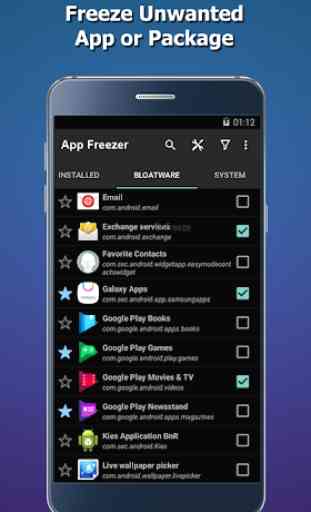


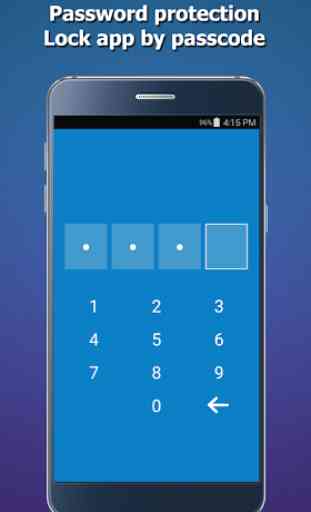

App Freezer does not break the backups of Google and Samsung IF YOU KNOW WHAT YOU ARE DOING. Kiddies shouldn't play with dangerous tools. You must know what you are doing before disabling everything listed as bloatware. It's not straightforward like that at all. I have both BKmanager and App Freezer running on dozens of Android phones that I manage for my family and backups run without fail. Most of my family is scattered throughout the US. I literally get their phone, fine tune it with this app, send it back to them, and it just works and works without fail. If you are afraid of breaking your phone, you shouldn't be running this or any other software like it. If you know what you are doing, this is the only way to turn off lots of crud without voiding warranties in order to gain back battery life and keep the battery from overheating. It's also great for disabling problematic apps that affect performance and/or security in such situations that the app cannot be uninstalled. I would give it 100 stars if I could!