App Hibernator
------------------------------------------
Highlights of App Hibernator:
☆ No Root permission: Delivers same result as rooted app hibernators/killers.☆ Quick Hibernate apps: Select apps to Hibernate, and tap Hibernate button. That simple to Hibernate apps.☆ Fast & Intuitive: Simple to use, super-fast and smooth UI, plus cool transition effects.
------------------------------------------
Features of App Hibernator:
► App HibernatorSelect apps to Hibernate from list of all apps. Quick hibernating achieved by a click of a button, and the hibernated app will not restart unless you launch the hibernated app! (Several apps like Facebook will restart as this is allowed by Android OS)
► White ListHide apps from App Hibernator list, Everyone got their favorite apps, And we won't touch them.
► RAM and Battery Consumption statusInfo about RAM and battery consuming apps, detailed and importance of each app service.
► Limited OfferTop free apps hand picked for your phone model, Enjoy the best deals via our Limited offers.
------------------------------------------
FAQ:■ Why some apps restarts after hibernating?
Some (only a few) apps has several broadcast receivers that allows the app to restart on several events. e.g, Facebook can restart when an online event is received.
■ Issues with App Hibernator?
There is a 'Troubleshoot' guide inside 'About' menu. Please see the details.
------------------------------------------
More questions? Mail us and get is solved within 24 hours.
Category : Tools

Reviews (27)
Seems to work as advertised, which is rare. Suggested tweak for UI - Add a Select All button & check marks for selected apps. This would also give users the option to uncheck apps that aren't yet whitelisted. Users like me will whitelist apps we don't want to hibernate ahead of time. Thanks for your hard work, developers!
It's locking up from the get go. Instructions stay over the ok way to long. Even when it does go away nothing happens when clicking the ok. Uninstalled and re installed. Made no difference. Same thing again. Guess won't work on my phone
It would be great if every time we don't have to set d apps for hibernate mode manually ,it has to have a options to set d hibernate mode automatically
I give you 4 stars for now , I come back in few days for an complete review about your app. Thank you.
Needs select all. Needs to indicate those hibernated as once done still listed and you select for hibernation again. All restart when you switch off you phone and on again. Without select all and option to deselect individually it's not user friendly.
You say that is stops the apps from using too much power but what about during charging. It seem like it takes longer for my battery to charge now.
I don't really like this. It just says 2 apps & shows all
No all it does is send you to the device settings for the app. I also like how you only reply to positive comments
It works. Finally can shut down the battery draining apps.
It would be nice to have a Select All Button instead of having to tap every app separately.
Just started using and we will see if it works as advertised.
It actually works unlike other apps so use it.
Will see how it goes and re-rate or comment later
In time when I see how good it works I'll give it a better rating
It really helps keep you RAM running smooth.
Thanks the Best app is Android
It puts apps to sleep
It's not that good
fine a nice one with simple interface...
Very good hybernating app..
App gratis.... install and uninstall..... not worth event for free....
All it does is force close the app over and over again
It's great
DOSE nothing!!!!!
Doesn't stop google apps, some other apps don't hibernate either ie All Trails, no root access either.
I love it



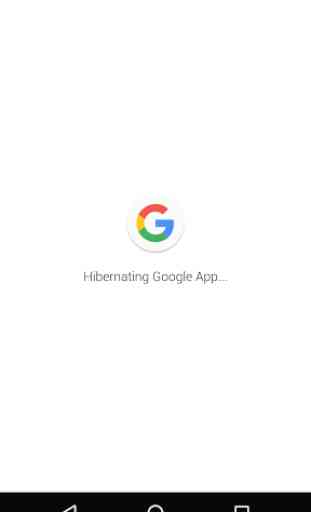

I downloaded this app with the hope it would silence apps consuming precious energy, then found it was using 10% of my battery when it wasn't doing anything. Counterproductive at least. I also saw another review that it didn't remember which apps were chosen to close. The response was it does remember. I didn't find that it remembers.