App Lock
Set a password for apps, put a gallery lock, secure your emails, hide text messages. For example, you can set up a WhatsApp lock or Facebook lock, protect sensitive professional data or anything else you have on your phone or tablet with this reliable, smart and beautifully designed applock. Don’t let your friends and family sneak into your apps and safely lend your device to kids by using our app lock to act as a child lock. So what are you waiting for? Set a privacy lock and get protected by a bear!
MEET OUR AWESOME BEAR : JASPER!Not only he’s the best app locker, he’s also sweet and polite. He has the cutest way of waving at you when you unlock your apps! Thanks to Jasper, Bear Lock is probably the friendliest among the security apps you will find ;) But he’s not nice to everyone: he will show his bad temper with your nosey friends who try to open your locked apps!
LOCK ONLY THE APPS YOU NEED TO PROTECTYou can set up a pattern lock or 4 digit password and pick the most sensitive apps you wish to protect on your phone or tablet (Lock Whatsapp, Gmail, Facebook or use it as a Gallery lock…). Our bear will look after those apps and keep them as safe as his favorite pot of honey! Prevent anyone from accessing those apps, only you can unlock them, thanks to our secured app lock technology.
LOCK APPS WITH PATTERN OR CODEFor your convenience you can lock apps with a pattern or 4 digits code. Simply pick your favorite way!
AN APPS LOCK WITH A FLEXIBLE LOCKING SYSTEMYou can decide when your apps lock again: immediately, from 30 seconds to 30 minutes or after you turn your screen off. It’s up to you and the level of mobile security you need when you lock apps!
PREVENT THE UNINSTALL OF BEAR LOCKThis app locker has a special feature to prevent anyone using your device to uninstall apps, including Bear Lock App of course. This is an additional mobile security against snoopers that would try to uninstall Bear Lock and unlock your secured apps. Activate this feature to ensure a better protection of your app locker.
PERSONALIZE YOUR APPS LOCK THEMEIn the app settings, pick among 10 beautiful applock themes to personalize Bear Lock, as well as the password or pattern lock screen. By default, we set the applock theme to Jasper’s favorite color: Diamond Green :)
PROTECT YOUR PRIVACY FROM YOUR SNOOPING FRIENDS WITH OUR POWERFUL AND SMART APPLOCK!Download our applock to keep your friends away from your private data and be sure there won’t be any unwanted Facebook status pranks once Bear Lock App is installed on your phone.
A KIDS-FRIENDLY BEAROur bear Jasper has a lot of success with the youngsters :) But his playful look comes with firmness, that will make your kids obey him and in consequence keep them away when you lock apps on your device. Use it as a lock for Whatsapp, as a Gallery lock or Video lock and your private content will remain private and protected from kids messing with it!
A SECURITY APP FOR YOUR PROFESSIONAL DATAJasper can also lock apps with professional data. Simply lock your apps related to your work on Bear Lock and no one will be able to access them except you.
Category : Tools

Reviews (25)
The previous app I'd used for many years seemed to stop recognizing my fingerprint after my phone updated recently. I tried a different app that had a countdown ad pop up after every 2 or 3 apps that were selected in the lock list which was super annoying and it still didn't recognize my fingerprint. Bear Lock was easy to set up and I have my fingerprint access back. As long as those features remain I'll rate 5 stars. Thank you!
The UI is so good and it works well, but for the time being am not using it, as there is a split second time period where I can get a look at the App being opened and then the App lock overlay appears. Currently am using Applock - Fingerprint Pro which has a faster response time in the same scenario that i just explained. Please look into it, I genuinely like your app and wish it to be improved.
I used this to lock only 2 apps, yet when asked for fingerprint/pattern, it lets me click nothing but the adds. It's like the fingerprint and pattern is disabled and only their adds are able to be clicked on! I can't even open my text messages to read them now. Moto E5 play, Verizon. Other than that, it works nicely sometimes.
Its fine..does the job..but often times apps open before bear lock opens, so there's a few seconds where you can see and even use the "locked" app before bear lock pops up and does its job..basically it works great for the most part ,but its a little to slow to react and keep up with the apps that launch quickly sometimes
I like truth-in-advertising and this app delivered just as promised: a free but effective way to keep apps on my phone secure, which is perfect as I'm often handing off my phone to friends, customers and employees. So now I don't have to bother with locking and unlocking the phone nor worrying about sensitive apps such as PayPal, cash app, and my banking app just to name a few. They're all secure behind an added layer of security opened only with my fingerprint as the phone and text still work.
You can't lock recent menu, even in purchased version. Furthermore, whatever you're getting in paid version (like notifications lock, intruder selfie, random keyboard etc.), that's available in many free applications available in the store. There's nothing special in this application beside graphics.
I use this app to block chrome and Instagram on my son's phone. It keeps not working at random intervals and we can't get it to work. It works on fist attempt at unlocking after setting the lock and after that it's not working. I thought I had finally found an app that was simple and could help keep my son safe online. So disappointed. I've tried to get company help and no response. I wonder if it is not supported anymore.
UPDATE Aug 2021 Now it won't update anymore Even with the Write over other apps permission granted, I have to keep turning on the random lock screen keyboard. I also have to click on me app, every few days to make it start locking apps. I've done the cache thing, I've done the uninstall, reinstall blah blah. And now it's too late to get my money back.
as of 4/22/20 I'm using it with the Samsung Galaxy Note 9 with android 9 Jam. This app doesn't work at all anymore. I have tried uninstalling and installing the app and clearing the cach and data nothing works its not up and running anymore I have emailed the company and I get no response. I would recommend using any other app besides this one.
like others have mentioned, Protect Notifications isn't working on Android 9. Rather than mask them with a generic message it simply doesn't show any notifications for protected apps. It used to work fine on my old Androod 8 phone. I'm on the Plus plan.
Bad.....everytime takes instruction to lock the ap.
Well it is good but at the same it sometimes allow full or temporary access to apps i have blocked on my phone without any password and also sometimes when i open the app even with protection on it just allows access to the app meaning any one can simply deactivate the app and use all other apps i have blocked .Meaning at the end of the day it defeats my purpose of downloading the app.I hope you will make an update to resolve this small problem.
App Lock no more locks the app if any locked app is updated and same app is to be locked again thru App lock. This needs to be fixed. Also the pattern lock alignment is in the center of screen which is not helpful. It should be in the bottom half of screen.
just bought, it is not working, does not lock at all, I tried to turn fingerprint lock on and it doesn't, keeps asking me to add fingerprints, but it is already there, never turns on, and I bought plus thinking it would be different, but it isn't, I want reimbursement.
I like the concept of the app and the animations however it unfortunately doesn't work it won't block any apps or secure my settings when I tell it to. Edit: After some time and permission tweaking it works great
I like the app. It would be nice if it could create container and install and remove apps to container. I would like to see app hide options for locked apps and or change icons etc without root.
Am a Paid User or plus service , app settings changes suddenly without my intervention. Ex: Invisible Pattern suddenly gets visible after some hours. 2. If I have set prevent apps to delete over rider keeps showing up almost 10 times
Liked everything but on my Galaxy S9, though fingerprints are already recordrd, it says that no fingerprints are available. even after adding a new fingerprint, it doesn't recognize. please fix this guys !!
I absolutely love your apps and I bought a few of them over the years, I really want to pay for the pro version of this app but the problem is that it keeps telling me my finger prints aint registered on my Galaxy note 9 when they are.
Great app, but has few problems. After having upgraded to plus the app comes back to basic when offline which disables secret lock and sometimes the lock appears after the app opens and shows
I brought premium version. but it still shows ads and asks me to upgrade. it's a real shame because it's a useful little app. fingerprints not supported on s9 plus
Nice app and works in good condition but when i open this app again and again ads shown again and again on display. ads makes bad(poor) this app and looks like a local app. so ,I request to app lock company to solve this problem as soon as possible . "RAGHAV DUTTA"
Many issues lately Not working appropriately. Keep frozen. I'm in the middle of a text and it freezes up. Annoying
I love this app works great 9
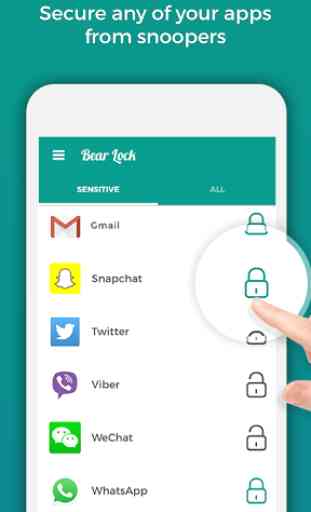

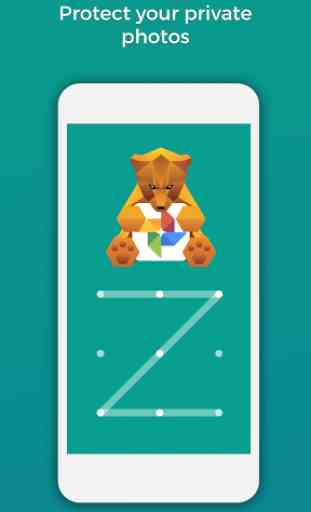
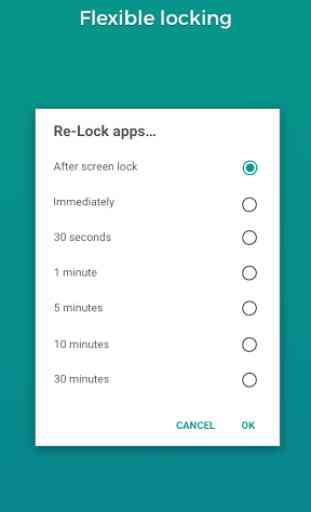

It has a lot of good options and the installation and configuration is easy. But it doesn't work. When you want to access the settings and you blocked it, you are still able to ho through them if you go step by step and fast. As the app just puts a password screen in front but the settings screen is open behind it. So you could still change the settings (with patience) and do what you want. The same with WhatsApp and pictures. I am using Android 9 and Nova boot loader.