App Lock: Fingerprint Password
• Lock any app• Unlock apps with a PIN or Pattern• On supported devices, use your fingerprint to quickly and easily lock apps and unlock them again• Supports more than 10 languages• Beautiful Material design• Simple to use app locker with password featuring several lock options• App Lock can protect new apps proactively
We all know the moment of discomfort when handing a phone to friends or family, only to see them suddenly start opening applications that are personal to you or have sensitive information. That's why we built a secure and easy-to-use application locker with PIN, pattern or fingerprint password protection, so you can hand your phone to other people without worrying that they will stumble into the wrong application or screen.
Keepsafe now brings you a beautiful and simple to use App Password Locker
- a lock app to protect everything.
Protect your apps, emails, messages and photos via our secure application lock with password or fingerprint app lock protection. You can even use App Lock for kid mode to protect your phone and prevent your kids from opening locked apps or deleting or purchasing anything while playing with your phone.
Our application locker works as an app protector for any app. Lock apps with pattern, fingerprint or password, from Facebook Messenger to Snapchat to Instagram, to Chrome or any other app! Super simple and fast with password protection our lock app for apps gives you peace of mind and personal security that your information, stored logins and applications are not only securely locked, but also hidden when other people use your phone.
FAQs=====
Q: How do I change my PIN or Lock Pattern? How do I switch between a PIN and a Pattern?A: Open App Lock → Tap the settings button → Screen lock
Q: Do you have customer support?A: Yes, Keepsafe offers customer support for our Application Locker by real people in over 10 languages at [email protected]
Q: How do I turn on/off the auto protection popup?A: Uncheck the box in the App Lock settings labeled "Lock new apps"
Q: Does your locker app work when I restart my phone?A: Yes, our locker app automatically starts up and protects your locked apps on a phone restart.
Q: Can I unlock my apps again?A: Yes, you can easily and quickly lock and unlock any app at any time.
Q: How do I enable fingerprint password unlock?A: If you have a phone with a fingerprint reader that is either made by Samsung or is running Android Marshmallow, you can check the box in the App Lock settings labeled "Use fingerprint to unlock"
Q: How do I stop the app lock screen if I recently unlocked an app?A: In the App Lock settings, tap the button labeled "Re-lock apps". You can set a timeout before you will have to unlock an app again.
Q: I don't want my app locker to be activated while I am at home or at work. How do I stop apps from being locked for several hours?A: In the App Lock settings, tap the button labeled "Temporarily disable App Lock". You can set a timer of server hours before any apps will be locked.
How does App Lock work?============================Our useful app password locker lets you put a PIN in front of Facebook, Snapchat, Email, Text
- everything. When opening a protected app, App Lock will ask you to confirm the PIN you have set to let you in.
About Keepsafe============================Keepsafe helps you to protect your personal important data. We focus on making simple to use, secure apps and services that improve your digital life.
Keepsafe Terms of Service: http://getkeepsafe.com/termsofservice.php
Keepsafe Privacy Policy:http://getkeepsafe.com/privacy.php
Category : Tools

Reviews (29)
Excellent app, helps protect a number of key apps when I hand over my device to others. The lock/unlock system is super speedy, fingerprint login is great additional security measure. Easy to select / deselect or altogether turn off the app. Has a number of other universal features too which are equally as good. A must-have essential app! I just wish that there was an easier way to switch between fingerprint login and PIN login, instead of having to tap the button in the top corner each time (perhaps would be convenient to swipe left or right.
I''ve tried out several similar apps and this is the one I settled on. I don't need things to be super secure... this is fine for deterring the average nosy person from snooping through certain apps while still allowing them to use your device. one thing that really annoys me is apps that keep nagging for ratings 🤪😜. this one is displaying a message on the app lock screen, asking me to rate it here on the Play Store. 😵 -1star for that
This app served me well for years, but I cannot install it on my newer phone today. It sends an authentication code to my e-mail (it is not even in the spam folder), but the code sent is invalid in the app. I sent an e-mail to the support, but I only received an automated message which didn't solve the problem. I need a solution, since I trusted you enough to pay for your app! Update: Finally the devs answered, and they confirmed this app is not being updated anymore! I threw my money away...
Although I love this app (got it once I started teaching in 2013 and kids are nosy), once I did the new update, it has since stopped locking my apps! I'm not sure if this is a common bug going around but any help would be amazing! Other than that I love this app. It keeps all of my information safe and secured as well as the ease of use is perfect.
just a good app for lock down sensitive apps, and good interface, but has to improve a lot, there is a missing of many things like theams, different colors for the different apps, appearance color change, can be more better, rest of that the app is a pretty fab👌 and it has a bug that it won't recognize the biometric most oc the time, thought will be fixed by coming update.
It worked really well and I liked it when I set it up, however after I unlocked my phone after an hour it deactivated itself and I was able to access my locked apps. I tested everything to figure out why, and it kept doing it with no influence from any settings I might have. Unfortunately I take my privacy very seriously and I cant have this happen ever.
An excellent app lock program which doesn't bother you with bunch of annoying ads. Service is free to use without any payment or adds. Amazing app and a very seamless experience and an excellent job making it's user friendly UI. Request: Please try to add some more features. I don't know what to suggest but there are plenty of things you can add to improve it. FOR NOW THIS IS WORTH 5 STARS 👉🏻 ⭐⭐⭐⭐⭐
Best app locker for MI A1 ever I have seen!! Best experience with a lot of features and notification can be disabled!! It can be disappeared from notification panel. guys if you are looking for the best MI A1 locker app and then it will be the best for you I have used it for many days. And it works best without any problem!! Love this app!!!
This App worked great for about a year maybe. But for 2 weeks now I can't open it! It keeps telling me to check my email for a passcode. It initially sent me a passcode but when I typed it in it says it's wrong. Now I can't get the passcode at all. What is the problem? Very aggravating!
Not useful as there seems to be a delay for when the applock appears on the screen. For example it didn't pop up on my gallery until almost a minute later making it practically useless as a security measure. Disappointed.
At the beginning it was soo fast... like the second i open the locked apps it asks for the fingerprint but after about 2-3 days of usage it literally seemed to perform a bit slower... now it asks for the fingerprint after it opens the app and after the messages are seen... plz fix this... other than this fault theres nothing to worryy.... 👍
Come on. No updates for a year & a half?!? The app still works ok on the Pixel 3 XL, but it relocks even when set to wait 30 secs & sometimes apps will relock right in the middle using them! Play Store should start culling apps that haven't been updated in over a year.
how is this app lock? after few minutes it stops working,apps can open without finger prints and pin it's not working properly again and again I have to tap on the app lock then it starts working again. dear team of this app lock kindly fix this problem. everyone can uninstall this app and other apps as well without any pin our finger prints.
Like other reviewers this app worked well on my last phone, but when trying to reinstall it on my new phone I am prompted for an account. I don't remember creating one before and so I tried to create one and I just get an error saying it can't connect to Keep Safe. I don't understand why this app requires an online account, I'd prefer to just use it locally.
Installed the app but found out relatively quickly that if I lock Google Play with the app on my kids phone, and they tap an ad, such as the Tiktok install ad, it will completely bypass the lock, install the app, and allow its usage. I put the app lock app on the phone to actually lock things. Not so the lock could be circumvented with your apps ads.
Upgraded phone, access code sent fails to work to log back into this app! Cleared cache, uninstalled/installed...tried everything. Access code emailed just doesn't work!
After rebooting my phone, the phone automatically uninstalls the app, I don't see any problem with that because I can just download it back. But the problem is: it crashes everything and overloads the app unreasonably, for 5 stars please fix the issue
I was using this app for a year but now , when I try to login it's shows an error stating connection problem with the server , I am trying it from the past 2 days , please resolve this issue , and it also does not accept login code sent via email.
Everything is good except for one. When you go to recent apps tray you can still see previews of locked apps. This should be fixed.
So I've had this on a few phones. It works great when you don't have to re-download on to a new phone. That's where all my problems comes in. I've had this on my old LG phone and when I upgraded I re-download it but had to make another account since it wouldn't let me log in. Now I've upgraded again and I can't log in to my previous account. I have to make another account but this time it won't even let me do that.
This is one of the best applockers ever. Accurate and ad free. I'll give 5 star if u give the option to chose a theme or changeable backgrounds to make it look more attractive! Kudos to the Dev.
I dont review apps often, but this one is AMAZING! Best app lock out there and it's easy to use and zero ads. With this, I reccomend getting the vault app that they have for photos. Extremely secure and easy to use
Was working perfect before One UI update. Now the majority of my apps don't have the security check, the fingerprint scanner isn't working. S9 plus
it's great, does whai it sais. hovever, it takes some time from when you open the protected app until it asks for authentification, thus revealing contents of protected app. for example, messages can be brielfly read
This is a fabulous app.. The LG V30 does not have fingerprint app locking support for important apps like WhatsApp and Facebook or even messages.. This is a great app with a fabulous UI and no ads whatsoever!! Loved it!! And highly recommended it!!
this app used to work great, but after recent galaxy s9 update, it no longer works at all. Hoping gor an update soon, otherwise ill try another app. literally worked great for over a year, but thr latest android update seemed to make it very unreliable.
the app freezes all the time even without restarting the phone. the moment i open an app the applock doesn't work and when i open applock it start again. iam just annoyed by this.
Instant opening of lock screen ... Not found in any other app-locks. Fingerprint and PIN have both seperated screens which is good. Can add more themes/colours.
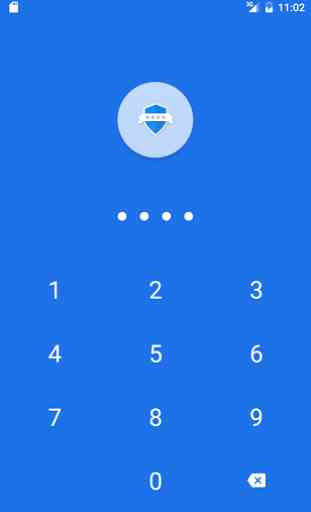
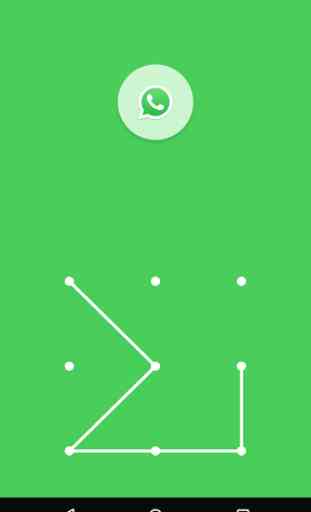
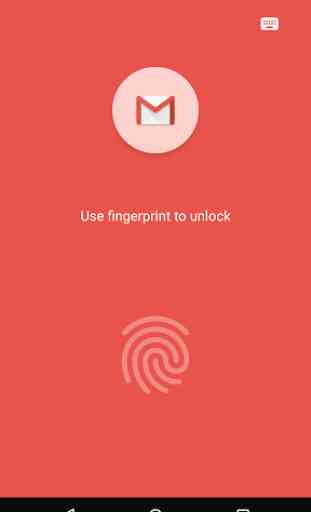
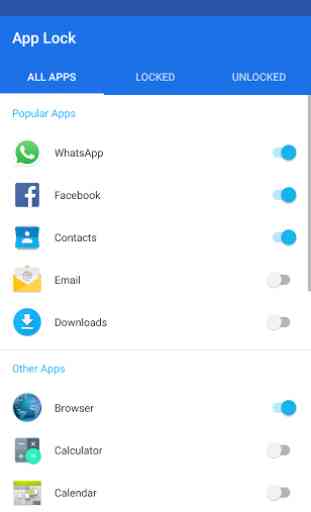

Absolutely fantastic. I personally use it with the fingerprint sensor on my S7 Edge, and whenever I need to get into a locked app, it takes about half a second to load up, I place my thumb on the sensor, and it goes away. No lag, no permanently messed up phone, no worries. I also like the way that you can go into the app and just unlock everything for a second with a click, and then lock it again with all your preferences saved. I tried 4 or 5 other locking apps, and this one is by far the best.