App lock & gallery vault pro
This is the super aap locks that will protects your apps, hide picture, all features of app lock for apps & vaulty in a same lock box.
Privacy your photo, note, call, sms, email, settings..., all the privacy guard functions for you to ensure your phone security and keep your privacy safe.
With this app loxk security protection, your privacy is well protected with password lock screen & pattern lock screen.
Application lock has option to enable invisible pattern lock. No more worry people may peep the pin or pattern.
Using this app locke, you will never worry about something like your kids mess up settings, paying for games! its so cool child lock feature!
The app is perfect app lock that help you to keep your personal security, make protection app from everyone.
Features in detail:
- Lock apps with a password, pattern password safe with anyone
- The vault: Safe gallery vault, private photo vault help to hide pictures and hide videos.
- With the image vault & gallery lock, app move photo/video to secret vault by auto-deleting hidden images from the gallery after performing hide photos & hide videos
- Lot of beautiful password lock themes, pattern lock screen themes
- Customized lock screen password theme for the app, make privacy screen with style you wanted
- App block Settings automatically right after app is opened at first screen, help to prevent some uninstall app
- Protect your emails, SMS, call log
- Three securities private mode: Lock apps with password lock, pattern lock or DIY. The keypad lock screen with passcode, DIY help you to make yourself keypad lock screen, pattern lock screen using your photo on the gallery
- Option to make invisible pattern on unlock screen, people can not see your pattern lock screen while you are unlocking. More safe!
- Easily to lock phone apps, unlock phone apps easily from an app list by one click
- Explorer more apps and the locker themes from the “More apps” feature.
- Password manager: Change password type between passcode, pattern, DIY and reset password
- Unlocked by fingerprint (your device must support fingerprint sensor)
===FQA===
1. How to protect my phone ?
You need to lock at least these apps: Settings & Google Play to prevent someone uninstall the app lock app
2. How to change password ?
To password for apps, open the AppLock, click menu Settings then chose Change password
3. How to stop or uninstalling AppLock ?
You must have password to uninstall this app lock, if you forgot passcode you can reset it via security email.
4. I forgot password, how to find it ?
Enter your security email then click 'reset password'.
5. If i lose private pictures when uninstall app ?
Before uninstall, make sure to save photos by exporting your private photo from private photo vault module back to your Gallery. Note: the hidden photo will not be looked any more when you move out from pictures vault and this can be a risk.
Note: This is not a cloud videos storage or cloud picture vault, all pictures save in local storage and can be lost if you uninstall app without backup it.
Download this application locker right now, best app protector, app security and also keep hidden video, hide images inside the photo hider.
The applock for free in one first week, after free cycle end you may need to buy (no ads for a week), then we will serve the advertise in the app.
The privacy app: We does not collect any your personal & device information.
IMPORTANT NOTE:
This app uses the Device Administrator permission.
App uses this permission for "Prevent uninstallation" feature (on app left menu), when you turn on this feature, you will be asked to confirm before decide to active the Device Administrator permission, this is NOT REQUIRED, you can CANCEL if you do not want to grant the permission to app.
Category : Tools

Reviews (27)
There's this bug in your app that whenever, and that literally means whenever, I unlock the lock screen of this app, the navigation buttons disappear and everytime I scroll down the status bar, they reappear. Another problem is with it that sometimes (around 30% of total times) it doesn't accept my fingerprint and I have to type the whole password. It's really a discomfort to write the whole pin. Please check these out.
Excellent, great and very safe app lock, without any hassles, being used without any hassles, can replace the forgotten password with one time pass without any interruption, and due to phone security The tension which was the problem, it ended. I got a stress free time, my life has become more liberal, free and anxious moments. Thanks a lot .
Not quite ready yet, a bit unstable, when the screensaver comes on it stops transferring 3 times out of 5. Stores it's files on the system drive and there is no option to change to SD card. No good to me as my system drive is close to full already but I have 120gb free on my SD.
I am a little upset with the whole situation. I am getting alerts from app's I locked out and I am able to open one particular application when it is suppose to be locked. I have emailed the developer several times to stop them from charging my credit card before my week is up but I am not getting a response from anyone.
I wouldn't get this app if I was anyone I noticed this app was draining my battery and over all killing the proformance of my phone when I was not even using it. My phone was over heating and it was draining the life of my battery. Nothing against the creators. But there is definitely something wrong with this application. I uninstalled mine and will probably not reinstall this application ever again.
Would love to love it, but it doesn't recognize fingerprints or when it does then makes you enter pattern right after. Trapped in Heads Up Notifications with no way to stop it without killing the app outright, which you must do to conserve battery. Ugh! Is there a fix for this?
Easy to use, quick unlock your apps. Sometimes a bit slow: app content displayed for 1to 2 seconds before the AppLock password request shows up. The app would be even more useful if a trusted device nearby (e.g. smartwatch) would not require to enter PIN to unlock apps
Sometimes it works sometimes it does not. During a call when your on a call on whatsapp you cant message without unlocking again within the same app. Constantly does that with other apps also. It should only ask to unlock on fully closed apps. Its a pain and stressful using it.
If you need the virtual key buttons don't bother, the lock screen prevents you from using it, it's a minor inconvenience. Also after uninstalling the adware still pops up.
Ok until it is possible to lock the application itself. So far, it is possible to change the settings by just opening the app. Useless so far. Waiting for reply from support, otherwise I will uninstall it soon.
Intruders selfie should come to mail also so if the phone is lost it will be very helpful. If any locked app is opened the AppLock instantly does not pop out it takes few second to show aaplock screen so if I lock SMS app also, if any OTP from bank comes the user can read before the aaplock screen opens so please fix this
Its good application but it has a drawback which I have observed. When we open task menue to select apps then it shows the face of the application amd doest not lock that or hide the contents from seeing.
slow and sometimes it doesnt function well, the fingerprint and the pin. I always need to input it like 2 times before I could open the app. 😟☹
A huge delay time in locking apps. You can see the apps contents with ease then the app lock will pop up. Sometimes your able to access the apps for a few seconds before app lock kicks in. Phone : LG K-10 Model: LG-K428 Android version: 7.0 Build Number: NRD90U
I am unable to login even after entering the correct password. It says wrong password please try again. I have saved important images inside the app. TOP DROID TEAM Kindly help me in this regards. I am also unable to reset the password, it says please try again for this also.
Good app ... but finger print not working all the time and can't recognize dual apps ... would prefer changing the wallpaper or making it transparent.
So far app works as intended except for fingerprint unlocking. Sometimes it doesn't unlock the locked apps. So need to opt for pattern unlock option.
it works well on my phone, but I can't use my fingerprint to open selected apps eventhough there was pop up choice to choose pattern or fingerprint whenever I would like to open my selected apps.
I read the diaolg in which you were requesting to rate 5 stars. I am really glad to rate this app 5 stars. It is a very nice app to lock our personal apps. Also its inyerface is very nice and beautiful. Keep improving like this. Also your country is very large. Finally best app to secure your personal app data. Excellent app for locking. Please reply to my review so that i will be able to know that you have read my review.
i need your help,, my fingerprint not recognized,,, and patern lock always wrong,, i dont know what to do,, i always using the same pattern ,, but this one is always wrong,, i cant get my phone back. please help me, thx
works good as long as it awake. but thats not happening most of the time. I disabled battery optimization for this app and keeping it run in background but still it is sleeping.
I like the app lock part of this program. It works for me just fine, as of this writing. I'm not using the gallery vault part. I like that it's free and I like that there are no ads.
I have just installed this app but it's similar to another one by the same company so I'm giving it a four-star from past history I will update it a little bit later on and add to my notes and what I find about the app at that time.
good app but why still here? did factory reset because of device issues, but this app is here but grayed out.. shows on home screen but not technically installed any more... since reviewers get responses i thru that in...i used the app a lot though and it was easy, effective, and has great options. good job
There should be a prompt to enter a passcode when attempting to uninstall this app lock. By simply uninstalling the app lock an intruder can easily access all the other apps this was meant to protect.
this is the best of the best of app lock apps. To Developer, for a paid app It is expected to be updated regularly and not latest update since February 2019, this app is very stale compared to the fresh fruits out there available... 🤔🧐🤨 Thnx i fix this rating when you update app

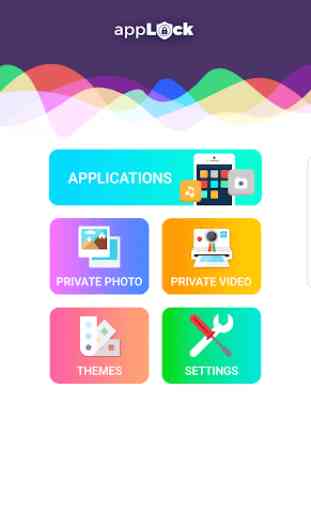
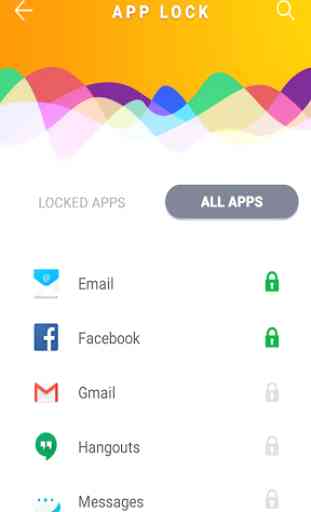
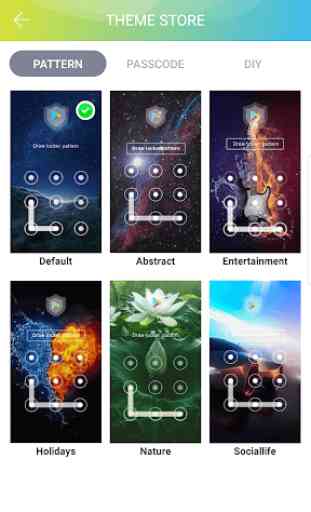

Very frustrating. Trying to add photographs to gallery vault. When trying to select I click the photo (to select) and nothing happens... But, when I try clicking 'select', expecting it to allow me to make a selection, the enter password/fingerprint option is displayed. I submit fingerprint and it flicks right back to the start of the process, to decide on image, video etc and it starts again, round and round like a carousel.