App Locker : Fingerprint & Pin
Now you can lock your mobile apps using your Fingerprint Sensor , Pin / Password or pattern.
• Lock recent apps
• Set Separate Password / Pin or Pattern for each App.
• Fake Crash Screen
• Option to use Fingerprint for unlocking
• Fully optimized
• No battery Drain
• No need to remember pattern or passwords , just use fingerprint
NOTE :
• Turn On Accessibility Service , this app will not work without enabling it. [Settings]>[Accessibility]> turn on > [App Locker : Service]
• Enable Draw Over Other Apps [Settings] > [Apps] > [Gear Icon] > [Draw over other apps]
FAQs----------
Q 1: How can I change global Pin & Pattern?A: Go to settings “Change Pin”, “Change pattern”.
Q 2: How can I create different pin & pattern for each application?A: Select the app that you want to lock from App list, Lock the app and then click on Custom, Then enable "Custom Settings" and then change pin, and pattern.
Q 3: How can I prevent someone from uninstalling my App Locker?A: Go to settings and click on “Prevent Force Close/Uninstall”. Then Lock your mobile Settings.
Q 4: Will App Locker works if I restart my Mobile?A: Yes it will start working, and your locked apps will be protected.
Q 5: How can I check which apps are locked?A: In the top right corner of App Locker From the drop-down menu select “Locked Apps”.
Q 6: What does “Lock recent apps” do?A: This option prevents someone from seeing your recent Opened Apps.
Q 7: I installed App Locker, but there is no option to lock my apps with the fingerprint?A: It depends on your mobile if your mobile has a fingerprint scanner and Android version 6.0 (Marshmallow) then finger print app lock method will also work.
Q 8: In my Huawei device when I open App locker it again asks to On the Option of App Locker service?A: Because you have not added App Locker in your Protected Apps list of your Huawei Mobile.
Q 9: What is "Fake Crash"?A: If you enable Fake Crash for some application it will show a window with a fake message of “App Crashed” after clicking on "OK" the app will be minimized.
Q 10: How to enable Fake Crash option in App Locker?A: In, App List lock your desired app Click on “custom” and enable custom settings, and then enable “Fake Crash.”
Q 11: Can I use the application if the fake crash is activated?A: No, First You have to disable Fake Crash option for that application.
Q 12: How can I set Global Re-lock app timing?A: Go to App Locker settings “Relock Apps” from there you can set time.
Q 13: How can I set Re-lock app timing only for one application?A: First Lock that app then enable “Custom settings” and then select the desired duration from “Relock Apps.”
Q 14: Can I set fake crash screen on recent apps?A: Yes, you can set fake crash on recent apps , first lock recent apps then click "Custom" and enable "Custom Settings" and "Fake Crash".
Q 15: How to uninstall App Locker?A: First Remove App Locker from Device Admin from mobile settings or App Locker settings and then simply uninstall it.
Category : Tools

Reviews (28)
My only issue with this app is while I am in the middle of using an app like whatsapp, it locks the app. I could be literally typing, no delay at all and it locks up. I am cool with it if there is a delay or the screen is not being touched but i am actively engaged in typing something or scrolling and bam... locks
This app is great and exactly what I was looking for. But how do I remove it always appearing as a notification! It's really annoying. Just sits on my lockscreen and at the top as an icon saying 'protecting your apps'
Just downloaded it. So far. Good lock app for me. E have read and heard some complains about this app. Guys, after you downloaded it, check setting and browse options before you complain. Some isdues can be resolved by yourself immediately because the solution is already there. You just have to check properly. Because there are some user are in second thought using this app. Because of the reviews which is apparently not an issue at all. Thank you
Doesn't work as expected. Using the recents button and app preview, it's possible to read messages and emails.
Works for a while, then doesn't. The troubleshooting guidelines don't fix this problem. Samsung tablet running Android 11.
When I keep the phone for sometime and open it this app is not protect other apps I can easily open other apps without any password if somebody came and check my phone they can easily use it ,applock should be there even if I use it or not use my phone.or am I make a Mistake in settings?
It's a good app an works well. One thing is that the little lock stays at the top of your screen even if the apps not on
AppLock is a good one. I am satisfied using it. my apps are secured and no second or third hand access to my details
The app is very good and full of setting and stuff but the only issue That i have here is when i try to lock the app and go in and out multiple times there is a chance 90% only will lock at the same second you go to the app and 10% chance the app will not even try to block you and get the password or the pin for you and you actually can browse like you want in the app you locked before and that's sounds bad for me, i actually try to restart my device and go make all the app permissions (on)
This app is the best one I've ever seen. The features are easy and workable. And the best thing is that you can change the look of this app so no-one can find it out. Everything is good but just one thing.... when I turn off my network and try to open any locked app it just opens normally, no password required. I mean anyone can close the network and then can use those apps. So if you can fix this stuff everything will be perfect. I'll rate you full stars then. Please.
It's really easy to remember your password if you make it easy and you just have problems with it delete it you download 👍👍👍👍👍👍👍👍👍👍👍👍👍👍👍👍👍🏻👍🏻👍🏻👍🏻👍🏻👍🏻👍🏻👍🏻👍🏻👍🏻👍🏻👍🏻👍🏼👍🏻👍🏻👍🏻👍🏼😊👍👍🏼👍👍👍🏼👍👍🏻👍🏻👍🏼👍🏼👍🏼👍🏼👍🏼😊👍🏼👍🏼 Good 👍😊you should try it too
it doesn't remain lock got itself unlock without ur knowledge.. won't recommend it.
That's soo good Every one is saying that it is not working but they have to give permission to display over other apps
This app asking fingerprint , patter lock twice a minit. Its irritating ... Sometimes fingerprint dsnt wrk properly...
I like how it askes you your pin to uninstall an app overall good AppLock highly recommend.
Best app lock i have ever used , full of features and cannot be bypassed.
This app lock is very useful. It does a lot of things no regular app lock would do but there is one problem I would like to address. When an app is locked, intruders can still uninstall the application through it's icon. They do not have to go through settings to uninstall it, they just have to press and hold the icon to uninstall without password or pin so please fix that.
Some time not show pattern also fingerprint also only see app logos
App lock is not working properly. Inspite of applying password for apps. The apps are opening directly without asking for password.
It's a good app, but the app lock doesn't always come up as it should.
It's good app for lock the apps.the useful thing is it can lock the nothification of the apps.
WAS impressed until it just stopped working after only 3 or 4 days. BAD coding! What a shame. So far, the only applock app that needs to be deactivated within the app itself to enable uninstall. Also like that pattern locking does not insist on 4 points. Only problem I've experienced is that after phone re-boot, the app takes a few minutes to become effective and so leaves a small window of insecurity. Please try to fix this if possible. Well done to the developer(s) I DID love it.
This app is really amazing 😍 no jamming, no bugs....
Over all its a good app but most of the time it requires me to stop trying to unlock it,close the app and try again (it all works on the second try )
Evertime i try to open an app that's not locked the applock app asks me for the password
Fingerprint recognize issue always I face when unlock the any app
magnificent!! i really loved this app because it works very well as it was stated on the description, unlike other apps. And please please check the settings before saying anything here and thank you so much (the inventor of this app). it really helped with a lot of issues.



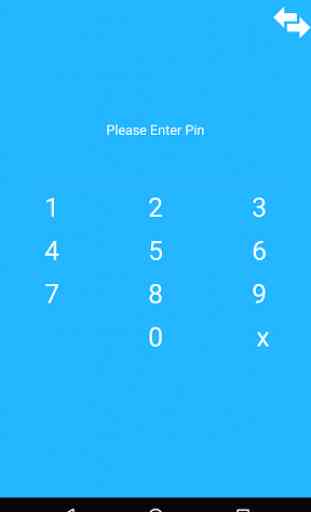

THIS IS THE MOST SMARTEST APPLOCK I'VE EVER USED. First, you can capture intruder's picture. What I mean is that you can see who had been trying to open your phone. Second, you can change the app's icon and pretend it's something like weather, clock, notes and so much more. You also still have to enter your PIN if you delete the app, means if the intruder tries to delete it so he can open the apps, he still won't be able to delete it. There's more. This is the best applock i've ever used! TYSMM