App Manager
If so, this is the app for you !
FeaturesThis app has plenty of features, especially for rooted devices:
• Easiest uninstaller
- single click on an app to uninstall it
• Batch operations of apps : uninstallation, share, disable/enable, Re-install, manage, open in Play-Store or Amazon-AppStore.
• APK files management
• Removed Apps history viewer
• Customizable Widgets, for uninstalling the recently installed app or clearing its internal/external data
• Normal/ROOT uninstallation of apps . Using ROOT, it's much easier and faster
• Shows all kinds of apps, and not just those that you can launch. For example: widgets, live wallpapers, keyboards, launchers, plugins,...
• Auto-handling of apps that have admin privileges, allowing you to revoke them and uninstall the apps
• Auto add shortcuts to newly installed apps, no matter how you've installed them. Also choose exactly which launcher will have the new shortcuts
• Various operations on selected app:
• Run
• Share app as link or APK file
• Manage
• Open link on play store.
• Kill background processes
• Stop app (needs ROOT+Honeycomb)
• Clear internal storage (ROOT)
• Create shortcut, including hidden ones
• Search the Internet for app's name/package
• Disable/Enable app (ROOT)
• Re-install
• Sort apps by size, name, package, date installed, date updated, launch time
• OS uninstallation integration
• Useful shortcuts to built in apps
• Filter apps by:
• System/user apps
• Enabled/disabled apps
• Installation path: SD card / internal storage
• Ability to uninstall system apps (Root , might not work on some cases)
• Shows app information: package name, date installed, build number, version name
• Auto-cleaning of external storage files of apps that the OS didn't remove them right for some reason
• Theme chooser, in case you don't like the cards UI
Best of all, it's free ! ! !
Permissions explanations
• INSTALL_SHORTCUT
- allows the app to create apps shortcuts, either manually or automatically (upon installation)
• KILL_BACKGROUND_PROCESSES
- allows the app to kill selected apps
• READ_EXTERNAL_STORAGE
- allows the app to check if there is taken space on selected app, in order to allow to reclaim it
• WRITE_EXTERNAL_STORAGE
- to clear the external storage of selected app
• ACCESS_SUPERUSER
- for rooted devices only, allows many more cool features, for example background uninstallation
• ACCESS_NETWORK_STATE , INTERNET
- for ads
• BILLING, GET_ACCOUNTS
- for donations• GET_PACKAGE_SIZE
- for getting apps' sizes• GET_TASKS , PACKAGE_USAGE_STATS
- to get recently launched apps
Notes
• Uninstallation of system apps is a risky operation. I do not hold any responsibility in case the functionality of your OS is damaged in any way when using this feature•Some system apps cannot be removed due to restrictions enforced by the ROM itself, but the app will try handling it the best it can, and sometimes a restart is needed to see the result
• You can remove the ads by donating as much as you wish
• I've worked for a long time on this app, and I have plenty of features I have in mind to add to it
• Please feel free to rate the app and show your opinion (preferably via the forum) on which features you'd like to have for the next versions.
If you liked this app, show you support by rating it, sharing it or donating.
Category : Tools

Reviews (18)
Excellent app, especially for rooted phones. Feels like a fork of Titanium Backup and it's for free, so what more can you ask? Highly recommend. Great work!
Awesome!!! Just what I was looking for. Cuts down force closing apps to 3 clicks. It also allows listing apps by last used & stays that way. Which is also Awesome! One thing I would like to see is "force close" as 1 click.
Best app for apk files , xapx and others and also app management
This app had shown me exactly what I was looking for, as soon as I started it up. Couldn't remember the last app of installed and it was right on top of the app. So tickled, I donated twice. Thank You So Much!!
Extremely flexible and very useful for managing your apps. With a little practice, you will be able to find the precise app you are looking for, and do what ever you want to do with it. Want to perform an operation on a select list of apps? Look no further than App Manager.
New: It's working now. The OS responded differently this time. Very weird. App seems to do its job well, but I can't run an app from this manager, which is what I was looking for. Previous: The app requests usage-access permission. At the permissions page I find that permission is already ON. I switch it off then on again, then return to the app. It says to give it usage access permission. I go again to switch the permission, etc, etc. Endless loop.
Installed it for the sole reason of trying to see the apps installed _not_ from Google Play. Sadly this feature is missing. Edit: a clarification: I want to see two apps lists: a list of apps installed from Google Play and a list of apps installed locally. Now everything is shown intermingled. Edit 2: changed the rating to 5 after seeing that you're quite involved. Thank you! 3 was given by mistake, i pressed 4.
I'm giving 2 stars because I've only just downloaded this app. I don't understand why it needs permission to access my files, Samsung account, my secure folder, notes, word, adobe, basically all apps that would store private or important info. This "permission" allows the app manager to access, read, modify, and delete information in those listed apps, why? Also, in the permission request or alert it has "storage" permission in quotes, why?
The only solution so far to access Android/Data directly on my android 11 phone, using Files and not "Files by Google" (cf. scoped storage issue, all files permission). I have yet to find a way to add a direct shortcut but thank you already b for this app. Edit-- Shortcut successful made using Shortcut Creator (to Files Activity). For some reasons, I can't find shortcuts anymore on my Nova launcher.
Excellent 👍 🔴🔴 please can you give us apk extract 🙏🙏
This app doesn't have intrusive ads, but it makes it easy to get rid of the ones that do. easier than going to the play store or trying to hunt It down elsewhere and it has many great features. It's fun to tinker with also. One of my favorite toys.
App Manager and I uninstalled some pesky apps, Smoothly. I will have more apps they appear when there's updates on the phone. thank-you. I placed you in Playstore when I clean my apps I would like to delete a few more. e.g. Uber, Plenti, a big bunch of Samsung. e.g. Cloud, health, wearable, unnecessary waste of room. we deleted 4.1 GB yesterday. Wow wow, Amazing
My Samsung Galaxy S5 is rooted & this app gave me the ability to make certain annoying system apps (that I would otherwise have been unable to disable/uninstall) just disappear(it calls it disabled, so i guess it's not completely gone, but at least it won't bug me or try to force an update on me). Next I need to find something that'll allow me to keep apps, that I don't want disabled, from auto starting whenever they feel like it...
Horrid Android phone tried to connect with Android Auto WHILE I WAS USING A DRIVING APP. The only option given was to install, I kept on backing out of the app and 2. Minutes later it would interrupt my driving app again. I finally found Google Chrome app to give me directions without the damn auto app trying to connect. It doesn't work in my car, never has, dealership wants too much money to fix it. This is a driving hazzard, especially when there are no exits, no shoulder, construction,75mph
Good to Know, I'll update the final 🌟 when I'll be able to work it with split apps, and instead of share I'd love to have a simple/direct Backup. And i never said ur app is bad, it is still better than most of the other apps, good Luck (old:I thought you'd never ask, a app manager which can't Backup APK, no option to Spilt App backup & app Manager 3 at lest let me sort apps through app data size, now you tell me what is there which makes it a must for my mobile? Not Bad, but Nothing Special)
Doesn't let you move apps only links to you storage settings for the app selected therefore only adding extra steps... So basically it's an app that can only delete other apps... Sort like that uninstall button you already have... Correct me if I'm wrong.. But without the ability to move apps how is the an "app manager"
Allows quick access to find info about apps but doesn't do any more that settings already does. I'm trying the again but when I want attempt to uninstall an app App Manager opens the phone's Settings. I can do that just fine without App Manager.
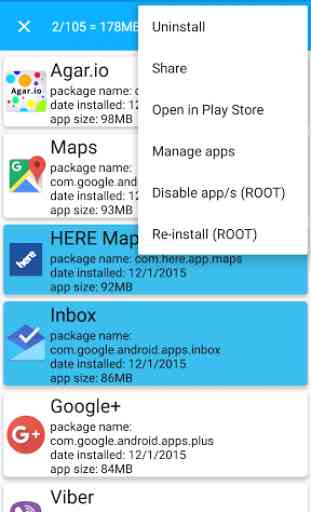
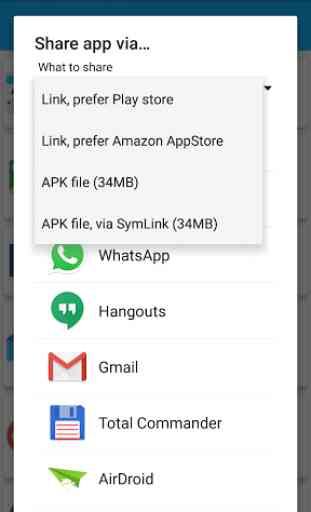
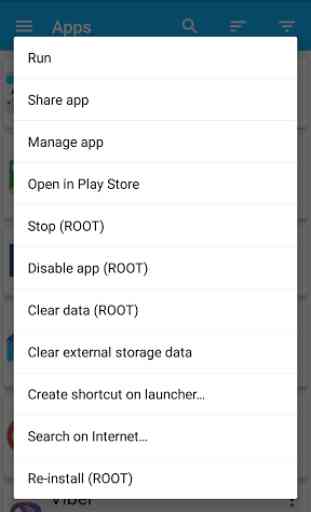
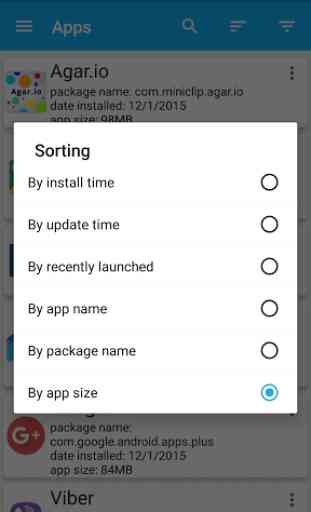

Best I found of its kind. Pleasant UI and relatively reasonable footprint. Fee to eliminate ad banner is nominal. App maintenance function and Useful Shortcuts are handy. Scan options include by install and update times, name, package name, and size which is mainly what I installed it for (to identity uninstall candidates). Size sort takes time though and there's no method to identify which apps are causing scan hang (e.g., Dumpster) nor a scan exclusion setting. Outstanding support.