App Ops
if you want work on android 4.4.2 ,you device need rooted,
if your device is android 4.4.2,first launch need root auth,then reboot.reboot completed you can use AppOps!
Works on Android 4.3 or higherApp permissions manager
If you want to uninstall this app,you can use this https://play.google.com/store/apps/details?id=com.findsdk.apppermission.uninstallor delete /system/priv-app/AppOps.apk
Tips: App icon design by Sing Chu. Thanks very much.
Category : Tools

Reviews (28)
FOR ALL OF YOU WHO SAY IT CRASHES RANDOMLY. YOU NEED TO BE ROOTED PERIOD. THERE IS NO WAY TO ACCESS APP OPS AFTER 4.3 KITKAT WITHOUT ROOT PERIOD. The developer probably just had a error in writing the description. This app worked great for me now I can restrict all of the permissions I want.
To the reviews that say it doesn't work that only buttons are there are install and reboot hit the Install button and then go to your settings after you rebooted the phone and scroll down to security and once in the security menu scroll down and app apps will be in that menu program works fine Android 4.4.4
Does exactly what I want. And I did test if apps whose permissions I have tightened actually still had access - and they didn't. Happy with it. EDIT: lowered to 4 stars because the app list is lacking sorting and filtering and that makes it hard to move through all apps one by one.
28 Nov 2017, still the same problem. Samsung Galaxy S5, Android 6, root active. Apps aren't loading, even after minutes. It worked months ago but today it does nothing - only thing I can manage with this app is autostart, however this is something, I can manage with SD Maid too.
This is very useful for locking down apps that have permission lists that are a mile long but I do wish I had the option of seeing every app installed in a single list that could be organized (alphabetically, by install date, etc) so I could just look at all the apps I installed and systematically go through and disable all permissions I want instead of having to flip through all of the classifications of app permissions and having to hunt for an app.
For me this has worked very well on a blackview bv2000 with custom ROM, even blackview claims my phone not rootable but I done it, now so happy with full root access, thanks Klausminator for the ROM! To the developer - keep up the good work this one of best things about rooting my phone!
Love what it did on my rooted stock phone. Facebook messenger wants infinity+1 permissions to install, but gets none once I've taken them away. Sadly it doesn't seem to run with CM based ROMS as seen by me and others.
Not disclosed in app info. Therefore cannot rate it higher without using it. Looks like it could be good considering reviews by others. Documentation needs to be accurate. Phone is LG G3 - Excellent - But would prefer to control app permissions directly. Google needs to sort this deficiency out fairly quickly. LG could do the same...!
I have an HTC M9 (64bit) After root it works. Except on the facebook app, which seems to have somehow gotten around not following app ops. Tried it on a random app that needs camera access and it block access as desired but has no effect on facebok app. This app has helped increase battery life and reduce data usage considerable by selecting to turn on/off specific features. The disable autostart of an app does not work on 64-bit, needs an update.
But why only autostart category lists in alphabetical order, makes no sense. Takes much longer to use. Also, why is there no category that shows ALL? Developers need to put a little more thought into the logical usage. Scrolling and scrolling until maybe you find an app is never a good answer.
No way to find and app by name, one has to search through several lists. Even worse, some applications don't even show up so I can't fix their sketchy permission requirements.
I install an app with a list of permissions on my SG Tab-S, believing I will be able to revoke the intrusive and unnecessary ones amongst them (view/access network), but App Ops only offers me the option to revoke one... 'Keep Alive'. This has happened with many apps I've installed. [Edit] Downgraded to 2 stars. Simply not showing me all the important permissions the apps have. Also, the complete lack of response to any of these comments by the developer.
Worked great on my nexus 6 before I updated to marshmallow, now it doesn't install correctly. While marshmallow does have this built in somewhat, it doesn't let you disable an app from keeping the phone awake which is huge for battery saving (doze doesn't always work that well)
This app grants you granular control over all your apps permissions! Don't want to spend 5 minutes finding out Facebook Messenger DOESN'T let you turn off notifications for longer than 24 hours? Simply flip the Notifications switch for that app. Magnificent! You need root (phone administration, usually locked out by carrier) to use this app - if you're too stupid to understand that make sure to rate 1 star and say "this free thing your provided for people of average intelligence isn't working for me!!"
It would be alot easier to use; if recently installed apps show up at the top of list. It's really time-consuming to look for an app among a 100! Nevertheless, app gets the job done! Thanks
Add modified permissions to see later which app has been modified earlier. Add timer too for temporary permission denial. Add sorting for alphabetical forward and reverse.
Defy with Cyanogen 11 (KitKat 4.4.4). Opens and seems to work for 5 seconds, then crushes, even restarting the phone.
UPDATE! This also works on the S5 SM-G900f...Not many of these type of apps work on the S5 BUT this does! THANKS Fantastic and doesnt ask for permissions like other app ops progs do works on Blekota 4.4.4 (4th feb 2016) a BIG ty to the Devs!!
I hope the developer replies to this. I love this app, but since my 6.0 update a few weeks ago, the only tab that works is "autostart", all the other tabs keeps loading.... But never show any apps. I hope this will be fixed soon, this is a 5 star app otherwise.
Autostarts revert to "enabled", but other permissions remain blocked on AllianceROM (5.0.2). Galaxy S6 will probably never get Xposed, so this perm manager better than nothing.
I'm having problems on my lg g3, I get an endless loading bar but no apps get listed, and if I scroll across, the app crashes. I'm on resurrection remix 5.0.1 . I would love to get this going as I don't want to have to use another app.
I just installed the app "Brain dots" but it is not showing everything this app can use. Check please
This theme is not optimized for amoled displays. Dark theme not available. Too white -> battery drain -> bad readability.
Able to block keep awake from play services but not able to block wake lock. Will give 5 star if it can block wake lock.
The only flaw is finding particular apps in the lists is hard. If only I could search for an app by its name or at least sort them alphabetically that would be perfect.
Works great, edit permissions easily. Only thing it need is a bit more abilities to edit "wake on..." and autostarts
Thanks, I thought I never gonna hv this power. But plz place a "all apps" tab too with short of a-z. That way I can search for the app I doubt about.
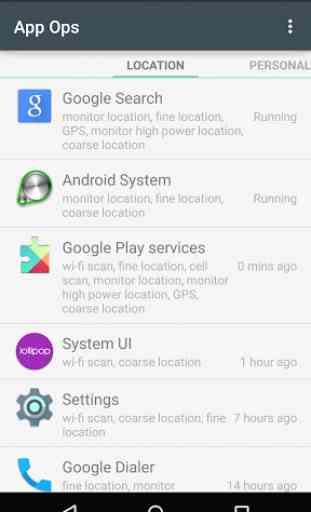
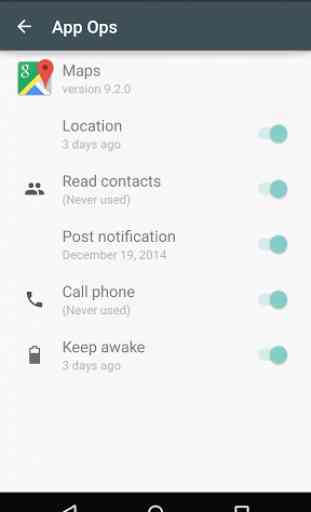
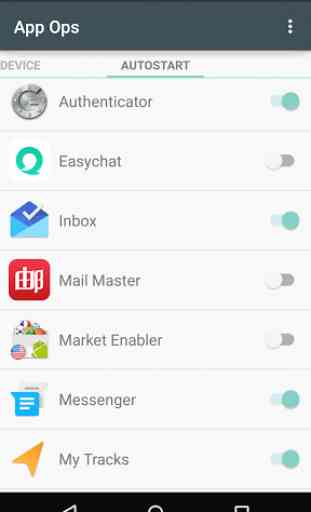
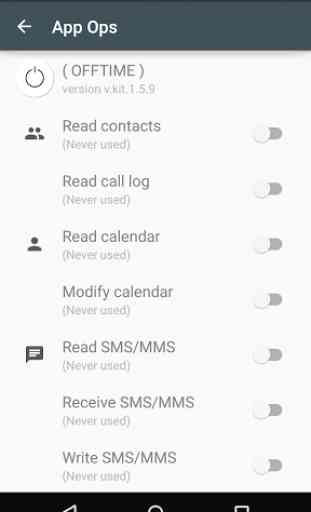

Installed this app after reading a review on Drippler about it. DRIPPLER said it only needed root on android 4.2 or lower. Also if you read the app description they say needs root on android 4.2. I have note 4 with android 5.1 without root. The app does not load or open. 1 star for lousy product description. Dave Lynch is a moron