App Sharer+ Pro
App Sharer is a perfect application which helps to share applications with your friends. Thanks to this application you can share applications links and apk files. Application features
- Sharing application' market links, apk files by Email, Dropbox, Google Drive, Bluetooth, Facebook, Twitter etc.
- Multiple selection of applications,
- Caching feature (You can disable this feature),
- Running selected application feature
- Web sharing over your own app store feature
Sharing options a)Apk and Link: Shares google play store url and apk file b)Address: Shares only app url c)QrCode: Shares app's encoded google play store url d)Apk with Expansion files: Shares apps with expansion files e)Web sharing: You can serve apps via your own app store.
Pro properties
★ Sharing apps with expansion files which is apps' size over than 100MB,
★ Moving .obb expansion files to default folder with a smart tool,
★ Ad-free, clean usage,
★ Web sharing. New feature!
Help
Sharing apps
You can share apps by selecting apps which you want to share than clicking 'Share selected apps' or clicking an app than selecting 'Share' on opened menu. When you're apps ready for share, you can share by apps which installed on your phone like Dropbox, Google Drive, Email, Facebook, Twitter etc. or you can share over bluetooth with other devices. An other option, you can serve your own app store using web sharing feature. You can access web sharing feature over navigation bar.
App sharing optionsLink : You can share apps' google play market url by this featureQRcode : You can share apps' google play market url qrcode by this featureApk and Link : You can share apps' Apk file and google play market url by this featureApk with Expansion files : You can share apps' Apk files, expansion files and google play market url by this featureWeb sharing: You can serve apps via your own app store.
Expansion fileAndroid apps have expansion files other than Apk file which apps' size over than 100MB. This apps could not run without expansion file. You must have expansion file on your phone. Expansion files have obb extension.
Moving expansion file'App Share+ Pro' have a feature to open and move .obb expansion files. After apk file installed you should install obb file before open application. When you select .obb file 'App Share+ Pro' asks 'Do you want to move expansion file to default path?', you should select 'Yes' than moving .obb file start. When moving finished your application ready to start.
- Sharing application' market links, apk files by Email, Dropbox, Google Drive, Bluetooth, Facebook, Twitter etc.
- Multiple selection of applications,
- Caching feature (You can disable this feature),
- Running selected application feature
- Web sharing over your own app store feature
Sharing options a)Apk and Link: Shares google play store url and apk file b)Address: Shares only app url c)QrCode: Shares app's encoded google play store url d)Apk with Expansion files: Shares apps with expansion files e)Web sharing: You can serve apps via your own app store.
Pro properties
★ Sharing apps with expansion files which is apps' size over than 100MB,
★ Moving .obb expansion files to default folder with a smart tool,
★ Ad-free, clean usage,
★ Web sharing. New feature!
Help
Sharing apps
You can share apps by selecting apps which you want to share than clicking 'Share selected apps' or clicking an app than selecting 'Share' on opened menu. When you're apps ready for share, you can share by apps which installed on your phone like Dropbox, Google Drive, Email, Facebook, Twitter etc. or you can share over bluetooth with other devices. An other option, you can serve your own app store using web sharing feature. You can access web sharing feature over navigation bar.
App sharing optionsLink : You can share apps' google play market url by this featureQRcode : You can share apps' google play market url qrcode by this featureApk and Link : You can share apps' Apk file and google play market url by this featureApk with Expansion files : You can share apps' Apk files, expansion files and google play market url by this featureWeb sharing: You can serve apps via your own app store.
Expansion fileAndroid apps have expansion files other than Apk file which apps' size over than 100MB. This apps could not run without expansion file. You must have expansion file on your phone. Expansion files have obb extension.
Moving expansion file'App Share+ Pro' have a feature to open and move .obb expansion files. After apk file installed you should install obb file before open application. When you select .obb file 'App Share+ Pro' asks 'Do you want to move expansion file to default path?', you should select 'Yes' than moving .obb file start. When moving finished your application ready to start.
Category : Tools

Related searches
Reviews (3)
Has. A.
Oct 12, 2016
This app don't put obb & data (link) in the right path , but it's benifit is to determine the obb & data attached to the apk if it's name is not the same
Kim. K.
Aug 21, 2017
Love it
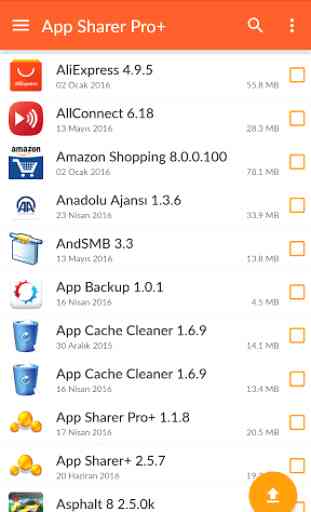

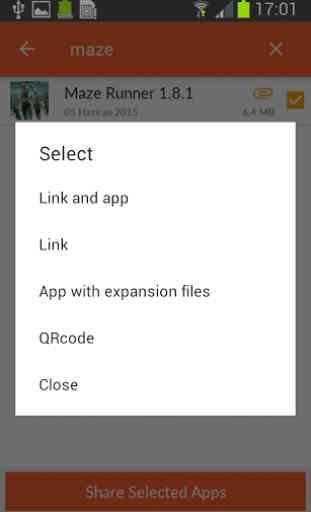
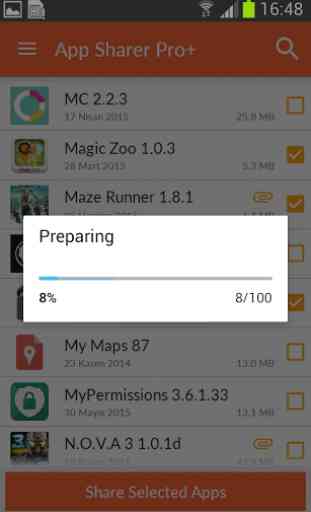

1st tme having trouble with app... It will not load to extract apk. I am using OnePlus 8t pro Android 11. I uninstalled and reinstalled. I stopped and cleared cache. Please advise... This is a great app would like to be able to use it.