App Usage - Manage/Track Usage
App Usage is the easiest to use but powerful application management app.
It provides the following key features:
★ Show app usage history: gather the usage time about apps that you used
★ Check phone history: gather counts of you checked the phone
★ Show activity history: gather the time that you open apps
★ Over-use reminder: remind when you spend on phone or apps for a long time
★ Most used apps
- show most used apps on widgets or a notification
★ Track all installs: keep track of all installs and uninstalled apps
★ App install reminder: notify when apps installed and the summary of daily installed apps
★ Manage apps: 1-tap to uninstall apps, sort apps by various options
Due to the limitation of Android, the app usage can only be tracked when you are using the app and screen is on.
► SHOW APP USAGE HISTORYDo you know how much time you spend on an app? Do you know the total use time of a day or average use time of an app?
This function lists the usage time of apps by you preferred sorting order. This usage information is helpful for you to check which apps should be uninstalled as they are not used. It can also be used for spying whether an app has been used by someone else.► CHECK PHONE HISTORYDo you know how many times a day that you check your phone?
This function shows the daily count that you checked your phone in either a bar chart or calendar view.
► SHOW ACTIVITY HISTORYDo you know the time that you open Messaging or E-Mail app in a day?
This function shows the time that you open an app in either a timeline or calendar view.
► OVER-USE REMINDERThis function reminds you when you spend on phone or apps for a long time.
► MOST USED APPSThis function shows a list of your most used apps on widgets or system notification. It's a convenient way to quick start the apps you use most frequently.
► TRACK ALL INSTALLSDo you know which app has been installed or uninstalled without getting your confirmation? Do you know how frequent updates of an app?
This function tracks and lists the history of all installed and uninstalled apps by you preferred sorting order. It's convenient for you to track how many apps updated in a day, and how frequent updates of an app.
► APP INSTALL REMINDERThis function reminds you when an app installed and the summary of daily apps installation.
► MANAGE APPSDo you know which apps that are not used for a long time? You can get more available space by uninstalling apps, but which one is bloatware?
This function lists apps by app name, usage time, access count, update time or size, and allows you to uninstall apps easily and quickly.
FEATURES
★ Phone/App usage, activity, and check phone history
★ Daily usage, over-use reminder
★ Most used apps
★ App installation history
★ App install reminder
★ Keep track of uninstalled apps so you can install them later
★ Batch uninstall apps
★ Root uninstaller, 1-tap to uninstall apps, rooted device required
★ Add personal notes for each app
★ Sort apps by name, usage time, access count, update time or size
★ Show apps in multi-column view
★ Batch clear apps cache or data
★ Batch shows the App info window of selected apps
★ Batch view apps on Google Play
★ Easy search apps by name
★ Share the apps list with friends
★ Support Android 2.3 ~ 6.x
We have been selected as a Google I/O 2011 Developer Sandbox partner, for its innovative design and advanced technology.
If you'd like to help to translate this app to your native language, please send me an email. Thanks.
Credits:Dutch
- Roy MunstermanFrench
- Morgane LOPVETGerman
- Marcus BarkhahnRussian
- Идрис a.k.a. МансурSimplified Chinese
- PerqinSpanish
- Xavier Novella Sinde
Category : Productivity

Reviews (21)
This app is enough ,thought i had to download several different apps for different details like at what time which app i used etc. it can tell past usage of upto 6 months which is so good i can compare and analyze to improve day by day and don't repeat past mistakes of over usage. im very thankful 🙏 ।। औ३म् ।।
So many features and complete and detailed usage stats; total time, timestamp history, notification history, installation history etc. Perfect!
😱 There's literally 100s of ways to slice and dice the data. Plus export for further analysis. 😱
This utility, App Usage, is without a doubt an absolute necessity. It is as important to have as your screen or your power cord! If you want to know exactly what's going on with and within your phone at any given moment, this will present everything to you. So many times I have consulted this app to see why various things occurred. It has never let me down and I've had it for several years now. You must explore it yourself to see all it is capable of doing. Thanks Again!! Much Appreciated!!
Looks like it displays a lot but not what I need. What I need to see is what time the app is using wireless data or wifi since it seems some apps are using wireless data at all times of the night. Add that and you've got a solid product.
Only uninstalling it because it doesn't have a pi chart of app usage time in the day. Don't tell me it would be conjested when many apps get used. Because users only want to see the most used apps that take large clear portions. And they would dominate the chart. Just like the one in Where the numerous short used apps take too many but very small divided sections nobody cares about And doesn't disturb the chart. And they can be grouped into one section called "others" too after some count.
Excellent option if you want to identify and reduce your time on social networks or other apps. I used to find apps that distract me almost all time.
Great usage dashboard for my phone. Runs in background and collect key stats ready for me to look back on my habits when I feel like, and set and forget for the rest of the time. The visuals are intuative and make it easy to drill in and out, providing extremely detailed information about my usage patterns. As well as App usage and management, it has a great battery usage tracker. I haven't noticed a performance hit.
Good app! Collects al the data you could want and displays most of it back pretty well. The export functionality could be improved (I wonder % of users would like to utilize their data of the app.) The feature isn't intuitive, auto export in particular has been a bit of a headache. However, 5 stars for great customer service and an overall awesome app!
One of my favorite apps... It has so much info it is actually quite daunting to go through it all... It comes in real handy if you lend someone your phone for whatever reason and you want to see what they did on your phone as it gives you a timeline of exactly when and what apps were used, when the screen was locked/unlocked and when the phone was turned off/restarted
A really amazing (albeit sometimes slightly scary) app; although the UI is unlikely to be winning design awards anytime soon the different menus are fairly simple and quite intuitive. The ads are fairly unintrusive but to my mind this apps biggest advantage is that it doesn't try to reduce your phone usage - just inform you of it. Great if you're just curious. The only thing I would add is the ability to change the time a day starts, as anything after midnight counts as the next day.
after usage lamit, we get a pop up or a notification about usage, it think it would be better if we could set up our custom message on it. eg. remember you promise with dad .
Log1.5: This app is what I'm looking for!!! the app timeline tracker!!! and now I see it I realized it's way too detailed I want some filters, like "show only "highlighted long use time items" so that you can omit those seconds, or "compile apps that are consecutive to each other" since I saw some apps that are separated without seeing what separates them. Hope you can implement them!! :D AND OH add multiple highlight system in timeline!!! and it's color priority depends on how you arrange them!
Once the window opens with each item showing I can't get back in to see the menu. It keeps requesting that I except again but then when I hit the back button to go into the menu ask me to accept it again and again and again. Plus I want to see how much total not for each individual purchase. Plus even though I've used the same email address you only showed a fraction of what I've spent.
The problem with this apps is it has too much information. The apps should allow customised output.
Fairly easy to use.Clear and detailed statistics
Wish you'd switch to donation model rather than ads. Ads always ruin an app for me. So far ive enjoyed using this app, but ads are always a deterrent to good apps like these. Also, although the app does its job very well, i can see youve been lazy regarding how its designed. It does not look modern in the slightest. You are aiming too low with quality of UI. once someone else makes an app that does everything this does and has a better UI this app will be redundant.
Too much ads. Wants $30 to unlock ads in the pro version
i LOVE the usage history graph and timeline. the only app i know that does this and so well
It has a goals section, but I couldn't find a way to set a goal... It auto sets one hour,which is pretty low. My goal is 2 hours which I have been getting close to. Why can't you set goals?
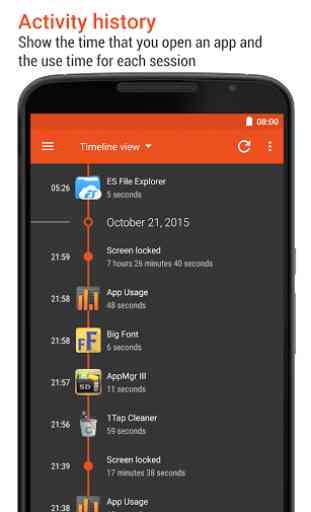

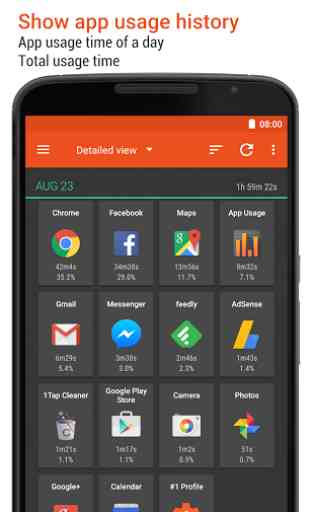
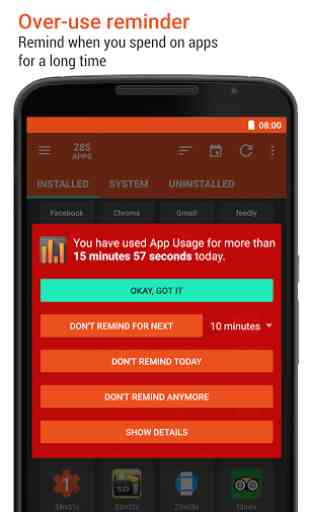

It's EXTREMELY rare for me to rate ANY app 5* but with App Usage I'll make an exception. I've used various apps, Stayfree, yourhour etc but none of them can compare to this. App Usage seems to have every stat you could possibly want and all in real time, (plus some you'd rather not see lol), but it's all detailed and you can drill down into it for even more tasty info if you wish. Notifications galore, all of this customizable. If you want to see what you're doing on your phone, get this.