App Volume Control
Once set, the application takes care of changing the volume of your applications as soon as they appear.
No more volume settings at each change of application, App Volume Control does it for you !
You can switch between applications / games to another and the volume will be ajusted automatically.
Tired of having to adjust the volume at each change of application?Do you want that some apps be mute and other with an high volume ?You would like to automate these settings ?App Volume Control is make for you !
This app adjust the volume when the foreground app change.It's not possible to have a background app and a foreground app with different volumes, this is an Android limitation.
Features:
- Creating a rule for each installed application.
- Adjust volumes Music, Ringtone, Alarm ,Notification and System.
- Adjusting the volume when starting applications.
- Adjusting the volume when closing applications.
- Adjusting different volumes when Headset/Bluetooth A2DP is connected.
- Ability to set system apps volumes.
- Ability to restore the old volume when the application is closed.
- Ability to notify when a volume is ajusted.
- Ability to delay the volumes settings.
- Prioritize the playback music.
* Upgrade to the Pro version to remove the limitation and ads.
Supported languages: English, French, Traditional Chinese, Simplified Chinese, Spanish, Portuguese ,Czech.
Thanks to translators:Traditional Chinese
- iamernie8199Simplified Chinese
- Li BaoshuSpanish
- Isaac Silva, Walter RodriguezPortuguese
- Gabriel CarvalhoCzech
- Martin LitvíkGreek
- Rethymno Crete
Web site: http://www.spycorp.org
If you want the application to be translated into your language, contact me.
Category : Tools

Reviews (24)
Doesn't allow per app volume control. I had an app called sound assistant that used to show a floating icon when I used volume control. I could set the volume percentage of all apps that were making sound. Useful when I want sound from an app but not at 100%. Annoyingly that app crashed so I thought I'd try this. Don't bother, it doesn't work. There is a statement in the app that u can't set different volumes for fore/back-ground apps. Wrong. "Sound Assistant" does this. Will reinstall S.A. now.
Nice interface, great options. But after saving many profiles it doesn't control the volume of ANY apps if they lose focus. What's so much worse is that all the other apps running get MUTED for no damn reason! Samsung's volume app does this flawlessly, but this isn't a Samsung phone.
Despite low stars, it actually works! I just wanted to never hear the sound of an ad in apps that are otherwise silent, and for that, it works perfectly, 0% ad volume! I didn't have to buy anything, unlike the other app I found that required purchase and failed to change the volume at all. I haven't tried other features on this one yet, I'm just glad that it works! It's also successful at restoring volume when apps close. This is all I wanted it for anyway.
People are rating this app low cause it doesn't do what they were looking for, which isn't fair. I found it from an Android blog recommendation. It does exactly what it says it does, controls the volume automatically when in an app. When I open a particular app, it sets the media volume, then resets it when I leave the app. For music apps it controls the volume based on whether I have headphones in or am on Bluetooth. Very nice. You just have to remember to turn each item on after you set it up.
Works great! Have several apps that were blaring loud with no way to throttle the volume back except by using the master volume. This did the trick! Also a great way to start an app at 0 volume so you can avoid annoying or interrupting others and ramp it up on your own. And for those of you saying "get sound assistant", that app only works with android OS 7.0+. So not universally useful.
I wanted to silence ads in some apps while listening to audiobooks or music on my phone at the same time. This is marketed to be able to do that but it doesn't. When the ads pop up, all audio goes silent and I have to leave the app to restart my other audio. Plus there's an audio skip forward a few milliseconds when switching into the app and this app then activates. So it's not the solution I was hoping for and that it claims to be. I tried all sorts of combos within the app to no avail.
Essentially useless, I'm trying to have music play quietly in the background while playing PUBG Mobile. However, with this app you are granted the power to only adjust the volume of one app at a time. This app basically gives you the power of your volume keys without having to use them and nothing more.
Excellent utility. 5/5 🌟s Three things though... First: Display in toast notification what the volume was set TO. Instead of just saying"adjusted". Please and thank you. (Bonus: Say both FROM and TO volumes.) 🥇 Second: Simpler settings mode with just one volume slider, instead of nine to twelve separate volume sliders per app (Bluetooth, headphones, or speakers are all the same to me. As are notifications, alerts, system, media and ringer.) 🔙 And back button should just save my changes without asking silly questions like: Are you sure you want to discard your changes? No!? Of curse not! Just save it. Simple. 🥈 Finally third: Cache my 100+ apps in a fast list so I don't have to wait minutes for it to load each time. 🥉
this app does not allow you to set a different volume for 2 apps independently. dont waste your time. As far as I can tell, it doesnt do anything your android device doesnt already do. foreground? background? all bull. Just tested with AIMP and VLC and both were same volume loud or quiet. so, no you cant enjoy a podcast with music playing quietly in the background. all apps get the same volume regardless of what you do with this app
I was hoping that this app would allow individual app volume control but it doesn't. But I'll tell what app does, Sound Assistant on my Galaxy S7 Edge. It allows me to run different volumes at the same time. For example I can have Spotify in the background at a third the lower volume as I play games at normal volume.
First thing: low rating of this app is purely because users don't understand limitations of Android system. It's like buying a car and wanting it to run through the sea because you thought it was a boat. App does exactly what it can: it makes volume profiles of active on screen app so you don't have to push buttons all the time. I've tried "recommend" soundassistant. It controls per app volume that is independent of buttons volume. Means you cannot Louden app when you want to with buttons.
never write app reviews, but this one is one I didn't know I needed till I was trying to play a phone game while in a call on headphones (the other person couldn't hear the game) but any tap of the volume controls defaulted to lowering call volume, not "media" volume. I'm not crazy tech savvy, and obviously some people have more specific things they want this to do. also you can set so an app will only make sound on headphones or only off them! huge embarrassment dodge if I'd had it earlier
The app does what it is supposed to. It changes the volume setting on your phone based on what you set it to when you launch an app and then switches it back when you exit the app. I just with this still happened when you switch between apps in the recent applications menu. That fix would make it a 5.
It would be perfect for me... If it would work... :( It seems like it has some problem with power managemnet as the app kind of deactivated after screen timeout if the phone is not on charger I need to open the app to reactivate it, or connect charger in which case I instantly get the adjustment notification. I turned of automatic launch settings and permit it to keep running in bg and the android OS actually says its running but it just not doing the job... :( (Huawei P10 EMUI 8.0)
Saved my mind and soul mentally and physically. Tiktok has this broken feature that auto adjusted my volume on phone the toggle switch dont always work and my volume gets lowered and never re adjusted back to high with this i am in control again
Currently trialling the app to see if it works for me. Would be very useful if it had a master control switch to disable all configuration without uninstalling which helps with some cases. If this could tie into another application or include profiles, especially on a schedule, then the app volume presets would be extremely useful, allowing control to only happen at certain times of day.
Even though the functionality in the app seems very promising (a lot of customization options), simply muting 1 app did not work (Messenger). It silenced the app sometimes, but this was, absolutely not reliable. It even messed up the volume of the app when I set my phone to (physical buttons on OnePlus) Vibrate or Silent (notifications should just vibrate or be completely silent, instead the sound still came through, which it didn't even do before i installed the app).
I don't know why this app is so much underrated. It works at most it can. It can change any system volume levels according to the foreground app. I know many are expecting this to work in background too, but not yet as it's restricted by Android. I am expecting an option to export the profiles
Great, I can finally open TikTok in mute mode without changing volume for other apps! Managed to make it work by uninstalling/reinstalling so I take my 1 star review back. You need to make sure permissions are 💯 in 2 places or it won't work, so if it doesn't work at first, look for instructions online.
This app doesn't allow different volumes levels simultaneously ... I .e you can't have low music volume while full volume in a game . It only provides different volume settings or profiles that's triggered when certain apps are opened or closed . It applies universally to all apps when activated . It's a handy tool to change the casual volumes of the system automatically .
I wish it worked. Configured it to mute all sounds from one app that is annoying and saved settings. Then launched that app and it still plays sounds. Too bad.
"Can not have different volumes on background and foreground app" is stated in its About this app section, well I wish I paid more attention to this! In addition to the poor rated comments it stands to reason that no, this app does not control the volume on separate running apps. Having tried it, I found it so... So what is the point if I can just turn up or down the volume my self rather than suffer the foreground app going mute upon opening the app under the set 'rules' governed by this one!
Unless you just want it to mute your phone when you start certain apps its bs. I thought it would be able to mute only certain apps and let others have volume but it doesnt even with the feature that's supose to let you turned on.
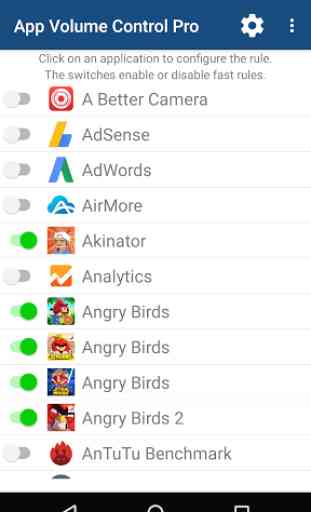


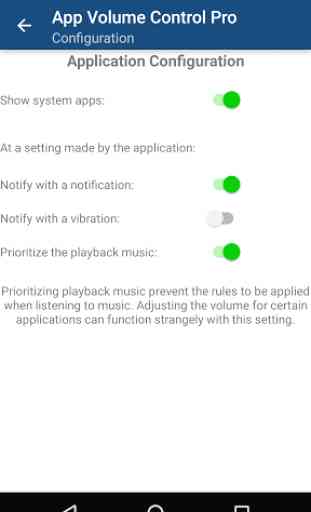

Unless I'm mistaken, this app, recommended on the whole Internet, doesn't answer my requirement: it doesn't allow to have different volume levels for two apps playing sound at the same time. Instead, it only allows to change the general volume of the system to a specific level, upon opening or closing a specific app. Too bad...