APP2SD Easy - Clean & Optimize
[What Is APP2SD]
"APP2SD" is moving apps installed on phone storage to SD card , this operation can save your phone's internal storage space.
[Feature]
1. List all apps which can be moved to sd card2. Show notification , when the new installed app can be moved to sd card3. Tell user some apps should not be moved to sd card and tell user detailed reason.4. Statistics Panel ,show apps quantity ,total size ,available memory and already used memory.5. Sort apps by name ,size or install date.6. Quick Menu (long click on app list item) : Open app/Show details/Show app's page of "Google Play" /uninstall app7. Optimize Memory8. Clean Cache9. Uninstaller
If you like this app ,please give it a 5-stars rating,many thanks.
[Why some apps should not be moved to SD]
When A APP Is Installed On SD :
1.If app contains Input Method/Live Wallpaper/Widgets , if you remove SD card or reboot your phone , the Input Method/Live Wallpaper will be reset to system default settings , widgets in home screen will be removed , you need re-select or re-add them , when SD card re-inserted or phone reboot end.
2.If app contains functions such as Sync Service/Device Administrators , if you remove SD card or reboot your phone , these functions won't work until SD card re-inserted or phone reboot end.
3.If app contains auto start task , the auto start task will fail and not be launched.
APP2SD Easy show these apps in "Should Not Move" list.
[Why some apps can't be moved to SD]
1.The app is copyright protected.2.APP2SD is a feature introduced from android version 2.2 ,so not all apps support this feature.3.The developer forces his app can only be installed to phone storage.
[About AD]
https://m.facebook.com/ads/ad_choices
[Icon Author's Site]
http://www.fatcow.com/http://www.gnome.org/http://www.jakubstacho.cz/checkout/http://www.woothemes.com/2010/08/woocons1/http://twitter.com/Salehhhttp://www.icojoy.comhttp://www.icojam.com/blog/?p=177http://www.icon-king.com/
Category : Tools

Reviews (28)
Was going to give it a good review even though my Motorola phone doesn't support it but I tried to back out of it it wouldn't let me It just kept popping up with different apps to. Install. Had to exit play store. Then come back to it to. Uninstall. Because I can't use it
Compared to other similar apps, this only tells about 40% of movable apps. It doesn't tell about the ones already on SD, and only lists about 20% of the unmovable apps.
Would be nice if it automatically moved apps instead of manually doing it one at a time. Otherwise good.
Requires NO root. Works better than all the others I've tried.
Pointless. It just takes you to settings where you have to manually tap to move it to the SD card
Starts then tells me it has no functions available for my device.
Fails. Won't send to SD but errors out instead. Waste of time.
Worked for a while but stopped. Tried to ask for help but got no response
Oh God ! why I can't find what I want,the more I install apps as my need,they are all out of my purpose. Oh God help me.Hey guys install this app and test and help them to improve on this application better way. thanks 💪💪💪
Pointless with android 6 or higher. It just take you to settings...
This app tells me that I only have one app that I can transfer to my SD card. Wonder whose app that is? This one! I know that you have alot more. Don't bother. Uninstalled
So beneficial. I can finally keep ALL my apps.. without having to decide which from them to uninstall to make room for my phone!!! Great tool to have!
Doesn't work on my Samsung galaxy note 5
Notice comes up it's not supported on the S7 Edge
Checked for apps 2 move and none came up even when i know they could move.
App won't work with my phone
Does not work on samsung j7
Works flawlessly, thank you!
Helpful... Considering that the only app it located to be moved was itself.
This is an excellent app right to the point no BS
Easy to use with clear colourful graphics.
Easiest app mover I have used
Pile of junk DOESN'T WORK! DELETED!!!
Easy. Does what it says it will do.
So far, it does all that it promised to do in its entirety. Bravo.
Very bad.. Wastes time
Another liar claims it can, but, can't.

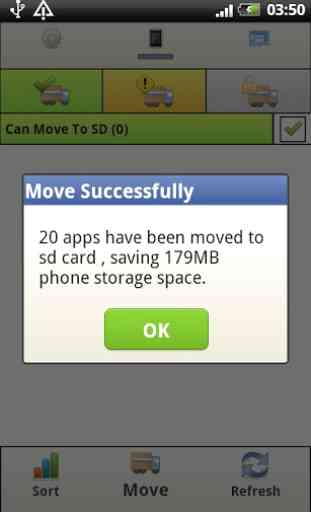
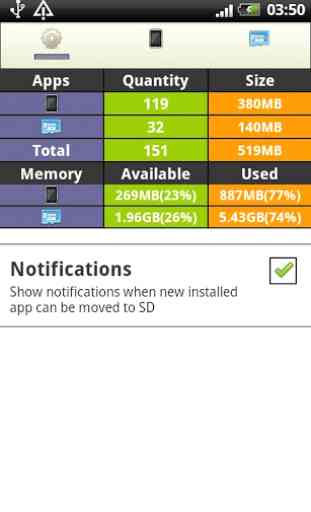
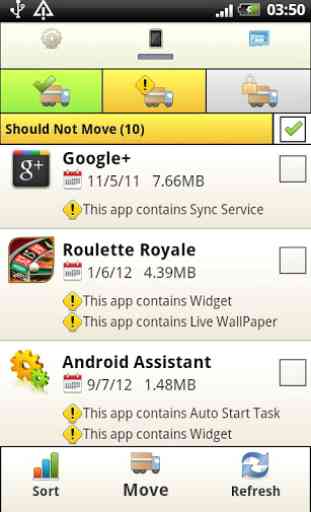

Only mover app I've found that works. S7 developer options actually let you force allow apps on external but you have to go into every app to see which ones haven't yet been moved. Others only display moveable apps. Since this one displays non-moveable, I can see a list of the internal user apps so I'll know which ones I can still move. If newer phones are adding this feature, developers should be on the lookout to add the ability to see those extra moveable apps on these phones. After just reading other comments, I don't get it. Works fine on my S7. When I went to device maintenance under settings, it showed my device actually had been optimized and cache cleared, and I could long press an app, click move and it would take me to the apps detail to move it. Worked fine. S7 running Nougat.