AppFlash
AppFlash is a discovery and recommendation experience that delivers you the content that you want, and need, no matter which app it may reside in, in a single sidescreen feed.
Allowing for personalization, AppFlash allows you to set your preferences, and then combines your selections with popular content you may not otherwise come across. Future AppFlash updates are planned to include full customization capabilities, task management, and content-based notifications, so keep using AppFlash while we continue to improve based upon your feedback!
AppFlash is free, but data usage is billed according to your plan's data allowance
Category : Productivity

Reviews (30)
My news feed crashes every single time I try to swipe or access a story. If I could give this a zero I would, but I'm afraid to uninstall because of the unknown effect it will have on my phone operations. Came pre-installed on my Verizon phone. Complete and total garbage. This needs to be addressed immediately. This has been going in for months since my last system update.
I'm diving in to the same pool of people stating that after my phone updated about a week or so ago this app no longer operates. It will crash after the second time I access it. I have had no issues prior to the last update. If it was intended to eventually disable this app it should not be pre-installed on phones. I'm afraid to uninstall it because of the verbage stating possible compromise of operation of other apps. Stupid.
This app drains the life right out of your battery and for some reason can't be disabled or removed. There are some apps that just suck, this is one. I don't want it running on my phone and since the developer thinks it's God's gift to apps I can't disable or remove it. Trash! The best workaround is not to click on the "I Agree" to the terms of agreement and disable auto updates in the playstore.
Stopped working around January 2021 for my Android Motorola phone with an update. I've sent feedback several times. My phone has had a further update and the problem persists. It shows the news headlines but it quits upon trying to open an article. FYI for others. I believe you can uninstall all updates for AppFlash in the app store and then off auto updates to get it working. Seems to have solved it for me.
This app isn't awful but it isn't good either. It links to a lot of articles that don't work and simply say network error when my connection is fine. Sometimes the articles it sends me to are the ones that keep taking you to other pages and don't get to the point. You shouldn't have to switch to 5 different pages just to understand what the point of the article is. This app needs work.
Same issues as everyone else. I can no longer open most of the apps on my phone. I can't even scroll through my home screen without getting bombarded with notifications the app Flash has quit working. It has essentially trashed my phone and made it worthless. I have tried uninstalling reinstalling resetting and everything else with no luck. Definitely not happy!
SOLUTION for moto z4. Only the advertising opens. All news articles 'flash' then do not open. It displays "app flash not working". SOLUTION: uninstall at google play store because it doesn't exist in app drawer. Because it is pre-installed it is still there when swiping to the left. Then it behaves as if first time opening. Choose personalization preferences. It will work until it doesn't. Rinse and repeat.
I'm running into the same problems other people are. After my phone updated I'm having problems with my phone getting into other apps. All I get is is pop ups. Why have this pre-installed if it's going to crash after an update. I can't even get into my emails. This sucks and it sounds from reading from others this developer doesn't care if it's been on going for months. FIX THIS PROBLEM 😡😡😡
Essentially you give this app permissions to view contact, phone, file, and app usage data... As well as asking you to select things you are interested in. It can also read packet headers for Bluetooth connects to get info on connected devices. It's farming you. Also, it has ad's and nearly every suggestion is far off from the interest you selected - it gets the closest, relatable, promotion for you.
At first I wasn't sure if somehow I accidentally hit something on my phone but it must have been when my phone was automatically updating itself I too lost the ability to pull up the use of my app to pull up the news. It sure would be nice if Verizon would fix these things before they install them and update their apps with a program that does not work.
**Everyone! This app is no longer supported through Verizon and hasn't been for months. Per Verizon, you can disable the app. I simply uninstalled it. It worked great for news, ect when it was updated but is no longer supported and is therefore useless to keep on your device.** Ps - how to delete it from your device: go to your settings icon from the pull down menu (looks like a gear)/=> select Apps and notifications/=> select App Flash/=> select Uninstall
Just like everyone else, after an update the links stopped working and the app won't work as it should. It came installed on my phone and can't be removed. The best solution I've found is to uninstall all the updates and uncheck auto update and just use the older version since the app cannot be removed and the updates don't work, or you have a useless app that takes up a lot of area on your home screen.
This app came with my phone and can only be disabled through settings, not uninstalled like a normal app, and it comes back. On top of that, it throws ad after ad at you, "personalized" by the data the app collects. Even places there shouldn't be ads there are ads because of this. Disabling it yet again, and hope it stays that way.
(How to disable Appflash: open up the Settings app, go to Home Screen, and you'll see the off switch there.) This thing came preinstalled on my phone and I can't remove it, all I can do is disable it. And you absolutly should uninstall/disable this app! It's basically adware. It monitors the other apps you download and uses that information to send you targeted ads. It collects information on you, eats up your data, and gives you ads. Why would anyone want this on their phone?!
The App has stopped working. Can't open any cards. Can't even open app settings. Android notification that app stops whenever attempting to open any cards or link. Verizon bloatware that they obviously have no intention or resources to support. I have sent tens of notifications when the app crashes with no correction or response from Verizon. Can't use the app anymore since recent updates.
The app hasn't worked in 43 days when the last update came out. I've sent feedback multiple times through the app and there still isn't a fix. It's okay for an update to come out with issues. It's not okay to do nothing about it for this long, especially when it's a company as large and with the resources like this one. It just shows the little care they have in their customers. I've been told reverting back to the older version works so I'm going to try that.
Since the beginning of 2021 this app has caused issues with my phone. I can't uninstall it but I always need to make sure it doesn't update itself or it causes my phone apps or the phone itself, to freeze up. Can't believe that all the negative reviews doesn't alert the developers to do something about it or at least contact those of us forced to keep it installed.
Looks like I'm not alone. Keep getting pop up Appflash stopped working since yesterday. I cant open anything! Yahoo Mail, Google search, Gmail, weather...you name it! I might as well not have a phone, cant even check my email! I went into Appflash App manager just to stop all notifications because it pops up every few seconds but that didnt work. What use is my phone to me now? I've sent feedback so many times. Grrrr!
It is late March and I just discovered that this appflash stopped working recently as of today. I cannot view the news feed when I swipe left. I cannot even keep Gmail open without it crashing. And all honesty I would give the zero stars but we'll have to settle for one. Hope Verizon's tech team are able to tinker around and fix this problem, otherwise it's such a waste of software.
I say 0 stars! Can't remove it, tried to uninstall, tried to shrink it, tried everything I can think of. also hit my data limit for the 1st time, because of this useless info constantly updating. If I want to check the news I do just that. I don't need a giant newspaper constantly taking up the whole screen on my phone. Super annoying, thanks.
if you see this message I hope you can get help from it. if you want to stop the app from constantly stopping what you can do is uninstall all of the updates. to do so just uninstall the application from your phone, and since it cant be deleted itll remove it's updates instead. from what I know so far this gets rid of the popups entirely without drawbacks.
Bloat/spy-ware worthless junk that chews up battery and slows down other operations in different apps. Can't uninstall nor did I choose to install or give permission; it just loaded after last update. Now my phone freezes or lags when loading pages from the web or just boots me off alltogether. Seriously thinking of changing to a different provider in the very near future.
This is my second time attempting to leave a bad review. The first one has bizzarely disappeared. This app auto installed on my phone without my permission and has since cause my apps to stop working. I am unable to access most apps on my phone. I have attempted to both disable and uninstall the app, but it appears to be unable to be fully uninstalled. I am constantly under a barrage of notices about apps that stop working and I can't even submit feedback as that app isn't working either.
It seems like this app doesn't do anything that I can't do for myself. I'm quite capable of putting my frequently used apps on a screen, I already have a good weather app, I don't want your propoganda, and much less any of that with add. It's a pretty cheap shot that I can't get rid of it, no wonder it has over 5mil downloads.
I'm beyond frustrated. I cannot do anything on my phone anymore without another app (There goes my System UI) popping up with not responding all I have to close the app. Only it keeps popping up continuously until I uninstall the app. I'm about to the point where I'm just going to reset my phone and hope for the best. This is ridiculous.
I had same prob with crashing AppFlash & other apps like you, but I have a fix that stopped most apps from crashing, except for the AppFlash. If you're ok w/just a broken AppFlash, try this. Using my LG G8 interface, this is what I did. You go to settings, then Apps & Notification, then App Info, then click open the particular app that crashes, then click Storage, then click Clear Data (Not just Clear Cache). Most apps been working fine since 3/22. I ran out of max words to post. Good luck.
Google Discover is a news aggregator that you can see by swiping right on a Pixel phone or tapping the G logo in the Google Search Bar. AppFlash is basically a lame imitation of Google Discover, plus app recommendations. If you use an alternative Android launcher and hide AppFlash's notifications, you don't have to see it anymore. But if it's built in to your Verizon phone's Android system software, you can't uninstall it and it can continue to run, crash & cause errors if you attempt to "disable" it in the Android system settings. I eventually stopped accepting Verizon's phone upgrade offers, paid my phones up, and switched to a much cheaper carrier that accepts Verizon phones. Any phones that I buy in the future will be straight from the manufacturers (not carrier customized/branded), without this kind of junky intrusive bloatware.
Started getting AppFlash keeps stopping on 3-22-21. Not only did I start getting this message it has effected a lot of other apps. I cant open a dozen or so other apps because this app effects their operation. Everything was working fine until 3-22. Ive reset factory default settings and no change. Dont know what they did but this sucks. Have apps I used daily and now their sending same message.
I can only rate the app one star... I was not sure what it didn't first. It came with my Moto G6 Play from Verizon... I can't uninstall it but I did disable it. I basically got rid of an extra useless search bar and some kind of useless Newsfeed... Not to put it down to much they are useless to me but the next person might find them invaluable. Either way i don't need it.
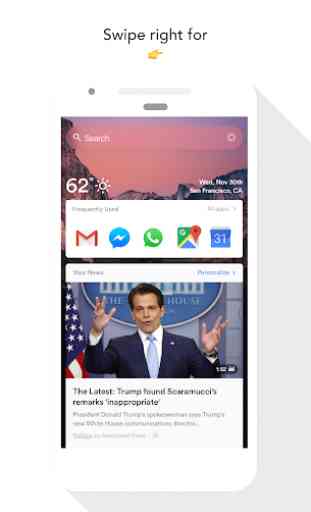
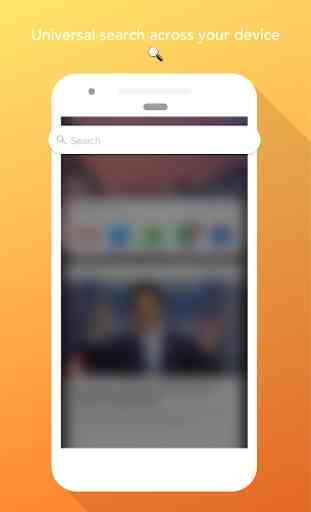
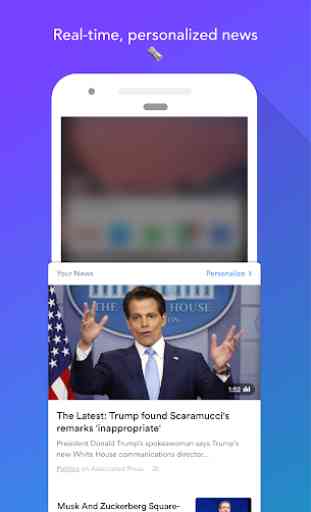


After an update last week, this keeps crashing. I can't check e-mail because of it or read any articles or click links without the most annoying little pop up window telling me that's it's not working. I've uninstalled apps, reinstalled apps and it does not fix the issue. Some other apps are not functioning properly because of this. It was preinstalled on my phone. I can't force stop or uninstall because it will only make things worse. Any suggestions would be greatly appreciated!