AppGameKit Mobile
This FREE version of AppGameKit lets you code using the normal AppGameKit script language, and then compile and run your projects directly on your device. The app comes with demos, and examples to help new users discover how easy the programming language is to use.
You code your apps within a cut-down IDE and then, with the super fast compiler, you can run your projects almost instantly.
AppGameKit Mobile provides access to many of the commands of the desktop version. Most importantly, all the ones for game creation:
✔ 3D Graphics & 3D Physics
✔ 2D Graphics & 2D Physics
✔ AR Core Support
✔ Rendering Control
✔ Sound & Music
✔ User Input
✔ File I/O
✔ Sensors
Camera & Photo Access
You can import image media from your device and then use these images as sprites or textures in your apps.
Cloud Storage Coming Soon...
In the final release version we'll be adding the ability to sync your projects to the cloud. You can then share your projects between devices if you own the desktop version of AppGameKit.
Category : Education

Reviews (30)
I have been using AppGameKit Classic and AppGameKit Studio for a couple of years and have finished many games. Tell me why AppGameKit Mobile does NOT let me "code on the go" as it is descripted. I cannot import my code, graphics or sound files. The on screen keyboard is awful. The only redeeming value is this this is a treasure trove of learning material. Please update soon.
Very powerful engine on mobile! Just needed to learn how the app worked in one week and I created a basic Shooter game all by myself. I guess the downside is that you can't really export the app unless you have a PC. Other than that 5/5.
Only an alpha version, but I have enjoyed it so far. The video tutorials however are for desktop. I just finished the simple shooter tutorial and had to make some changes to get it to work so it would be difficult for the beginner to use. Also it will not import sound files.
I love it!!! I downloaded this on my phone a few days ago and have been going through all your tutorials, and had the space shooter game from the tutorial up and running in a day, now im working towards my end game of developing my first game, Its been forever and an age since I've done any codeing, (took C++ in highschool, but haven't tinkered with it in over 15 years lol) but this has been a HUGE help shedding the rust and getting back into it, its still gonna be a long road ahead no doubt, almost forgot how tedious codeing can be, (especially on a phone with no propper keyboard), the only thing i have seen that needs some attention is the _ symbol, its not on the keyboard in the app, that is the ONLY thing ive seen wrong, everything else has been running smoot, astonishingly fast!!!! You guys have done an absolutely amazing job with this app, i cant wait till i have a decent computer so i can buy the PC version, awesome job, cant wait to see what else you guys come up with, (on a side note, is it possible you could add a couple more small asset packs for the mobile app? Some more terrains and such for doing open world styled games)
While all of the examples work flawlessly, the editor needs a lot of TLC. Example projects "Copied To SD Card", aren't copied to the SD Card, but are copied to Internal Storage. Once multi-sourced projects are Copied to SD Card (Internal Storage), only the main.agk source file can be accessed as none of the other source files are visible/accessible from Project File Window. Sound and Music files cannot be imported either. Last update was about 6 months ago.
So, will raise to 5 out of 10 when I don't have to search every term to learn something. Directional lights, point lights, shadows, lightmaps, decals...what's the limit you know? I need to know the engine first and know if it's capable of my project before I dedicate time learning it. Please look into making a wiki overviewing basic features, how to's, maybe a forum.. just show me the potential and I'll definately consider buying, but why waste time and money if I don't know the capabilities.
I didn't really mind the previous bugs and crashes. But after the last update, i cannot import my image asset anymore. The app always crashes everytime i did that.
Doesn't allow to import images from my files. the png files are not displayed correctly, only a big red cross is displayed in change. Hope that some improvements can be made ragarding this issue
Looks like a marvelous tool for creating games right on Android devices. But media? I created simple 128x128 images: black ellipse on transparent background in both Artflow & Sprite Creator. Android Gallery sees them correctly, but AGKM sees both of them as solid black squares, not images. And it won't delete them. Am I missing something?
It is really powerful and easy but the problem is when you Copy to sdcard and open it from "SD Card" you can just access the main.agc and if you create new .agc you can't go back to the main or any .agc I really like the engine if you can just fix the .agc not opening from sd card and add exporting to apk or even exe and thank you for the awesome game engine 👍
Crashes when I try to change from landscape to portrait in the visual editor. Works nice otherwise.
It needs DEX Support so I can use mouse wheel to scroll up/down. Sometimes I have mouse, keyboard, and a desktop monitor attached to it.
Trash app. Everything is extreamly overly complicated to do and requires tons of code where in other engines you wouldnt have to type a single line. It doesnt even have keyboard support
Best app I've ever seen..As it's the only one app in play store to make game while coding.. please make a export to .APK feature and replace keyboard with software keyboards .. These feature can make the app best in play store
Even if the language of this app was a very new for me I could do a great thing in a few month. Thanks to app developer very much. It is really a great Job. Download it! Nice and helpful!!!!!!
This is my first attempt at making games, so I get stuck a lot, but this app has so much documentation on their website and youtube that I find solutions...eventually.
No export. This app would been better with android Export. (this review is cringe, i changed it to 4 stars from 1 almost 1 year later)
When i hold * (for this thing / ) I cant, it just registers a single tap. Im so dissapointed bcus this is the ONLY APP IN PLAYSTORE TO MAKE A GAME WHILST CODING!!!
Example projects seem cool, but opening new projects caused crashes. I use MotoE4, Android 7.1.1.
This is a very good app but please make a way you can convert your projects into apk
Seems alright so far , not to many coders you can use on a phone either. If you code on android. Good samples also.
i hate this app i tried making the power putton thing i followed evry single step but still it says that their is a error like it always does its usless you cant eaven code anything ive wached the vids ive tooken screen shots but still does not work so do not download this stuped, ussless , peace of trash app it will just waste your time thank you.
The controll buttons need a little work espeacilly the camera But apartfrom that its great The only game engine i could find for mobile Or at least android
It has real potential and their are few of its kind perhaps the only that i know of keep it up quality app
Should support exporting apk's, optimization, better keyboard, default keyboard should replace the app keyboard so i can paste my codes.
This is a dream come true especially for people who dont have a personal computer. thank you developers for doing this thank very much :D
I Love That You Can Actually Make A Game From Your Own Phone. I'm Only Going To Have It As My Own Use For Making Games That I Like To Play. I'm Not Going To Publish It. Thank You Guys So Much For Letting Me Creat An Game On Your App. 😆
I imported some sprites to make a game but when I add the sprite it has a black background fix this thing
Everything is allright. But In editor save option doesn’t work...please solve the isue......
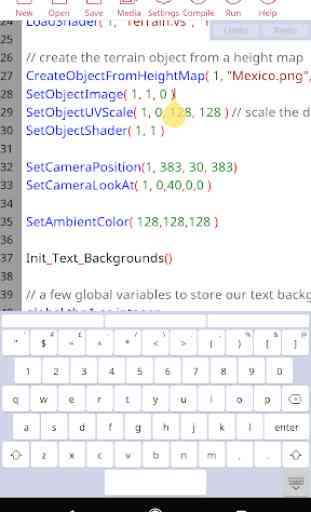




great potential. but it won't let me import stuff from my PC version of the appgamekit to my mobile version. it would be good I there was a function or button in the app to import or export to the desktop version. as it is it's just a demo or toy. who's going to type in all the code again that's on the desktop version. the desktop version is awesome by the way. I've got all the dlc's on steam. if this had the connectivity between the platforms, it would really take off.