Application Folder
A folder can contain applications, bookmarks, shortcuts, or contacts(Whenever you create a folder, the folder basically contains "setting icon" for further customization
- in case of folder 2, setting icon is located on window caption)
Ads will appear frequently if you create many folders.
Donation: You can find ad-free donation version in Google market and Amazon Appstore
Security issue1) why Internet permission: for Google Admob2) why Browser history: to query Bookmark for folder insertion3) why Contact permission: to query Contact for folder insertion4) why Package permission: to notify installation/uninstalltion.5) why Phone Call permission: to make a call when a folder has a shortcut for callI DO NOT COLLECT ANY PRIVATE DATA.
You can find a paid version, [Application Folder Pro]
* Recently, some antivirus applications shows false alarm, but myy application has no relation with any virus.
Category : Tools

Reviews (29)
This app is so confusing. It goes through 3 or 4 screens before you get inside the actual app. You can't remember all of that information when trying to learn something new. Then the one screen you need to see lasts for literally 2 seconds. It doesn't look anything like it says it will nor does it work. If I could give it a negative 5 stars I would.
I hate saying something is horrible, but the UI is cumbersome, and the app scans what's installed making you believe it's at least got a little app sorting automation. I've got 128gb of apps, and using an app to manually sort them into awful looking home screen folders makes no sense.
Awesome app, the widgets are nice, allows me to dump a lot of apps into one group. Unlike the default android app grouping, which seems to limit. I did notice when you are editing the folder, if I move my phone and it rotates the screen, it seems to start over my edits, which is annoying, but not a showstopper. Overall great app.
Very nice app BUT 1. I'd like it to open folders faster, animation is too slow. Option for changing speed would be nice. 2. Alignment with other icons is next to impossible. It would be nice if widgets would align with other icons. Provided options for moving them cannot achieve this since text (name) bellow folder icon get's cut of.
Got completely stuck/crashed at 1st scrn-text view/apps analyse scrn.+return from shortcut editing too many times and crashes; wont restore to last state from backup-useless. Too many FCs and waste of time building/update new folders A piece of junk and waste of all efforts. BC SII/III
This is the best one for me. I like having a chance to use my own PNG photo with transparent background I use as folder icon. Also like the folder locker method, but unfortunatelly, it can still be accessed/seen by running the App. itself. Hope to be fixed. # Report: It runs well in my Galaxy S4's Jelly Bean v.4.2.2, yet felt so laggy in refreshing icon on homescreen and failed to refresh the contact's avatar shortcut. # Thank you for creating this and for fixing those issues, Devs! 5 Stars after fixed ;-)
Setting this up is way too difficult and time consuming. Why not making it like the iPhone one where you can just drag icons into one group. Apple stuff is popular not only because it's pretty but it's also easy. Uninstalling this one.
Great concept. Horrible execution. The UI is buggy, cumbersome and unnecessarily complicated. If you are persistent enough it can be made to work and the end result is nice. I just can't see most users being as stubborn as I was to get it to work and there's no reason anyone should need to be.
It's the best of the apps which offer themselves as replacements for the Android default folder app. Nonetheless, it's INABILITY TO ALPHABETIZE FOLDERS in its core Folder Editor has led me to abandon this app for the equally popular, and similarly useful "Apps Organizer" by messieur Collini. I surmise Android limitations prohibit enabling such alphabetizing, but I'll gladly revisit this app if it can provide said feature, which to me, with nearly 100 folders, is quite necessary!
Beautiful and useful. Only thing i miss about Samsung's overlay is the extra 2 home screens. This mitigates that. I love the customization, but it lacks intuitiveness. No need for 3 separate screens for each folder's settings. And wrench on existing folder should only lead to settings for that folder.
So far I like it. The folders when opened have a fresher look than another similar app. Wish we could change icons on apps & shortcuts i.e., gmail labels - difficult to choose at a glance. Will consider purchasing.
I was tickled to bump into this apk & installed w/ hopes. (Been using AutoAppOrganizer for years, to create shortcuts.) NEAT how we can set up various LOOKS for contents to display in ORGANIZE FOLDERS!! Wish could use, BUT the shortcut Folders aren't allowed to implant into my Dock (unlike AutoAppOrg), so CLUTTER on my desktop. Also, you must specifically HAVE THE ICON PIC, in your Gallery, to use for a Folder pic. My other app lets me simply select the icon from one of the apps WITHIN my shortcut Folder.
Downloaded app to quickly organize my apps. I'm not remotely interested in all the steps necessary JUST to create folders. Simplicity is King. The one good thing I got out of spending all night looking for a way to use folders on my Android tablet is ... I've decided to buy an Ipad. I'm tired of the relative limitations of the Android environment.
it does everything I want it to do, pretty much every detail is super efficient. great app. other reveiws say its got a bad user interface, but its actually very easy to use, just use your common sense.
My Asus Memo 7 does not have home screen application folders natively. This is a great substitute, in many ways better than the built-in folder app on my Samsung S3. One of the best things is that the folder structure can be backed up, so if you ever have to totally restart your Android device, it's a simple matter to restore your home page structure. Hints: 1. Build bookmarks in the native browser. Once built, they will work in any browser. 2. Shortcuts must be built 1st in the shortcut editor.
Love it, learned the setup quickly after doing it a few times though it seems complex, the pro version's even better with no splash screen
Organizes all of my apps with an extremely fast interface. This is much easier to create folders then what is default on the Android device.
Crammed icons in folders. Hard to pick & not many icons for folders. Cant use icons of installed apps. No starred items. No nested folders. Folder closes upon rotating phone. Distracting transparent folder-background. Other programs are better (Smart Shortcuts, Auto App Organizer..) Please fix !
Best shortcut manager around. Used to use smart shortcuts till ot started force closing and I'm glad it did.
Great, a little different to work with at first but makes sense once you make a few app folders. Really couldn't be easier, especially if you are redoing your whole phone. Custom icons for folders and shortcuts. Just great.
Great app. Catered for some of my needs which cannot be found in other apps of the same category.
The best on his class. Simple and intuitive. The free version has an annoying add.
The app works and does stuff well. It's also flexible, customizable, and pretty. However, the UI is bad. It needs some serious work but it doesn't feel like it's gonna get it, since the dev insists on users reading the guide closely. Thing is, dev, that we're not complaining about not being able to do stuff, just about the crappy UI.
This app works fairly well, but when the demo period ends and the once-daily nag messages start, this app ends up at the very top of my battery usage. Oh, and the interface is horrid. UNINSTALLED.
For me to just change ugly samsung folder icons. For apps it was easy, but for bookmarks just too much work.
Best folder app out there. It takes a little bit in fuguring how to use it but once you do it's just great.
Awesome does everything I needed from an app like this. PS: Read help if stuck
it is a bit confusing at first on making a shortcut, but now it is the coolest folder app I've ever used. keep doing!
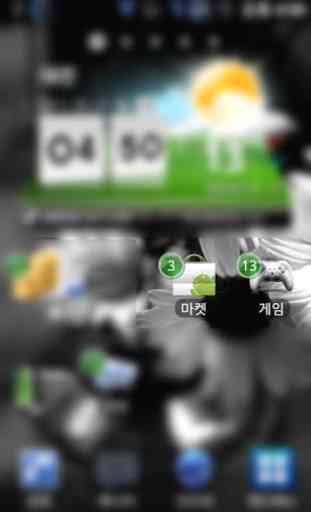

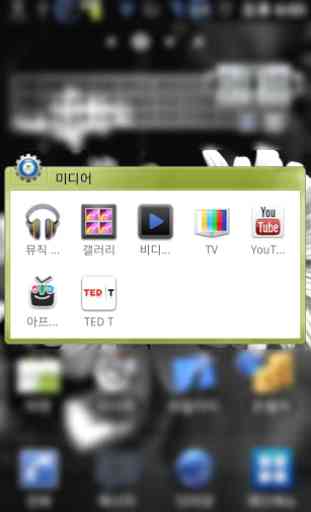


Wow, I didn't know if this wad going to work for what I wanted. All I was looking for was a way to rename folders to drop my apps into so I could organize them better and have better access to more apps without having to look through my whole list to find what I wanted. This turned out to be a lot more than that, once you get used to it its very simple to move things around in the folders and add to them. Great app, thank you.