APPLights
Category : Entertainment

Reviews (21)
Mine have worked well for 2 years. Lots of fun. There are a ton of options but it would be nice if there was more customizability. You can only sync 7 strings at a time which is unfortunate as I'd love to put even more up but there's no point unless you can sync themball together for patterns and stuff. If it was as simple as updating the app for these features I would highly encourage the manufacture to do it.
This app worked so well last year. This year it won't find my light at all. I've installed and reinstalled it, tried several devices, nothing. We've resorted to just plugging and unplugging the light every night which is a pain. This light was expensive, even after finding it on sale after Christmas last night. And because we cannot use the smart features, the light only rotates between colors although it has 61 options. 😑😑😑
I have no idea what people are talking about in the negative reviews. I've been using this for years and no problems. Maybe it's the lights I have as opposed to the ones they have. My lights change instantly when I click change. Everyone works. You should be connected to your home WiFi and have bluetooth turned on. Easy peasy and works great.
I have the first gen lights. They worked well for the Last 2 seasons. But when Gemmy updated the app, I lost bluetooth control. And apparently the reset procedure of plugging / unplugging 4 times doesn't work on the first gen controller. So like the other reviewer said, the lights are functional but stuck in the demo loop. Too bad, I really liked these lights. Oh well, guess I will be buying a different company's lights.
DON'T UPDATE IF YOU HAVE OLDER LIGHTS! I have been using these lights for several years and the older app, while wonky at times, worked. I had to get a new Android phone and as part of the process, the app was updated. It will not connect to the lights i have. My old phone has the older app on it and it still works fine. Either fix this app to be backwards compatible or provide the old version for us who need it.
Expensive garbage. First season I left a great defensive review for the nay-sayers. I paid nearly 100 bucks per string or decoration. On a bluetooth scan I pick up my 9 strings/devices. That's 900 bucks-ish. Last year they were frustrating, this year I cant get a reset or the app to recognize. I can see them in a standard bluetooth scan. Poor tech contron/regression testing practices at best. If you are looking for one season use... have at it. Otherwise spend your money elsewhere.
Overall, I'm very pleased... although connecting to individual devices can be a hassle, it is Bluetooth and subject to the usual variables (distance, walls, etc). But once you get everything synced...wow. My house looks very festive! One request - please fix the steady white on the strings and spotlights - it's too blue. We know the lights can do white because you see it in the rainbow wave setting. So please - C9 & Edison bulbs and set of 3 spotlights - fix the white please!
I bought this product today. based on the instruction, I downloaded the app. my smart phone is galaxy note 8. I typed to connect through the blue tooth. It never connects. it keeps displaying the default pic. I tried to rest it as directives on the tutorial, nothing is working. This is the worst product I experienced. and it is worthless. At least I was expecting a trouble shoot, but there is none. only fewer FAQ, which has not included this issue. I regret to waste my time to try to make it work
Lights won't connect to App and are stuck in the Christmas light show mode called customer service and went through there walk through to try to connect the lights to the App and it won't work. Was told they had to contact the App department to see if it was App related or a light failure, they said I would hear back from them in a few days...it has been a week plus and no word from them. It feels they are going to discontinue the App service since they have new ones out that work with a remote.
I purchased in Dec /2017, use my lights 365d/24h. They are awesome, perfect to set the mood. I change my color scheme every other week and love to change my lights to match my decor. I was hoping for an update in the app that would allow to dim or brighten lights up a few notches and maybe update the colors where perhaps we can select color tone. Just a suggestion. A few months after buying became unresponsive to App. Uninstall App & unplugged. ReInstalled & Plugged in. Perfect since then.
I like the lights but the app leaves a lot to be desired. Half the time it will only connect to one of the two strings that I have which are connected together and connected to the same outlet. I have to walk up to within a foot of the lights in order to get the other one to connect. Also when are you going to upgrade the app to include a timer feature so that I can set a timer for my lights? That seems like a basic function that should be part of this app.
O9/04/2020 Review Update: I can see your efforts in trying to improve this app but I cannot Connect to my lights anymore Please get this resolved asap Works perfect 4 me! I've had this for nearly 3 years in my bedroom. It froze once on me, and all I had to do was unplug from outlet uninstall on phone. Restart phone reinstall app and plug lights in. Problem solved and that was over 2 .5 yrs ago. Would like to see the ability to dim or brighten lights. Time on and off would be awesome!
Seems to me with all the dissatisfied, and disappointed customers who purchased y'all's merchandise (me included). I can't get mine to connect at all y'all would try whatever there is to make this app workable and here is another one suggestion. Sell a replacement remote!!!! I found one online and it cost for just the remote 2.00 less than the entire unsaumble. That's insane. My neighbor asked, where could they get one? and I said don't buy it it is not worth it especially if you lose the remote
For a year this worked. Was able to change and light all holidays, but after the update on November 7, 2018, the app no longer works. Lights reset, and talk to Bluetooth on phone, app is absolutely crazy. Gemmy support thinks it's the lights but if you read the ratings you will see its the app that needs to work.
Would not pair with my android phone. Tried everything including the reset described in the online "manual". There is no troubleshooting section. Tried to set up a password but app just said "sending" endlessly. Complete waste of time. Return your lights and by another brand
Has never worked properly. I have had a snowflurry device for 5 years and the only way the app works is if you are right next to the device. Defeats the purpose of not having to go outside to turn it on/off.
I've had these lights for two years now and they have been a waste of money and a lot of it! The app has never worked properly...was hoping an update would come out this year to improve them. It didn't help. The only way they can be turned on now is by unplugging them to reset them every single time I want to use them. Don't waste hour money!!
Rough going! Tried many times to get the 49 different sequence's to work on my android phone. Managed to get 3 different sets to run none of the other sets would turn on, kinda disappointing but some work so can't say its totally bunk!
Sadly I give this a one star rating, I have a star spinner projection light and my remote has been broken for two years now. It's been stuck on red ever since then, I recently found this app and had hope that I can make it change to different colors again!, I turned on my blue tooth and it just never connected. I can't connect to it. I have a Samsung S9, does it connect with a older model phone? I wish to see my lights shine something other than red.
App doesn't connect to the lights anymore. But I don't believe it has anything to do with the app but instead Android 10 verses Pie. The app still connects on my old Pie based phone. But this problem is still on the developers, they need to get with the times and stay up-to-date with the latest version of Android.

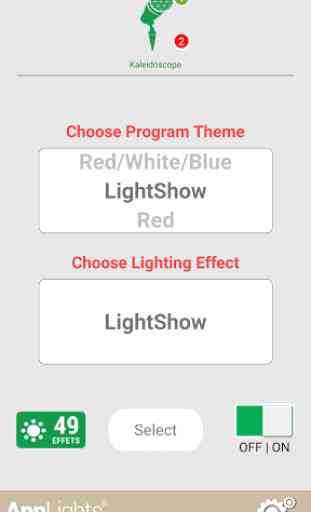
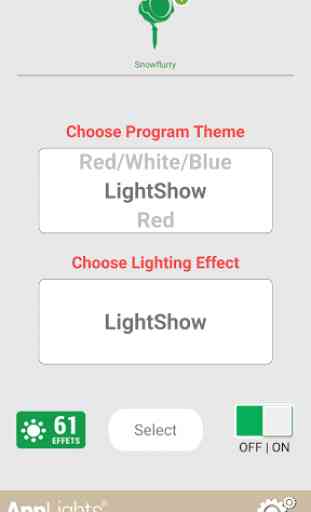
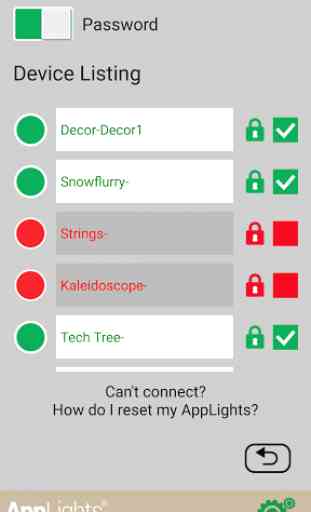

This app is really bad on the Android. Most of the time it just doesn't work at all. I have the 140 Effects. I had it connected via the Bluetooth (LightShow Strings). When I'm in the app, I know it's connected when the Strings icon on top comes on and it shows a number on it. But whatever I do it won't change the Theme or Effects. If you have an Apple IOS, it works a lot better. If your lucky enough to have an iPhone or iPad, try it instead. I hope the AppLights will fix this issue on the Android.