AppLock 2 (Smart App Protect)
★ The elegant, lightest and most professional App Lock
- Smart AppLock ★
-
- Android 5.1 supported, Samsung Fingerprint unlock supported --
Smart AppLock is a tool to lock apps you like, protect you from privacy leak!It is your best privacy guard and app lock!
With AppLock, you are able to☆ Lock privacy
- lock apps containing privacy content, such as photos, videos(Gallery), short messages(SMS or MMS) and call logs☆ Lock apps
- lock SNS apps, such as Facebook, Whatsapp, Twitter☆ Lock Incoming Calls☆ Lock system toggles
- lock Wi-Fi toggle & Bluetooth toggle☆ Lock settings
- lock system settings, install/uninstall apps to keep phone away from being messed up by others or kids☆ Lock markets
- lock games and markets to prevent your kids from addicting in games or purchasing in markets without your knowing
Special Features of AppLock:
• Disguise your lock screen to prevent from breaking into your password
• Protect apps with multiple lock types, such as Pattern Lock, PIN lock and Password Lock
• With AppLock home screen widget, one click to toggle lock status
• Custom lock screen style, custom lock screen background
• The lightest, least power and memory usage
• Advice you to lock related apps smartly, privacy has never been so safe
• Beautiful UI and easy to use
• No delay auto start after device reboots
• Lock recent history, prevent app screenshot being leaked
• Hide and encrypt pictures and videos with GalleryVault
• Launch locked app within AppLock without password
• Break-in Alerts: Take a photo when someone tries to enter your locked app with an invalid password
• DelayLock: Once unlock any app, no password is required within a delay time
• Unlock with Fingerprint (Only for Samsung devices with Fingerprint scanner)
----------
- FAQ ---------► How to prevent AppLock being uninstalled by others?Open AppLock and go to "System Lock" page, then enable "Set as Device Admin". With this feature on, password is required to uninstall or force stop Smart AppLock, your privacy is safer now.
► How to uninstall AppLock?If you do not have "Set as Device Admin" enabled, you can uninstall AppLock like you do to any other apps.If you enabled "Set as Device Admin", please disable it first, then uninstall it normally.
► I forgot my password, how to retrieve it?When you setup the password/pattern the first time, AppLock will ask you to setup a Password Retrieve method: "Email Authentication" or "Question and Answer".To retrieve password, try to unlock 3 times in any locking screen, then the "Forgot?" button will show. Tap the button to show Retrieve Password panel.
- a. For Email AuthenticationTap "Request Authentication Number" button, the Auth Number will be sent to your auth mail address. Input the Auth Number to reset Password/Pattern.
- b. For Question and AnswerInput the answer to the question you setup before.
► Is Smart AppLock support iOS platform?Yes, we have an iOS version "iAppLock" for iOS users, you can visit http://iapplock.thinkyeah.com to get the download or search "iapplock" in Cydia to install.(requires Jailbreaked iOS)
----Any issue or suggest for AppLock, welcome to send mail to us! [email protected] Focus on Privacy Protect, Provide the most professional AppLock to protect your privacy!
website: http://www.thinkyeah.comGoogle+ : https://plus.google.com/105614151477767438997Facebook: http://www.facebook.com/smartapplockTwitter: https://twitter.com/thinkyeahapp
Supported languages: English, Russian, Spanish, Turkish, German, Portuguese, French, Japanese, Korean, Polish, Simplified Chinese, Traditional Chinese.
Category : Tools

Reviews (26)
Its a great way of adding extra security to your device.However, there are minor things that I think needs a look into by the developers. Sometimes, when I try to acess other apps (that dont have passwords added) there are glitches where I would see the lock screen but it disapears quickly. Second the finger print doesnt work as fast as it should (but its not a big deal). Lastly, I think it would be cool if the app enables facial recognition option. But overall this app is amazing!
I only had this app for a few days so time will tell. As of now, the app seems to be working fine without any problems. I only got this app for the applock and it works good. The phone boost, junk cleaner, and CPU cooler are also nice tools to have. The user interface looks good and it's easy to navigate to change the settings. I will update if I run into any issues.
Using an S20 Ultra, I have had zero issues with this app, and it works as promised. There might be a half a second of showing an app screen upon launch, but ends up with the lock screen very very quickly---it comes up fast to the point where even with a small delay, it isn't enough time for someone to observe your screen, so I'm happy with this app.
My four year old has defeated this app several times. I've had the Play Store and the Package Installer locked, yet he is still able to uninstall this app and install new apps on my phone. I think it's through the split screen feature -- when that's enabled it's like this app doesn't exist. Blocked apps are once again wide open and free to use. Seems like major flaw if not accounted for. If it's impossible to fix, then it means apps like this are completely useless.
This does so many things, it locks your apps that you do not want starting, it cleans up junk left behind by files when you uninstall. It tries to do many things at once, But it does not do this very well. For example I cleaned up 26mb excess spam off my phone, but when I ran CC cleaner, it found an extra 400 MB of junk. It stops many apps from starting, but it won't stop Google play or any Samsung app. These are the apps that drain your battery the most. Still an outstanding app
Actually pretty good! Helps me sort through my photos and cool down my phone, I would recommend it ! The actual app lock is very efficient and easy to use, the app is unlocked for the time you have your phone on so if you want to lock the app again then you need to turn your phone off and on, which is very useful so I don't need to keep unlocking every single time I open the app!
Been using it for a while now. So far, I've encountered no problems, and it's easy to navigate as well. A great accidental discovery when I was looking for something that locks up my apps that needed double security and does it job well. Kudos to the developers!
The preview leakage in recent tasks option is ineffective and doesn't do anything. I'm using this app for the first time so can't say if it worked before the Android Pie update but the fact that that crucial feature doesn't work as intended on the latest iteration of Android OS defeats the whole point of having this app. I have the fingerprint unlock feature turned off in the options but the app sometimes lets other protected apps open without asking for password. Please fix.
For the first time an app actually had me afraid. I'm out camping in the wilderness, & my phone locked up due to something I accidentally pressed in this app. It was demanding a pattern lock to open ANYthing on the phone. I was new to the app & had never even set up a pattern lock for it. I could not make a phone call, get into my own contacts, open Settings--NOTHING! I restarted, powered it OFF, pulled the battery. Everything I could think of. I could not get online to get instructions to boot my phone into Safe Mode, because my browser too was locked up by this app. I couldn't even send or receive a text message. It was a brick! Thank goodness I wasn't camped completely alone as I often am, & could borrow a friend's smartphone to look up Safe Mode instructions. Going that route, I finally got my phone back into a working state after uninstalling this app. But this was a scary wake up call, as I was in the middle of nowhere with a totally inoperative phone. It would have been impossible to call for help if it was needed. And of course if I'd been out hiking & using the phone's GPS for navigation, I could have been lost & in need of rescue.
The locking part works great exept for the fact that the passcode screen has the name of the app and the perpotrator can look for it, delete it, and there goes all your security. I haven't tried any of the other features but it keeps sending me notifications as well and it's a bit over baring with that cool down warning for an app about locking apps.
Great app. Protects other apps, boosts CPU, saves battery, cleans trash files, cools down and more. The only negative, which is huge for me, is that it makes a loud sound worth every notification. No matter if you have your phone in silent mode. And in an office or a waiting room this can be embarrassing. If they add a setting for silent notifications I'll change my review to 5 stars.
This app works surprisingly well. It only has one easy to ignore add of a "recycle master" app by the same developer which is pretty understandable. Periodically it doesn't cool your battery enough and you can't delete any apps using its "free up space" feature but you bypass that by using your system to delete stuff manually
This really is the best utility type app I've ever downloaded. The other one's I've downloaded would have been deleted the next day because I find them mostly useless. Let me also remind you that this isnt only a smart applock, it clears cache data etc. and overall just keeps your cpu from overheating and your phone's processor in good shape. Would 11/10 recommend this app to everyone with a phone. Also in all the time that I'v used this amazing app, i've never come across an annoying ad ever.
I would give it a five 5 star but when u go to certain things I'd say for as messages. Ok if you tap your messages but don't enter in a password u can still see a list of people you txt but when u click it it will lock the person out/ you shouldn't be able to see none of that. 🤔 (This is because of the close out app screen)
It would be perfect if it weren't for the fact that even when its locked, when you press the button to show all the current running apps, it doesnt show a locked screen anymore but the actual app. So a person cant get in but they can still whats on your instagram or Facebook page at that moment. Since the app still displays the screen of the app, id have to uninstall. This was the best applock except for this fatal flaw. Please fix it nd ill make sure to download it again.
App UI is good. But fails in its core functionality. It's not working as expected. When we add the apps to be protected in smart app, that time it's locking. But most of the time, it allows the protected app by anyone instead of showing the disguise alert. If we open the smart app lock and then remove the apps, then added. Then it shows the disguise alert. I m not saying it's waste. But not helpful.
It's very good but it can't lock settings too well. Yes the lock pin/pattern appears when you open the settings but after 2 seconds, it will be automatically unlocked. It's so annoying having someone looking to your privacy and deleting installing apps. Please fix this bug, thank you!
I like this app the most out of all app locks I've tried. Only thing that bothers me is how long it takes to unlock when using the fingerprint. There's like a 2-3 second delay and 2 secs don't sound like a lot but it feels so slow compared to when I type in the passcode. Overall tho, pretty good, solid app.
i'm pretty disappointed with the latest update. It completely ruined the "disguise" as it didnt let me open any apps I put under this feature. double tap and the app would close down, not let me get to the password page to open it. I tried to uninstall then re install it, but to no avail. please look into this problem asap since i used to really love this apps. It helped me so much with my security.
It went very fantastic with the technical support of keeping my personal information secured as possible and it's time value is decent and it did things very accurately and fast. It's such a helpful app to keep in mind if you don't want others to be snooping on your phone and wandering in your personal life, info or distance.
I would give you 5 stars, since it works and I have no problem, with the advertisements. The only problem that bothers me, is that I have to unlock every app, multiple times, even if I don't turn off my screen. Sometimes, I open an app, I unlock it and after a few minutes, while I'm still using it, the lock pops out of nowhere and I have to unlock it, again. Please, try to fix this problem.
Has problems... Every time the phone is restarted you have to manually relaunch the app, otherwise it won't work. When it works, often the concealed app would flash for a brief moment before the "app unresponsive" message is desplayed, enough time to have a glimpse. Also after trying to open a locked app unsuccessfully (with "app unresponsive" message), you can SEE THE LOCKED APP SCREEN fully by pressing the recent apps button!
Glitchy. The whole point is security. Yet, with this app, if you click on the "locked" app, then the 3 dots in the corner, then the screen, it opens the app anyways. HUGE glitch, feels like MAYBE 25% security. SMH. Please fix.
Selected apps/ folders are locked only when this application decides to lock them. It's very inconvenient, I have to go onto this application and then go back onto the selected folders to see a lock ( after 5/10 sec delay). Even then, it is not guaranteed to lock things hence, the two star rating.
Good app but need some improvements. There should be an option to avoid the app to be uninstalled by unauthorized ones. Anyone can uninstall it and grant access to the apps and files. Even this app can't be locked to avoid access by others an make changes to it. Other App Locks has the option to block itself to acomplish this.

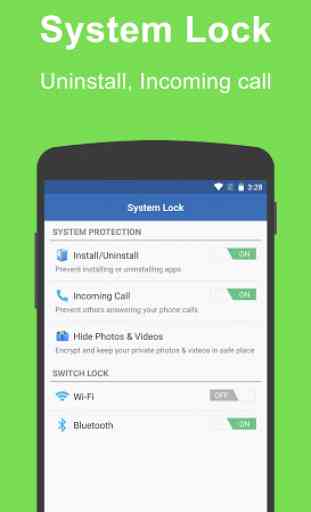



This recent update has made this app horrible. After the update I had to figure out how to get the apps I originally set up to be covered with protection. Then the ads are annoying whenever you try the other new additions to the app. The status bar notification is also very annoying. Please either let users go back to the previous version or have a paid version in order not to have the ads & the annoying notification in the status bar.