AppLock
☞ AppLock can lock all android apps, including:
- Social apps: AppLock can lock Facebook, WhatsApp, Messenger, Vine, Twitter, Instagram, Snapchat, WeChat and so on. No one can peep at your private chat any more.
- System apps: AppLock can lock Contacts, SMS, Gallery, Videos, Email and so on. No one can mess up your settings for system apps.
- Android pay apps: AppLock can lock Android Pay, Samsung Pay, Paypal and so on. No one can use your wallet to purchase any item.
- Other apps: AppLock can lock any third-party apps, including Gmail, Youtube, games and so on. Completely protect your privacy.☞ AppLock can lock photos and videos. After locking gallery and video apps, no intruder can peep at your private photos and videos. No worry about privacy leakage.☞ AppLock provides invisible pattern lock and random keyboard. No one can peep at your password or pattern. Completely safe!
-------FAQ------1. How to set my password at the first time? Open AppLock -> Draw a pattern -> Confirm pattern; orOpen AppLock -> Enter PIN code -> Confirm PIN codeNote: For android 5.0+, allow Applock to use usage access permission -> Find AppLock -> Allow usage access2. How to change my password? Open AppLock -> Settings Reset password -> Enter new password -> Reenter password3. What should I do if I forget the AppLock password?At present, you can reinstall AppLock if you forget the password.
Highlights of AppLock: ★Intruder Selfie:-Take photo of intruders who trying to break in your phone-Record the time and data in AppLock for check
★Replace AppLock Icon:-Replace AppLock icon with Alarm Clock, Weather, Calculator, Calendar and Notepad on home screen, easy to confuse snoopers and keep privacy safe.
★Lock Frequency: -You can set AppLock to run in Always Lock/5 minutes/Until screen off mode. Customize lock frequency, more user friendly.
★Power Saving: -Save phone power by 50% after enable power saving mode in AppLock.
★One-Tap to Enable/Disable AppLock:-Tap the lock icon at the upper right corner on Lock App page, to enable or disable AppLock.
More features will come soon, please stay tuned, including: -Screen Lock: Use the same AppLock password to lock phone screen, more powerful.-Photo Vault: All locked private photos will be moved from Gallery to photo vault.-Video Vault: All locked private videos will be moved from Gallery to video vault.
- DIY Themes: Choose favorite themes from AppLock Theme Store, or customize themes or wallpapers with your picture, lovers photo, enjoy fun DIY.
- App Disguise: Use fingerprint lock or force close to confuse intruders, more secure. Force Stop shows a fake crash screen to those who want to access your phone Fingerprint Lock stop unauthorized access
- Cleaner & speed boost: Clean junk files and boost phone speed, easily to get it done in AppLock.
Website: http://www.ivymobile.comFacebook: https://www.facebook.com/IvyAppLockTwitter: https://twitter.com/ivymobileGoogle+: https://plus.google.com/communities/113134139742239607331
Join our Google+ Community, to be a volunteer tester, enjoy the latest version of AppLock in advance, and help us improve AppLock to provide much better user experience.
If you have better localization translation for AppLock and its description, or any questions and suggestions, please feel free to contact us via: [email protected].
Category : Tools

Reviews (25)
Wth. This has so much potential! But it just doesn't respond 100% of the time. SUPER UNFORTUNATE!!! 😣 I may check back later in hopes of updates but dang. This app was third by searching "app lock"; I'd suggest taking advantage of that and UPDATE asap. My issue was mainly when having "Settings" as a locked app. The animation worked, the AppLock screen popped up, but would then freeze. Tried the reg stuff to fix the issue, nothing. I will add that I am running Fluid N.G. and noticed that it prevented me from using the Battery Saver option in AppLock. Unsure. I'll check back though. Thanks! 3 star for now. S9
It won't lock all the apps you want it to. I tried locking What'sapp and every time I go to open the app, it goes straight into the app instead of asking me to enter a password first! It doesn't matter how many times I reset my phone, unlock and lock it again or just play around with it. There's nothing that's changing! I'm definitely deleting this one if they can't fix this problem
This app might be great, except for the issue of it sometimes not letting me into certain applications. Three times after drawing my correct pattern, it took me back to the pattern screen. I had to do a force stop on AppLock before I could get into the app that I was trying to access. Also I do not think ads have been displayed every time AppLock is opened!
Doesnt work! My son has just gone through over 15Gb downloading apps on my phone, even though the play store is locked using this app, once an add comes up during game play it takes him straight to play store without triggering the app lock, but then he can scroll through the play store and install whatever he likes, not just the game that the add was for. Also doesn't work on Samsung Fold 3, have to restart apps with phone closed - just annoying! DEFINITELY DO NOT RECOMMEND THIS APP "LOCK"
too unstable! Works for a short time then my phone is blinking all over the place. It interferes too much with the rest of the operation of the phone it should not appear unless you hit the particular app that is supposed to be protecting instead of causing a f---ing mess
The app is good, sometimes the lock applies after a few seconds and the app which is locked can be used for a few seconds. One major missing part which I felt was that the key board on the lock should keep changing so that no 1 is able to see the code. I hope this is incorporated in the next update. Many app locks are providing this feature as it improves even further
once I downloaded applock it was okay and it worked fairly well but then I realized it was really draining my battery. my battery started going down alot faster so I deleted the app. when I deleted the app I started getting a huge amount of random ads on my phone. not just like on games and YouTube and stuff, on my actual lock and homescreen and still do which is extremely annoying. so I do not recommend this app.
Update: It went back to working fine for a while after the app was updated, but now on Android 11 it locks me out of YouTube whenever I finish watching a video and try to go back to the homepage. And YouTube is not one of the apps I have l locked. First post: Been using this app for quite some time very successfully, but bought a new Motorola phone with Android 10 and it no longer works on any apps except its own. :(
This application is good. But the old version was better.beacause sometimes it stops also installed themes will be disabled after a few hours from installation and the default theme of the application replaces it and I installed old version and problem solved. Please fix these problems in this version or replace it with the old version. thank you. ☺
LOOK NO FURTHER. You found it. Any issues you've had with security in other lockapps this one covers it all and doesn't require much access if any at all to your personal information. Very pleased at how easy it is to use. Would be a cool novelty option to leave intruders and personalized message...?
Sometimes doesn't even lock my apps (doesn't even appear, even after closing and re-opening the app (and unlocking and locking everything again). Works better when you just install it, doesn't work over time. I really like the camera feature tho.
So far, this is the only app locker that I have found that actually does what it says it does!!! I needed an app locker because my three year old is always getting my phone and I didn't want her to delete, purchase, change settings, ect and this is prefect!! Its easy to use and doesn't have all the unnecessary features the other app lockers come with. All around GREAT APP!!!! INSTALL NOW!!
Perfectly useless in as far as my Android has this feature préinstalled. Had hoped this would enable me to lock the built-in ''Phone'' app to avoid making potentially costly calls by mistake. Yet it does not find it (neither did the stock Android AppLock). Plus it has. O search function and doesn't even list apps in alphabetical order.
I've been looking for a lock so my little sister doesn't download what ever she wants but when I found this app it worked great. Other lock apps are not so great coz you can still download using adds and some other ones don't even work at all. But this doesn't allow anything related to an app that has a lock and I LOVE the intruder Selfie. It's a great feature to see who's intruding an app. IDKwhy other people say it doesn't work, I guess it works for me coz I use Samsung Tab E.
Its okay, here a flaw. When you lock an app such as photos or (gallery) on android. The app locks perfectly if you try to open it normally however, if you dont have you texting app locked then everytime you go to your text messages then go to add a photo to a conversation from you gallery you may then freely look through all photos at the viewers discretion woth out having to deal with the app lock at all.
Overall the app is very good, BUT i gave it 3 stars because there is a serious bug where the app dose not do what its created for. Open an app that you looked with this app, where the pass screen shows up. However, don't enter your password just click the button where it shows what apps are currently open, after that click on the app that you want to open with the password, and WALA the app is open without the pass.
It's garbage, I can get around it very easily. A five year old can easily know how to get in without a password, either open in a little tab, or go to settings and make it so apps can over lap it, then force close, it just dies.
it does work but the locked apps can still be opened by going to recent app and removing that "lock" by swiping it, then view the photos still from that recent apps tab by choosing it without the password protection popping up again for that locked app. great -_-
Just deleted. There are some problems (with all these lock apps I tried): 1) I gave all permissions like "draw over other apps" etc yet intruder does not need to know your password, they can just delete this app and all is gone. No password is requested when deleting 2) once you make clean all through Smart manager, lock apps don't work till you open them manually = apps are not protected/locked. 2 stars for design and easier and understandable use though.
Trying to lock out Google play so the kids can't get in and download apps and this app locker doesn't work, why? Well the simple reason is that on the lock screen there is and ad and when clicked takes you straight to play store. Well how dumb is that, do you realize that you could have just added a remove ads option for $0.99 and you could have made about half a million dollars buy now because I would have paid 99 cents to remove the ads.
if you're looking for an app to lock your photos and your browser you've come to the wrong place this app does not do that if you click on your browser are Gallery it will show everything in it before locking it this is one of the worst app Locking System ever don't make the same mistake I did and thank your browser and gallery are safe but actually they aren't
Straight up just doesn't work at all. If I go on any of the "locked" apps, they just open normally. I even waited a bit to see if they would lock after a bit, and they don't.
There is major defect I have found with this app. I locked few of the games using this app but my son was able to access them without specifying the lock pattern, just with the press of certain keys. This app doesn't fulfill the purpose for which it has been designed. Thanks
Ok it does all of those things, but if i leave an app or 2 open and let someone use my phone but there is a picture of a lock at the top of the screen that doesnt go away why put a false app cover, why bother because there is your sign, youre being watched right there



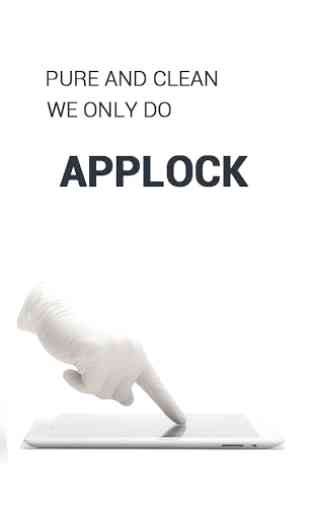

This App works really well. I noticed that possibly the other Apps or the phone itself will turn this App off giving the appearance that it doesn't work or function well. This isn't the case. I went to Settings, then scrolled down and clicked on Accessibility. I noticed that the App was somehow turned off by the phone device itself. I believe it was the security section where you select a password or pattern. I turned it back on and I haven't had a problem since. It seems to be a great App.