AppLock - Guard with LOCKit
★ The Best App Lock & Privacy Guard, Protect All Your Privacy
- FREE ★★★
Did your lover always check messages, call logs or WhatsApp messages?Did friends accidentally see your private photos or videos?Did parents/kids are curious about your games and FaceBook status?It freaks you out when others take your phone and secretly view your private contents.
►Applock provides you overall privacy protection. providing APP LOCK, PHOTOS & VIDEOS VAULT, INTRUDER SELFIE, THEMES, FAKE COVER, FINGERPRINT LOCK, NOTIFICATION LOCK, SAFETY REMINDER TOOLS and more privacy protection.
The most security AppLock! you must-have privacy guard !
★ Choose APPLock, Don't risk your private pictures, secret videos or photo albums falling into the wrong hands or being deleted!
★ Choose AppLock, You don't need to worry about your friends borrowing your phone to play games.
★ Choose AppLock, Your colleagues cannot hinder your privacy on your phone any more.
★ Choose AppLock, Never worry about other apps reading your private data.
★ Choose AppLock, Children are not able to change the setting of your phone and mess up your data.
---
- Features ---
* App lock: Lock apps containing private content by using pin, pattern and fingerprint .
* Photo Safe Vault: Hide photos. Don't worry about your private photos getting viewed by others.
* Video Safe Vault: Hide video in video vault , more secure.
* Intruder Selfie: Prevent Intruders Who Try to Unlock Your Apps
* Fake Cover: Disguise your apps unlockscreen to prevent from breaking into your password.
* Notification Lock: Hide preview notification message text from snoopers.
* Free Themes: More free themes make your lockscreen Beautifully
* Lock apps: lock Whatsapp, Facebook, Twitter, Messenger, Line, Gallery, Camera, Gmail, Skype.
* Lock systems: lock system settings, install/uninstall apps to keep phone away from being messed up by others or kids.
* Lock Google Play Store: lock games and markets to prevent your kids from getting addicted to games or purchasing in markets without you knowledge.
* Lock incoming call: Prevent girlfriend to pickup ex private phone calls
* Notification bar: Adding new Notification bar to your screen, for quick lock app or unlock app and more privacy protection tips.
* Hide pattern draw path and be invisible: Unlock more secure.
* Set random digits as pin keyboard: Unlock more secure.
* LOCKit can be prevented from being uninstall
* Lock new apps
* Minimum resource used: LOCKit is now faster and lighter than ever, Little package size allows us to minimize RAM.
* Easy-to-use and user friendly GUI
* Supports languages: English,Spanish,French,Chinese,Arabic,Portuguese,Russian,Indonesian,Persian,Malaysia,Thailand,Hindi,Bengali
---
- FAQs ----1.How to use the Fingerprint Lock?Fingerprint lock only supports android 6.0+ And it requires hardware support for fingerprint recognition.If your device supports fingerprint recognition, you can enable fingerprint lock in settings.
2. How to protect LOCKit from being uninstalled by other people?Please find Settings in home page at the top right corner, enable "Uninstall Prevention" in Settings of LOCKit, so nobody can uninstall or kill LOCKit without password.You can disable "Uninstall Prevention" in settings, when you don't want it.
3. Why I can‘t move photos or videos into Vault?Please check if your photos or videos are in the external SD card. For some devices above Android 5.0, LOCKit needs permission to protect your photos or videos in external SD card.
--
- Permissions ---
* For new users, please follow the instructions and authorize permissions for LOCKit to work.
Feel free to send your feedback to us! [email protected]
LOCKit will Protect Your Privacy.Facebook: https://www.facebook.com/bestlockit
Category : Tools

Reviews (24)
The app doesn't prevent user from uninstalling the app to bypass security set on locked apps. This app works Very well and doesn't stop working when the device has been restarted or turned off. After putting this through tests on how to bypass the locks, I was really impressed on how it worked so well. My one suggestion is when the app is disguised as "not working," the tapping pattern on "close" should be slightly changed to make it a bit more difficult to reveal that it is a disguise.
Advice to Devs: Add in a option to hide apps from your app list so that they're only accessible thru lockit, and this thing will be something worth paying for! And a no brainer for free! Constructive Criticism: Add screen matching for the unlock screen option. Super obvious for snoopers, when they get a second password screen that looks super different from the first. If the screens matched, they'd think it's weird, but prolly not worth questioning too much. Overall, a stellar app!
One day morning after restarting my phone, I opened the app but all of my photos and videos are gone! It is not visible in the app but the.kcol files are still there! And it doesn't allow me to lock media files anymore!! Please fix this!!! Update: I decided to uninstall the app. There are lots of people who complain about the recent updates and the developer ignored it. The high-star ratings here are just bots so don't get fooled.
This app works great, apart from some things that I want to point out: 1- can you add a feature where if you try to uninstall the app, you will have to put in the password or pattern. 2- a strange thing would happen every time I would open the task manager while in the lockit app , it closes automatically. Then when I reopen it , it doesn't ask for the password or pattern and easily lets me in , this remains until I press the home or back button when I re-enter the app , I'm using a SM-T231.
This app is great but there's one big issue I need to address. The lock app option isn't working 100% of the time. After a while it stops showing the password screen on that app. Lockit also didn't alert me that there was a setting where you could set locking to every time so that the lock screen on that locked app would show up every time But even that doesn't cover the app 100% of the time but does mostly resolve the issue. I hope they see this and fix the issue as soon as they can.
This app is really intuitive when it comes to locking app, photos and videos, and it protects its entirety overall. Just minor improvement to be suggested: when opening the app, please make the lock pop up faster so no delay is displayed to the user, it bugs me out sometimes when I tapped the app and I could do one more action to the app before the app lock even pops up which kind of defeats the purpose of this app. Looking forward for more updates!
Probably the best vault app around. It supports fingerprint scanning. It does install in the sd card which is a must. It does not close immediatelly when in the background as most of the other vaults. All these are plususes. I did not like that much notification eraser. I did not even tried it. It would be cool to have browser integrated to allow people to import documents to the vault as privary has. I did not like the huge window with security warning. Thank you
I really liked this app to put pictures, videos and other apps out of reach of my kids. The last update stopped me from getting in. I've used the same swipe pattern for several things and it no longer opens this app. The "forget password?" Option does nothing, no options. I've sent emails over the past 3 weeks with no reply on how to fix the problem or how to reset my password. Please help so I can give you 5 *'s.
It's veey good! Recommended, but there is one thing that is bugging me every time I check my recents the apps that are locked are completely viewable, for example my messenger is locked by when I see it on my recents every messeges are visible is it possible to blur it or make them black on recents?? Because that would be helpful, though some might say I should delete them from recents but sometime people do forget so blurring the aps on recent can be helpful. Though overall it's very good!!
This is app is great, but has one major issue which defeats the whole purpose. On android can be unistalled very easily by selecting and hold the icon on the phone and click unistalled. Even if phones settings/g store are locked within the app that feature is still not locked. Please fix asap if u can, otherwise the app is good. Also can u introduce a master pass which unlocks all the apps if u put it. In that way is much easier accessing all ur app with no need keep adding the same password.
Hi there, I have been a Lockit user for years and I recently have a problem with my Samsung A31. I lost all my files in Lockit, I checked into the problem and found that: In app settings > permissions, they allow access to media only, rather than Media and Files and there is no way to add access to files from my phone settings. Can you please do the bug fix? I have some important files there, and I can also not add new files into Lockit.
No explanation of why it needs various permissions and settings or how to use any of it. I mainly wanted to use the app lock feature but it didn't work. It wouldn't turn on unless I enabled battery saver?!? But I don't know what that saver is doing?? And I have apps I need or like to have running in the background. Similarly, what files are you cleaning? Zero explanation.... The UX was also pretty awful. Sure you need ad revenue, I get it but the ads shouldn't look like part of the app.
The app is overall great! but it lacks some features: •It doesn't have an alarm option for privacy snoopers • A 'do not touch my phone' warning message when someone breaks into phone. •Delayed attempts for wrong passwords! This is a basic feature dude! I can attempt 1000 times wrong passwords and it doesn't delay the time for entering passwords! this needs to be added in the next update.... and sometimes the app displays the app content for a few seconds before it could ask for pin or password.
This app is excellent. It works very well and is easy to use, however there's one tiny problem. Not all the time it comes on and ask for the pin or finger print, I don't know why but other then that issue. This app is amazing and i don't think I would use anything else.😀
Horrible app!! If people really took the time to read and see what this app wants permission to, outside of the basic, people would not use it. It's scary how many permissions its asking of. Including wanting access to see everything you see on your screen. They want to have access to your phone and be able to control it, and many other things with it. It's absolutely ridiculous and stupid. No app should be asking for that much access to just use the lock app features. Uninstalled right away.
Lockit is a really good app but I'm using it on my tab so it's too uncomfortable I mostly use my tab in landscape mode but lockit only supports for portrait mode so I have to turn the tab again and again to unlock it. If they give this feature it would the best app
The actual lock functionality was fine but it's loaded with ads and gimmicks that made it very annoying. For example the "privacy scan" would often push notifications that I had trouble turning off for some reason. I didn't want the privacy scan to run at all and I didn't see an option to turn it off.
So far a useful little app. Lets me chose which apps to lock and with what lock, and lets me create a folder to lock some pictures and/documents. The only thing is I wish i could organize my locked pictures into folder within the locked folder but the app doesn't have that option. And when u open the app, it has quite a few adds but at least they r not the overly intrusive pop-up kinds... For a free app, it works great!
I used to love this app. been using it for years. But it's recent update is a disaster!!! I moved all my files in the vault and now I can't moved out my files. I tried to moved out my files for so many times but I failed it says not enough memory? But I am sure I still have alot of memory. And mostly of my videos in the vault aren't playing Anymore,seems to be corrupted ... Please help me to bring back my files.
one of the best apps of this kind ive tried so far. disguising the locked app as "not working" is probably my favourite feature. everything works as the described. the only critique i have is the intuder selfie. ive tried it out a few times and usually i see a silhouette at best. if that feature could be improved the app would be perfect
I like it. It's fast, light and efficient. Just wish that it had more options to block time... Like: 30 secs after closing the app, or something like that. If i choose to "lock every time", i have to insert the password almost everytime, at least for whatsapp, even when i'm still using the app!
Great app it works fine if you want to keep the privacy for your apps in safe environment, as all secure apps. But In case that someone steal your device and simply uninstall the app by pushing the icon on screen, he could do it even if both the app or the settings are locked, then all the locked apps are accessible again. How can I protect my files from this action?
Normally I would give it 4 stars but there is always a short delay on the locking mechanism of an app. Recently over the past week it stopped working completely. I make sure all my apps were updated to troubleshoot, uninstalled, cleared cached, clear data..etc. So always perform a self check
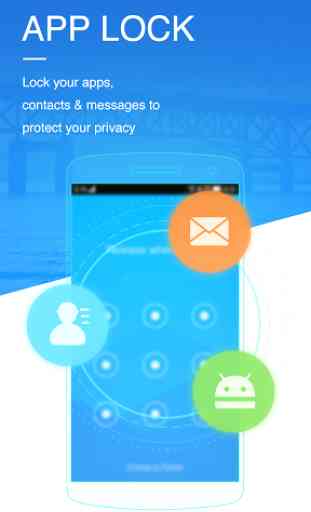
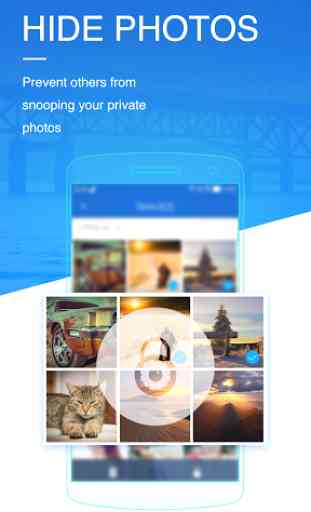
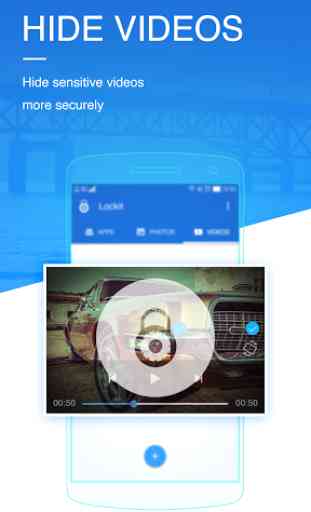


I think that this app is very helpful. I like it but the adverts are too much. I would really appreciate no ads. Especially when you are opening an app. It finishes my data quickly. Very nice, useful and helpful game though. It will also be nice if you can just put a finger behind or over the camera while scanning your finger to open and then lead you to the place to put your pin. Thank u.