AppLock Lite
AppLock Lite can lock apps, photos, videos and other private data with password lock or pattern lock. IVY AppLock Lite is a free app lock and privacy guard to prevent intruders & snoopers from peeping at your private data, hide sensitive photos and videos by encrypting your Gallery, keep children or snoopers away from messing up your settings, deleting important things or making in-app purchase. Customize app lock settings as you want, more secure and smart to lock all privacy in one small AppLock.
☞ AppLock Lite can lock all android apps, including:
- Social apps: AppLock Lite can lock Facebook, WhatsApp, Messenger, Vine, Twitter, Instagram, Snapchat, WeChat and so on. No one can peep at your private chat any more.
- System apps: AppLock Lite can lock Contacts, SMS, Gallery, Videos, Email and so on. No one can mess up your settings for system apps.
- Android pay apps: AppLock Lite can lock Android Pay, Samsung Pay, Paypal and so on. No one can use your wallet to purchase any item.
- Other apps: AppLock Lite can lock any third-party apps, including Gmail, Youtube, games and so on. Completely protect your privacy.
☞ AppLock Lite can lock photos and videos.
After locking gallery and video apps, no intruder can peep at your private photos and videos. No worry about privacy leakage.
☞ AppLock Lite provides invisible pattern lock and random keyboard. No one can peep at your password or pattern. Completely safe!
--FAQ--
1. How to set my password at the first time?
Open AppLock Lite -> Draw a pattern -> Confirm pattern; or
Open AppLock Lite-> Enter PIN code -> Confirm PIN code
Note: For android 5.0+, allow Applock Lite to use usage access permission -> Find AppLock -> Allow usage access
2. How to change my password?
Open AppLock Lite-> Settings
Reset password -> Enter new password -> Reenter password
3. What should I do if I forget the AppLock Lite password?
At present, you can reinstall AppLock Lite if you forget the password.
Highlights of AppLock Lite:
★Lock Frequency:
-You can set AppLock Lite to run in Always Lock/5 minutes/Until screen off mode. Customize lock frequency, more user friendly.
★Power Saving:
-Save phone power by 50% after enable power saving mode in AppLock Lite.
More features will come soon, please stay tuned, including:
-Screen Lock: Use the same AppLock password to lock phone screen, more powerful.
-Photo Vault: Locked private photos will be moved from Gallery to photo vault.
-Video Vault: Locked private videos will be moved from Gallery to video vault.
- Intruder Selfie:
+ Take photo of intruders who trying to break in your phone
+ Record the time and data in AppLock for check
- Replace AppLock Icon:
+ Replace AppLock icon with Alarm Clock, Weather, Calculator, Calendar and Notepad on home screen, easy to confuse snoopers and keep privacy safe.
- App Disguise:
+ Use fingerprint lock or force close to confuse intruders, more secure.
+ Force Stop shows a fake crash screen to those who want to access your phone
+ Fingerprint Lock stop unauthorized access
Facebook: https://www.facebook.com/IvyAppLock
Twitter: https://twitter.com/AppLock5
Google+: https://plus.google.com/communities/113134139742239607331
To be a volunteer tester, enjoy the latest version of AppLock Lite in advance, and help us improve AppLock Lite to provide much better user experience.
AppLock Lite uses Accessibility Service to save battery.
If you have better localization translation for AppLock Lite and its description, or any questions and suggestions, please feel free to contact us via: [email protected].
Category : Tools

Reviews (29)
Crashes and doesnt lock. This app is a waste of time and space to download. Don't recommend.
One last star for the missing finger print unlock, thanks a lot anyway
pls add,letter + number pass. not just pattern and pin code. thanks! 😊
Won't let me lock ANY app I want, only selected ones. Useless.
Why often unlock it self for all app locked ?
Work just as I need it to be... great simple apps.
Useful, Best, easy and simple
it does not lock the app immediately
This is a nice app and this is talk in small phone
Very helpful and easy to use.
Apps doesn't stay locked...
easy to use.helpful app
easy and lite
easy to use!!
I love this app it's very useful for me
easy to use
Its my first time to use this apps 7/29/2019
It is very useful app
Not sure just installed
I wouldn't even give it 1 star it didnt work at all
We want the app lock life time
faster than other
Simple and best
Good thanks it helps
not love this app
just what i needed
I like this app
Good but not good


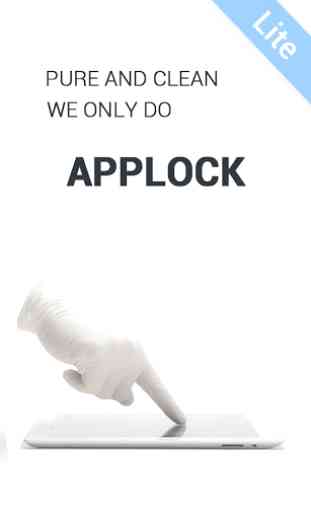


app edition is good but it does not work long days. I mean locked apps automatically unlocked after one day please make the app perfect.