Applock Pro
- Full features, free up to date & premium support
- 30 days money back guarantee, full refund if not satisfied
- No ads
IMPORTANT NOTE:
This app uses the Device Administrator permission.
App uses this permission for "Prevent uninstallation" feature (on app left menu), when you turn on this feature, you will be asked to confirm before decide to active the Device Administrator permission, this is NOT REQUIRED, you can CANCEL if you do not want to grant the permission to app.
Smart app lock, security apps keep safe private photo vault by password pattern!
AppLock is one of the best Android lock app with privacy guard, the best app locker with password & pattern lock screen, smart applock that provide high secure features in the one app.
This is the super applock that will protects your privacy, give your phone All-round protection.
With App lock security protection, your privacy is well protected with password lock screen & pattern lock screen
AppLock can hide pictures and hide videos. Hidden pictures and videos are vanished from Gallery and only visible in the photo and video vault. No pin, no way.
App lock has option to enable invisible pattern lock. No more worry people may peep the pin or pattern. Keep safe!
With this secret app lock, you will never worry about something like your kids mess up settings, paying for games! its so cool child lock feature!
The app is perfect app lock that help you to keep your personal security, make protection app from everyone.
---Features---
- Lock apps with a password, pattern password safe with anyone
- The vault: Safe gallery vault, private photo vault help to hide pictures and hide videos.
- With the image vault & gallery lock, app move photo/video to secret vault by auto-deleting hidden images from the gallery after performing hide photos & hide videos
- Lot of beautiful password lock themes, pattern lock screen themes
- Customized lock screen password theme for the app, make privacy screen with style you wanted
- App block Settings automatically right after app is opened at first screen, help to prevent some uninstall app
- Protect your emails, SMS, call log
- Small app size, low memory usage, power saving & save battery
- Three securities private mode: Lock apps with password lock, pattern lock or DIY. The keypad lock screen with passcode, DIY help you to make yourself keypad lock screen, pattern lock screen using your photo on the gallery
- Option to make invisible pattern on unlock screen, people can not see your pattern lock screen while you are unlocking. More safe!
- Easily to lock phone apps, unlock phone apps easily from an app list by one click
- Explorer more apps and the locker themes from the “More apps” feature.
- Password manager: Change password type between passcode, pattern, DIY and reset password
Coming soon:
- Data security: Delete app data when someone login fails so many times (probably not you)
- Option to hide apps from the phone desktop and open it in the app locker app.
---FQA---
1. How to protect my phone ?
You need to lock at least these apps: Settings & Google Play to prevent someone uninstall the app lock app
2. How to change password ?
To password for apps, open the AppLock, click menu Settings then chose Change password
3. How to stop or uninstalling AppLock ?
You must have password to uninstall this smart app lock, if you forgot passcode you can reset it via security email.
4. I Forgot password, how to find it ?
Enter your security email then click 'reset password'.
Download more themes: We have several themes available in app, to get more themes you need to download our app themes, click to a theme thumbnail, if those themes are not installed yet on your phone, you will be asked for downloading theme app from Google Play
Download smart app locker right now, best app protector, app security for everyone.
Feel free to send your feedback to us!
Category : Tools

Reviews (29)
Stay away from this app! It's useless. My kid got around it by restarting the tablet. When tablet restarts Applock does not start right away and sometimes does not start at all and had to be manually restarted. It's a loophole! What a waste.
This morning I noticed that all of the apps that I requested to be locked were not locked but they showed the lock icon. Restarted and it works now. When you try to access one of your locked applications, that application opens for a split second then it locks and requires you unlock pass code or fingerprint. It should not do that. That is not a desired preference.
Pro version, pixel3, android 11. After an android update the protected apps no longer open with a fingerprint, although the lock app itself does open with a fingerprint. Vendor totally unresponse. Too bad, originally gave it 5 stars, now looking for a replacement.
This app is terrible. It looks likes it works but doesn't. Was trying to use it to restrict kids from using certain apps. I lock the app and check it to see if it is locked and I cant get in. A few minutes later I check again and it just opens. No password entered between checks.
It used to be a good app, now it has too many glitches. It flickers, and sometimes renders fingerprint reader unstable leading to pattern use instead. Please fix it.
I got the paid version for my Samsung Galaxy A 70, it is a good app lock with a major problem which make it almost useless.There is no lock for recent apps so everything is visible as huge screenshots displaying the contents of the last time i used every app, to anyone who click the recents button! The fingerprint is blinking in front of the pattern like something is not stable.And the toolbar is stuck there permanently witch is simply awful.What is the use of this hanging on my screen? Refund
A few problems. 1. Fingerprint prompt not shown when launching locked app 2. Pass ode prompt covers in-screen fingerprint sensor. 3. Screenshot of locked app's last state shown in app switcher 4. Hides the navigation bar 5. Report problem button doesn't work. Tested on Oneplus 6t.
No longer prevents access to phone settings. This is a fundamental requirement. Considering it once did and the functionality has been removed/disabled/broken I may seek a refund.
After updating to Android 9.0, fingerprint is not working. It's working fine with other apps. Before upgrade, the app was perfect.
After unlocking the app, my navigation bar auto hides, needs to pull down notification bar for the navigation bar to reappear, slow fingerprint and most of the times it doesn't work, please fix, Im using nokia 7 plus on android pie.
Unable to add photos & videos from sd card. That bit of sketchiness alone is enough for me to not fuly trust the apps functional integrity. I assume i can move sll my photos to device first. (Samsung S8+ & Samsung Note 9)
The app's fingerprint recognition does not work at all please update. The patter unlock feature works very well. But please fix the fingerprint unlocking feature.
Great thinking and planning but poor execution, need to activate it manually after every restart which make it useless, hope it will get fixed and I'll change my review accordingly.
The only one thing I don't trust is autorun mode. It is possible to open locked app soon after reboot, despite the fact that applock in "autostart" list.
Very laggy and slow performance. Please change the lock screen wallpapers to default plain app colours. The themes look very cheap with low quality
Initially this app was good. However, now when I'm trying to use my fingerprint to unlock, It doesn't work and it forces me to enter a pass code as an alternative to using my fingerprint
Poor app on Google Pixel 2. When you lock WhatsApp, it previews the screen for 1 second before locking. When you unlock, you can swipe bottom up to get out of the app.Just frustrating to work with.
Brilliant! Strong security is everything these days & that is what you get with this app. Straight forward & easy to use. Passwords might get upper & lower case letters too maybe, that would be truly AWESOME!!! Great app all round. AAA***
I dislike this app. I'll keep very important photos in AppLock. I delete other normal photos in gallery, my important photos are also deleted with out any notification to me. all of my important photos are deleted.
It does not anymore lock the phone settings, works only for installed apps... even if enabled, settings now opens without lock - I have reinstalled it but still same behavior. What's wrong?
The app lock is really bad and doesn't work once you restart the phone, the app needs to be activated manually to protect any apps.. this is a huge flaw in the app design. Kindly revert my amount which I have paid
Fingerprint unlock not working on Android Pie. Also allows a peek at app content before locking. Fix these problems and you have a great app.
Stupid "draw over other apps". It asks for this permission and when I give it this permission it appears every single second. I can't use my phone. It's very annoying.
Didnt work at all on LG G3. Though I locked 2-3 apps I could still go to menu drawer and open the app without any intervention from app lock(this) app.
Use a up to much ram out of the 5 apps that I have running in the back round. 253. Facebook only take 33 in the back round running. Same with Fbk messenger. So I unistalled this app. And my ram usage went from 86% to 72%
I paid right at $5 for this app in the play store and it was cool at first but now it won't let me change my password it keeps taking me to the themes page so now I can't use it cause I'm scared it might lock my stuff where I can't get back in I have reported the problem but no response.
I've used this app for years, and its saved my business from snooping cousins on numerous occasions. Plus, it offers great peace of mind knowing your apps will be secure. There's a fair amount of themes too, if that's your fancy.
Since this app wanted me to rate it before I had time to even use it I wanted to wait and see how I liked it. It's really a good app. I hope that it will stay like this and not go away like the last one did. I did have a few problems with it in the beginning but I noticed that it got better as I learned more. I would give it a five star except for the fact that today it wasn't working fast enough to hide the desired app that I was trying to keep private. But all in all I really like it.

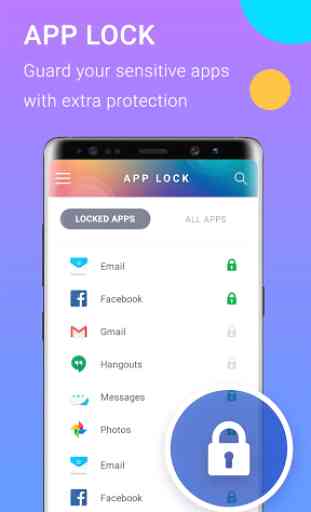



The new update has an annoying icon in the toolbar that won't leave my home screen. There's no way to turn it off, and for me it's a deal-breaker. I paid for the full version and feel I deserve a refund. Home screen is crowded as it is and I need to keep the toolbar for motivations I actually need. A constant reminder that I have an app installed, when I use it every day. I've discovered that Android has some new app security features and that I can set certain apps for fingerprint access natively, so I'm not sure I'll ever need a separate app lock app unless someone can tell me otherwise. Annoyed to pay for an apparatus and then have a useless 'feature' added that makes the app an irritation rather than the excellent tool I will used for years.