AppLock Pro - Smart AppProtect
★ The elegant, lightest and most professional App Lock
- Smart AppLock ★
-
- Android 6 supported, Samsung Fingerprint unlock supported --
Smart AppLock is a tool to lock apps you like, protect you from privacy leak!It is your best privacy guard!
With Smart AppLock, you are able to☆ lock apps containing privacy content, such as photos, videos(Gallery), short messages(SMS or MMS) and call logs☆ lock SNS apps☆ lock Incoming Calls☆ lock Wi-Fi toggle & Bluetooth toggle☆ lock system settings, install/uninstall apps to keep phone away from being messed up by others or kids☆ lock games and markets to prevent your kids from addicting in games or purchasing in markets without your knowing☆ in Samsung devices, unlock with Fingerprint. (Only for devices with Fingerprint scanner)
----------
- FAQ ---------► How to prevent Smart AppLock being uninstalled by others?Open Smart AppLock and go to "System Lock" page, then enable "Set as Device Admin". With this feature on, password is required to uninstall or force stop Smart AppLock, your privacy is safer now.
► How to uninstall Smart AppLock?If you do not have "Set as Device Admin" enabled, you can uninstall Smart AppLock like you do to any other apps.If you enabled "Set as Device Admin", please disable it first, then uninstall it normally.
► I forgot my password, how to retrieve it?When you setup the password/pattern the first time, Smart AppLock will ask you to setup a Password Retrieve method: "Email Authentication" or "Question and Answer".To retrieve password, try to unlock 3 times in any locking screen, then the "Forgot?" button will show. Tap the button to show Retrieve Password panel.
- a. For Email Authentication Tap "Request Authentication Number" button, the Auth Number will be sent to your auth mail address. Input the Auth Number to reset Password/Pattern.
- b. For Question and AnswerInput the answer to the question you setup before.
► Is Smart AppLock support iOS platform?Yes, we have an iOS version "iAppLock" for iOS users, you can visit http://iapplock.thinkyeah.com to get the download or search "iapplock" in Cydia to install.(requires Jailbreaked iOS)
Special Features
• Take a photoshot when some one trys to break into
• Disguise your lock screen to prevent from breaking into your password
• Multiple lock types such as Pattern Lock, PIN lock and Password Lock
• With AppLock home screen widget, one click to toggle lock status
• Custom lock screen style, custom lock screen background
• The lightest, least power and memory usage
• Advice you to lock related apps smartly, privacy has never been so safe
• Beautiful UI and easy to use
• No delay auto start after device reboots
----Send mail to us, help us to be better: [email protected]
Category : Tools

Reviews (28)
Have been using Smart AppLock Pro for a few years and happy with it, even with some flaws. However since I moved to Galaxy S10, I no long can use it with the fingerprint. Funny part is that it works for Smart AppLock but doesn't for the paid version, in my opinion a bit ridiculous. Not worthed more than 1 start at the moment. DON'T BUY THE PAID VERSION seem that the free works better. Sent team an email few days ago and they didn't even bother to reply.
I use to really love this App bought the pro version and would recommend it to friends and family but I cannot say the same now. The fingerprint feature will not work to unlock apps that are locked anymore. This happened since Android 9.0 and have given some time to update and nothing. Until it's fixed I will only give it 1 star and will start exploring other apps that work like this one is suppose to especially if you pay for it.
Same and Freddie. The fingerprint feature doesn't work anymore to unlock apps. Only works for getting into the admin portion. I hope the developers come up with an update soon. But it's been some time. Doesn't look like an update will be coming our :/
Actually works perfect, BUT it has contact with Amazon, Yahoo & Facebook servers after EACH unlocking. I figured it out using a monitoring-firewall where you can also block access. It works perfectly offline! There is NO NEED for this app to send data to Facebook etc. Please fix this internet problem and you get 5 stars. I will deinstall the app beacause I prefer privacy from companies!
I thought my 6 year phone was about to die, as it was getting very slow and non-responsive. Disabling this app improved my phone's performance so much it was like getting a new phone. This was once a great app.
It simply doesn't work. Despite protecting an app with a Pin from opening, the app just pops up unprotected. Furthermore Applock requires way too many permissions and keeps you in the dark what happens in the background.
It is not fully functional in my Android phone. It doesn't auto start upon reboot even when I explicitly set in the configuration.
Can not trust it on Android 9, was working ok on earlier versions of OS. Even if app is locked by this program, it does not ask for a PIN.So unreliable.
One of the worst app purchased I've ever done. so many bugs, fingerprint app unlock feature also not working. Also no updates coming since last 2 years do not purchase this app.
Fingerprint does not always unlock and sometimes fails to pop up the security when opening apps Honestly speaking i was using the free version before and that was quite reliable I dont see why the paid version has glitches Please fix asp🙂
This app doesn't work with the new ONE UI. I got the update and now this app will not work with Finger print unlockings.
There is still a gap to keep using the locked application, view second after restarting the phone. You need to fix this issue.
Finger print unlock is not working on Android Pie. Please fix this ASAP! It's a hassle using PIN every time.
Please fix it again. Because the fingerprint feature doesn't work when opening another application on android pie (android version 9.0)
I simply wasted my money buying this app. Even though the app are protected by this app, the also it opens. And not only opens but also ask for password after thifteen seconds. So, there is no use of this app. It hangs the mobile.😕
This new app replaced their old app lock that has annoying ads. The new, ads free app costs $3 but it's definitely worth it. Five stars.
Break-in alert photo is not working in for incoming call unlock failure. Again please if you can let the app send break -in alert photo to email or save the photo in to phone Gallery .
Doesn't protect all times.. Especially for the first 2 minutes after restart..please please fix it make it consistent if you are charging people.
Developer, please help. I purchase your smart applock pro. I installed it on android oreo 8.1.0 the AUTO START after device reboots is not working. please help or I demand refund!
I've been using the app for years,but now the finger print unlock is not working 😑 I also lost pictures of relatives that have passed away 😭
App doesn't Work anymore and hasn't gotten a update. This was a paid app if it's not going to be fixed issue a refund.💡🤷♂️🤨
Does NOT support finger print unlocking. My guess is updates needed for Android 9 (pie).
It does not work with finger print check. Could you fix this problem.
Great applock, very easy and protects your apps from prying eyes. easy to use and we'll recommended!
the app its good but it has an issue the fingerprint it doesnt work i hope you fix it .. i bought the pro app and still it doest work
Not a good app. As mo update for pixel devices fingerprint lock. Waste of money. Dont buy the app.
When i use the app your smart applock pro iuse the app to install it asks lock but when i use it for uninstall the app easily uninstalled your app never asks for lock why it is so

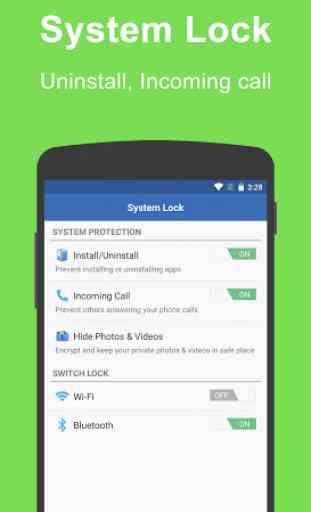



Has been the most feature-rich app locker for some time now. I wish they would allow alphabetical sorting on the page where you see all protected apps. Also I've noticed that some apps don't seem to work with the fingerprint scan. Recently it looks like after my Android 9 update the fingerprint scanner is not working at all. Very annoying having to type my pin everytime. Will rate 5 stars when this is fixed.