AppRadio Unchained Rootless
For this app to work Android 7 or higher is required. As Android 7 only allows to inject complete gestures, a gesture has to be completed first on the head unit before it will be dispatched to the phone. It works similar to record and playback. Suppose you need to do a long press of 2 seconds, first press for 2 seconds, once you lift your finger it will be dispatched and replicated on the phone where it will take 2 seconds as well. It's recommended to only do things that take a short time so there won't be too much delay.
Important
The 'Smartphone setup' on the head unit needs to be set correctly for Android as by default it's configured for Iphone. Go to Settings->System->Input/Output Settings->SmartphoneSetup and set Device to 'Others' and Connection to 'HDMI'. See this video: https://goo.gl/CeAoVg
Any other AppRadio related app needs to be uninstalled as this blocks the connection to AppRadio Unchained Rootless.
Android 7 Bluetooth bug
If during connection 'Accept thread error' is displayed this is not because of a bug in the app but due to a bug in Android 7.
It can be fixed by disabling BT background scanning on your phone: Go to Settings -> Location, in top right menu click Scanning -> Bluetooth Scanning.
AppRadio mode requires that your device is connected to the HDMI input of the head unit. Depending on the device this can be done with a MHL / Slimport / Miracast / Chromecast adapter. This app supports automatic connection to wireless screencasting devices. Since Google API doesn't support this directly it is done via the phone's GUI. Note that only the phone's built-in screencasting capabilities can be used.
Chromecast issue
The issue where it was not possible anymore to use a Chromecast with the mobile hotspot of your phone has been resolved by Google. If you still experience this issue make sure that ‘Google Play services’ has version 11.5.09 or higher.
If your phone supports Miracast, it's more convenient to use a Miracast device. It doesn’t require an internet connection to connect to it. The Actiontec screenbeam mini 2 or the Microsoft wireless adapter V2 are good choices.
Because this app may not work for your setup there's an extended trial period of 48 hours. In order to claim this simply request a refund within 48 hours after purchase by emailing the order number to the support email address.
The user's manual is available here: https://goo.gl/CBDRCc
Support forum thread at XDA-developers: https://goo.gl/rEwXp8
Supported head units: any AppRadio that supports Android AppMode via HDMI.
For example: SPH-DA100, SPH-DA110, SPH-DA210, SPH-DA120, AVH-X8500BHS, AVH-4000NEX, AVH-4100NEX, AVH-4200NEX, AVIC-X850BT, AVIC-X950BH, AVIC-Z150BH, AVIC-6000NEX, AVIC-6100NEX, AVIC-6200NEX, AVIC-7000NEX, AVIC-7100NEX, AVIC-7200NEX, AVIC-8000NEX, AVIC-8100NEX, AVIC-8200NEX
Units that have AppRadio mode via USB (a.k.a. AppRadio One) are not supported.
The following features are supported:
- Multitouch
- AppRadio buttons
- GPS data transfer via mock locations (only works with head units that have a GPS receiver)
- Wake lock
- Rotation locker (to put any app in landscape mode)
- Real calibration
- Start on HDMI detection (for use with phones and HDMI adapters)
- Notifications to indicate connection state
- Diagnostics
- Automatic Bluetooth toggle for improved connection
AppRadio is a registered trademark of Pioneer.
Disclaimer: You are solely responsible for using this app in such a way that it does not impair your ability to drive.
This app uses Accessibility services.
Category : Auto & Vehicles

Reviews (30)
Turely am enjoying the full functions I can get out of my smartphone and car stereo. At first I was only able to get the Miracast two work with my Samsung S9+. but after much patience and try and error. I've been able to get the wire hook up to work. Because my phone has a usb-c non of the MHL devices worked. But at last I fond a product from j5create. The JCA379 work perfect for me. No more time delay, and easy plug and go. Will also write a review on the forms for everyone else looking. Thank you for this AWESOME app!!!
Provides the appradio experience you will never get with the pioneer app. Scrolling is a pain and slow but everything else works perfectly. Although this will mainly affect Blackberry PKB users, its worth mentioning that it casts in 4:3 ratio like our screen, so you do get letterboxing on the headunit display.
Works great with appradio3 and note 8. I am stoked that I don't have to root my anymore. I wish I knew about this app earlier. One thing I'd like to see is when I set my aspect ratio to 16:9 instead of 18.5:9 that I can use the screen calibration to press the dots that it will calibrate the screen mirroring for 16:9 ratio. Is this something that can be addressed in the next update?
Just want to say after I bought the HDMI dongle they suggested, my Note 9 will not even boot up on start up through the bluetooth sequence and I am extremely frustrated, I bought this so it would WORK not so I would continue to have conectivity problems. I'm WAITING for them to contact me and help me sort this out so it works as advertised.
Working good on Samsung a3 2017 Nova launcher Microsoft wireless display and appradio sph-210. Sometimes the Bluetooth does not connect to the headunit, have to manually disable it and reenable it to make it work. Except that excellent work and excellent support !
Can't seem to get it to work properly with my Mate 20 pro, Appradio 3 and a stream beam mini 2 tried everything with the settings but no joy. Such a shame as it worked perfectly on my old s8 with the same set up. Any help here would be greatly appreciated.
I've been with ARunchained since the beginning when I had my galaxy S3. Always rooted my devices so that I could use the app. became a pain once phone developers started making rooting impossible. Discovered that they made a non rooted version of the app and it works great with my NOTE 9
App works very well if you could disable hands free pop ups from radio on calls it would be better. If you close hands free pop up as it is audio drops.
i like this alot so far im useing a galaxy s10+ on a sph-da210 and works as it says alows full screen mirror of my phone and the ability to select any app on my phone from the screen itself love it so far only draw back i wish was my screen could go off/dark and id still be able to access my phone through the radio maybe that could be a future update but great overall app
Not enough characters to give the review this deserves! Amazing! Used on my S8 and now on my S10 and it's perfect on my SPH DA120! Forum and developer is very helpful! Have signed up to test the BETA, excited to get the update sent to me! Highly recommend downloading this app!
I was a bit dubious about paying this much money for an app but I'm glad I did it has allowed me the full use of the pioneer sph-da120 and so far has worked without fault . great app
just got this app and is working well on my pioneer sph da 100 stereo which im using anycast dongle and my p20 pro phone i did have invaild license at first but think i didnt have signal.
Working wireless with App Radio and Samsung Dongle! Note 9.
Just got the app to work with my sph-da120 and currently works a treat. Will see how it goes and hopefully no issues 👍🏼
Works great on Appradio 3 and S8
would not work with pioneer avh601ex. cool concept build though
it works on avh 8500 bt with s8 amd s9 , miracast , streamtek mini 2.
Couldn't get it to work. Wasted my money. :-(
I need a refund. This thing doesn't work at all.
This app is for techy type people that are computer literate. That said, this app works great with Samsung phones and LG phones.. It worked great with my LG V20 and now my brand new LG V60. Since LG and Samsung no longer support wired HDMI interfaces that my Appradio II needs, I was able to get around that problem by installling an HDMI wireless dongle, and BINGO!, problem solved. The app works great and is very stable. My compliments to the talented programmer that developed this good product.
Love it
I previously used AR unchained reloaded on appradio 2 and rooted note 3, no issues. I just bought a note 8 and AR rootless with the same app radio however I get stuck at the waiting for hdmi signal screen when connecting with Screencast. I'd give more stars if I could get it to work but perhaps I'm doing something wrong. I'll play with this a little more and request a refund if unable to figure it out. Any help is appreciated though.
Although I don't recommend it because it adds an extra layer of complication, I WAS able to get this to work with a Roku streaming stick using App Radio 4 & a Galaxie s7. Thank You so much for making an unrooted version! I can finally use my expensive App Radio for things other than Bluetooth streaming.
Works with Samsung Galaxy S6 SM-G920T with the NRD90M.G920TUES5EQG1 build of Andoid 7.0, Pioneer AVH-4200NEX, and Microsoft Wireless Display Adapter V2. On the first use, if your phone has a hardware home button you have to use your phone to return to the home screen. On subsequent uses, the stereo will emulate the android home, back, and overview/recent apps buttons. The resistive touchscreen on the stereo leaves much to be desired. My Pioneer has a resistive touchscreen. A capacitive touchscreen would improve the experience. The AppRadio 4 doesn't have Android Auto, but is less costly and has a capacitive touchscreen.
Been a long time user of arunchained with a rooted HTC one X, switched to a non rooted Samsung Galaxy s8 so moved to this app. What can I say but fantastic, great support from the developer over on xdadevelopers, after a bit of fiddling it works perfectly with my phone connected to a screenbeam mini 2 and pioneer appradio 3. Start the car and within 30 seconds my phone is completely mirrored on the head unit.
App works awesome really unlocks the potential of the radio wasn't the cheap app at a dollar or anything but at $30 it's actually quite worth it. Plus the developer is an active user on XDA which should carry some clout in my mind.
I'm using a HTC 10 with an Actiontec Screen Beam Mini 2 on a Pioneer 8100NEX. It's a joke how awesome this is. Totally worth the $30 for the app. On the 8100NEX, tap the main home button twice in a row to bring up the home, back, & recent apps menu on the left side of the screen. So, Android Auto is finally going to be wireless soon? Who cares! This app does way more than wireless Android Auto will be able to do. Thanks SO MUCH to the creator of this app. Love it!!
Not sure why companies feel the need to invent a high end product and control the consumer's full access to their 100% owned property. Appradio 3 + Galaxy s6, s7 & s8 buyers suffered a great deal as a result (discontinuation of MHL technology), so here's a big THANK YOU to the genius App designer of this app. Thank you for giving me back something that I paid and worked hard for. Not only that, but you enhanced the product unspeakably, all for 20 dollars & some change. Your mind will forever be appreciated and respected my friend.
Finally an app that doesnt require me to root my phone. This app is GREAT! It's not super easy to use but I figured most of it out. Definitely worth the money. 1 question..is there a way to correct the screen size. Functionality is great but not all of my screen icons are showing.
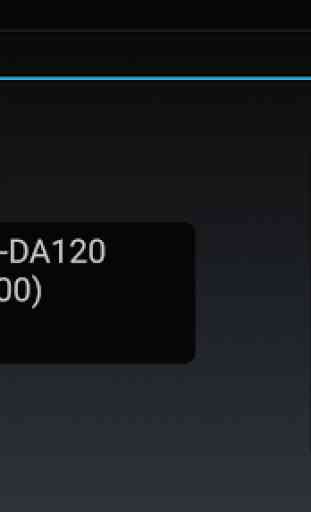
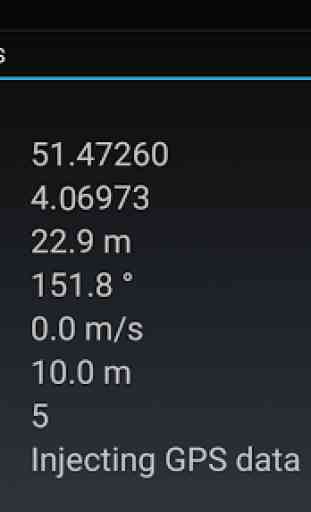
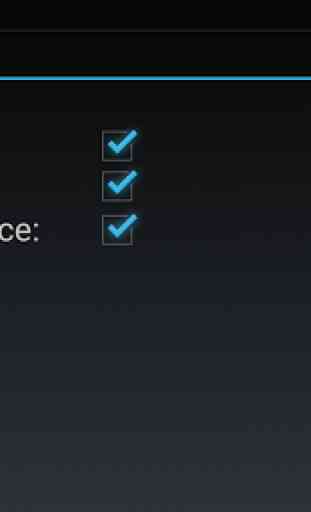
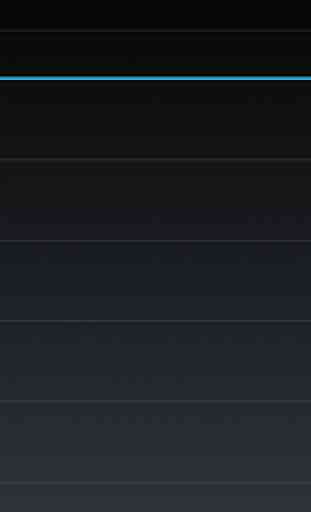

I finally got my Pixel 3 mirrored on my App Radio 2. The radio has fought me every step of the way, but a chromecast shoved in the back later with some crazy networking scheming its now going strong. The app itself is very well thought out. Dont be afraid to use the workarounds menu. Read into your phone and figure out what actually works. turns out the pixel simply doesent like to play video through usb C. If youre sending video and audio, and the stereo is receiving it. This app does the rest.