Apps 2 SD (Move app 2 sd)
A great UI that makes it easy to 1) move apps from phone to SD Card2) move apps from SD Card to phone, and 3) uninstall apps+Filtered system apps
appManager.Series
Category : Business

Reviews (28)
Love to see the orange box in notification area to save room on my Samsung Galaxy S4 and even works perfectly on my Samsung Tablet. Super fast & I like that it pops up right after app updates. Sadly, it does not work with my Samsung S7 Edge/Marshmellow. Using the app caused the phone to constantly shut down. I can't really fault the app since the phone/os is so new.
I just wanted to move VUDU to download the movies and not use up the meager memory on my Note 5, and the app(vudu) won't let me, but this app is the first I found that told me what could be moved. Far greater than the others that just have me a different looking app manager with no function
If possible, could have given it some minus score. It doesn't move a single app to the SD card. It's just an app manager with a different look. I am using Sony Xperia L and my pre installed app manager doesn't allow me to move my apps to SD card, it just allows me to swipe the apps to internal storage or to device and this worthless app is also doing the same.
There is no way to sort the apps by size (since we are trying to create space on the main storage this seems like a no brainer feature). Also, there is no batch mode to move all of the apps. I see no advantage to using this app vs the the of box Android experience.
The premise of this app is basic but ultimately very useful for those who are just starting to learn how to tinker with their Android phone. By showing the user which apps can safely be moved to the SD card, it takes away the risk of moving something that shouldd really stay where it is. Moving certain apps to the SD card can greatly improve the availability of virtual memory and improve phone performance, so this simple app can facilitate a measurable benefit. Thanks for a cool app!
Works perfectly! Scanned system files/downloads and told me what could be moved to SD Card .. then it has a only ROM tab that shows what programs refuse to move to the SD Card which made it easy for me to delete what's using up all my internal storage. Nice job! :)
It's really easy to transfer/backup the apps, but why are the apps on both the device and the sd card? I'm not sure if you have to delete the app off the device, but then how do you access the app from the sd card? I left a message to the developer, but never got a response. If the answer is simple, I'd give it a five star, if actually using the sd card is too complicated, then it only gets 3 stars.
Yeah, for me at lease. I've got a LG Stylus which didn't have any thing to move my apps to SD. With this app it is possible and also show apps that can't be moved to SD. There are a Lot of other apps that do the same thing, I just happened to install this one. Thanks whomever.
The app does not do what it says. Im using a LG optimus L9 and it doesnt let me move apps. I feel like theres no reason to even have an sd card if you cant move things like apps to it without complicated methods that can ruin your phone.
This app is exactly what I need on my Samsung phone and tablet. There appears to be some confusion with what this app can do. The value of this app is to show you what apps can be moved to sd card and allow you to use the app manger to move them. It even has notification to let you know that an update app can be moved.
Force closes these past few months. No feedback from developers.
Worked fine on Galaxy 2 & 4.. nw on the m8 I find that an update tells me I can move. But settings won't do it neither will the app. it worked once, got things clean but forget it. now it's trial and error
It was giving me apps that can be moved. I did it and end up with not working apps which i had to install again. I have samsung note 3.
...This is the gold nugget in the mountains of 'ore' (apps that are crap) in the play store. It's great for me because I usually don't have many apps that need to be moved. It's better than Link2SD because it only shows the apps that can be moved, whereas Link2SD shows EVERYTHING, and you have to scroll and scroll and even if you find one it will say, 'need root'.
Needs to be auto rotate aware. Other than occasionally crashes, an indispensable app for devices with critically limited internal system drive storage. Also, my device has /mnt/sdcard, /mnt/extsd, and /mnt/usbhost1. It would be nice to chose which destination to move app to.
It was pretty good for the first 9 months I had and then about 2 months ago I checked to see if any more of my apps could be moved (some I had downloaded previously and then uninstalled) and was surprised to see apps that the program would have moved previously, are now "ROM only". It gets wierder. I needed to do a factory reset on my phone due to crud interfering with sodding everything (wifi kept swtiching on and off despite toggle settings being off and after downloading a thrid party manager), now NONE of the apps that were previously moved to SD are moveable. This I find hard to beleive out 70-90 (something like that) apps. Can you fix this please? Or at least help me troubleshoot, if it weren't for this I would be rating this a 5 star cos when it worked it was very handy indeed. FYI - Sony Xperia Z3 compact.
I have a new LG Leon and i barely get 2mins and it shuts down...everytime. Not worth the download credit
Ever since I installed this app, every time I turn my phone off apps that have been moved to SD cars keep disappearing of my home screen and have to keep putting them back again. Surely this shouldn't happen!!
The interface looks nice but this doesn't actually move any apps to your SD card. My phone apparently isn't even compatible with that function since the update to Kit Kat (it was an available option in Jellybean) and this app never even noticed. Thumbs down.
Needs a batch operation, having to move each app singularly to SD is a drag. BUT I keep coming back to this app with every new device because it's so easy to use.
At first I could not understand how to move apps to a sd...then I realised I had to click storage tab from where I could choose internal storage or sd option. You should provide a tool tip when we choose move to sd that storage tab needs to be clicked. Otherwise first time users will be baffled
the app doesn't show a move to sd card button on my Samsung galaxy fame please fix it as soon as possible
For some apps, even though it can be moved to sd card from settings, it is shown in the app as rom only. This app can only move apps to internal storage.
It works like supposed to or best it can. No bulk moving though, 1 by 1 but still a good simple moving app
I know it's not the most technical app ever, but simply, it tells you in a clear way what can be sent to your SD card. I love it and came back to it after trying others. Just trust it, it never let me down!
It just tells me what app can be moved to sd card but I can't actually move the app itself. So disappointing.
It SAYS the apps can be moved to SD card, so I do it. Then check my SD card and its still empty.

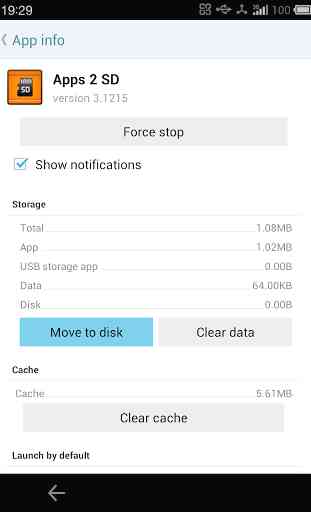
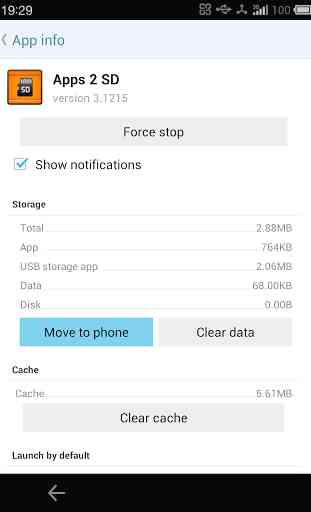


I downloaded this app to work on my ZTE Merit because the internal space is Tiny. All it does it just takes me to App Manager with a different picture. The little Chinese girl cute but I really just didn't do anything at all. I'm guessing I may have to root my phone install this app in order to get it to work. Rooting a phone may work for some but I was told that it could ultimately damage my phone and void the warranty