Apps Backup and Restore
Features of the App:
→ Ads Free → Backup apps to Internal/SD card → Reinstall apps from Internal/SD card → Uninstall installed app → Launch installed app → share app with your friends easily → Share app link → More options on long click on app list
More features will be added to the app as per your suggestions and feedback.
join us for updateshttps://www.facebook.com/touchfield
Category : Productivity

Reviews (27)
The most important function (backup) works well and quickly. I haven't tried the restore as I just install them manually. No way to change the backup folder (very annoying). No ability to create a list of apps to backup without having to scroll through and select them individually each time. I don't spend enough time in the app to worry about themes.
Excellent! This app gives you a choice of backing up to internal, or external storage, sd card. Has Select All, option. Can backup all apps, system apps, and will back up each new or updated app. Just enable in settings. It can show you what has not been backed up, at the top of the archived apps, if you chose only some apps to back up. I am very pleased with this app . Finally found the right app, out of six tried.
Very happy with this but the Auto backup setting does not work. Needs feature to limit the number of backed up versions of the same app that it keeps. 2 or 3 versions of the same app is enough. I think it keeps all and you have to manually delete any extras you don't want. UPDATE: It started crashing when opened while it was loading the apps list. I fixed this by renaming the backup folder on my SD card. When opened the app made a new empty backup folder and I ran a new full backup.
Until they get the bugs out, I'm keeping it in a two-star. When you try to backup multiple files at once, it locks up. For a few weeks or so, this app is no longer auto backing up my new and updated apps that get installed. I have to scroll down in the main list to find all the ones that are newer and do a manual backup. Was there something that changed or is this a bug that I just found? I sent emails to the developer and never got a reply
Ads are reasonable and nonintrusive, no pop-ups/overs or show stoppers. I love the batch extractions, they run quite quickly (maybe too quick?). I haven't had much of a chance to test the restore function, or the resulting extracted files' compatibility with other installers. The good news is you can house that folder on any storage device (all of mine work). The bad news is that folder MUST be named Apps_backup_reinstall (Huh???), which is strange considering the name of the app.
One of the worst utilities I've ever encountered. All I need to do is copy some apps and their data to a new phone. I tried the SD option but it doesn't seem to do anything. I tried the send option and receive on the new phone and they never connect. It's constantly clearing your selections and it doesn't list the apps in any particular order - such as alphabetical. If I wrote something this hard to use, completely non-intuitive and apparently useless, I'd be too embarrassed to offer it up in Google Play Store. Not even any instructions on how to navigate this maze!
Very useful and easy program to use. Have been using this about a year now to backup to sd card. Only quirk I have run into is when manually deleting multiple old apk files, The app takes a long time and android sometimes says "app not responding". If you wait for it, it will complete the process. This is not a big problem, hence the reason for the 5 star review. It would be good if app had option to backup to a cloud service like Google drive in the future. Overall, great app.
This app has exactly the same interface as the app "Super Backup & Restore", and almost the same name (notice that both apps' names are only different in the first word). YET, they are made by different companies... there is something really fishy going on here, and I'm not sure what.
Very useful app. Almost like indispensable. Negative reviews are based on lack of basic knowledge like resetting a device wipes out everything. You need to tranfer apk to external storage or email these. Backups are easy to locate and restore.
Try to restore backups to confirm that your solution really works. I can't sideload apk:s made by this program. It looks like it takes a backup, but can't even install it's own apk to system sideloading it. wth? I have NOT backuped my apps all this time? Maybe the're something I'm missing, but it just says "App not installed." and from other sites I can install APKs just fine.
Version 1.2.6 was the only one that worked. Not anymore. Now when I try to reinstall from the apk file is says "App not installed". Newer versions don't notify me or save anything. Running on Oreo 8.1 Very disappointed. Used to love it. Please do sth!
It doesn't take up much storage space on ur cell & u can easily pick which apps 2 backup & restore or just 2 automatically back them up 2 restore on another device but I did hate that it doesn't help u Kno which ones to do so with... But I have yet 2 switch devices & restore my info.... So we shall see!
This app requires 'full network access' [WiFi or mobile-network -> see app-permissions]. This app has no network-functionality. Consequently, any data of a smartphone (incl. personal data) could be transmitted without knowledge of the owner/user of a smartphone. The function of this app is actually excellent; but this recension will remain Zero [one 'star'-rating] for as long as this fact is not satisfactorily explained. ccc
Like a lot of people I find this no longer reads or writes to my SD card (which other apps do access successfully). My phone is a Samsung S9 and it used to see my SD card just fine but now when I select media card in SETTINGS it chops off the card name leaving the path as //Apps_Backup_Reinstall and nothing is saved to any folders on my phone. It works fine if I use internal storage but that's limitted and no good to me as I want a removable backup. Shame - this was my go-to backup app :o(
Good & easy to use backup app , with few but VERY useful settings to confuse or over complicate setup. Includes a very useful AUTO backup after new app's are installed with successful backup notification. You can also customise the backup directory to external SD card storage (gives pop up instructions on how to successfully grant it permission to write to it too, as I said very well thought out application:)
This is a very nice app , but whrn i try to backup to my SD card, it is always empty and also when i uninstall a backedup app and i wish to install it again, i find out that the backed up app list is empty and i 'ave lost all my data. Please fix then you can get your complete thumbs up. But u can install an app after deleting it without it saying a damaged parse apk like most backup app would. It also more than my system built in app backup and restore. Nice app.
I don't know why this app is still exist in PlayStore. Totally useless. Backup app using with this app, it show archived. When I go to archive tab, I see the app. But if I reload list using reload icon or quit the app and enter the app, the archive list is empty. Don't waste your time on trying this worthless app
Nice app, did what I required. Clear layout. Uploading to Dropbox or similar for off device storage is awkward, pasting and copying, as I have no SD card facility and most APKs too big for Yahoo Mail attachment. Sometimes creates a backup folder that is not visible on pc, so I have to copy and paste it again, then delete the original with the tablet. Using Old Nexus 7 stuck on 7.1.2.
App is so-so. It constantly list many "archived" apps as not archived so you archive them (again) & it makes duplicate copies of the exact same version of the app with (1), (2), & so on extentions! I used file manager to find I had 2.3Gb of these duplicate backups wasting my storage! Some archived apps simply will not "restore" through the app! It will report parsing errors or goes thru install then states app not installed - but using file manager to run .apk files from app's folder installs!
Would have been more usefull if you added an option to backup only the list of apps and its play store link so that users chose load the list and reinstall them without backing up all the data which can come to many GB.
What this app does: 1⃣creates an APK from an installed app and saves it into a pre-set folder. ★What this app does NOT do: 1⃣create a pocket dimension where your apps are safe, even if you reset your phone (you first need to move the APK files elsewhere...); 2⃣magically allow you to install on your phone an app that is either too old or too new for your phone's system (if you update your phone, you have to be prepared to the possibility of not being able to reinstall your old apps anymore).
Appears to work, but the Select All button at bottom of screen should only select items not yet archived. The button selects ALL apps every time. This is useless, backing up items that don't need backing up, wasting space and time. App could use some more thought.
Galaxy S20 Ultra. Been using app for a while with backups to external SD card. Manual backup and restore works fine. But: 1 - it doesn't backup everytime the App store updates. I have to go in and manually backup the updates everytime. 2 - Why can't there be an option to select all unarchived apps? 3 - The updated apps create another file even though I have unselected the keep old version option. I've had as many as 5 old versions, which have to be manually deleted. Fix and it gets 5 stars.
Reasonably good. The setting to backup new versions on installation does not work on my Android 9 (would pay to remove ads if this worked). Backing up to SD card works. Would be good to be abe to choose how many versions of apps to keep. Does the paid version have more features?
Useful application! Only issue is that latest version update seems to have broken the Auto-backup feature, which is my primary use case. Verified that settings haven't changed but no more auto backups when updates are installed on my Moto Z Play running 8.0 Oreo. Hope devs can fix this!
The best app for apk backup period. No adds, simple interface, and doesn't request for unnecessary permissions!!!!! Simply put, this is verything I could want from any app. I'm definitely a fan as you may have noticed 😄.
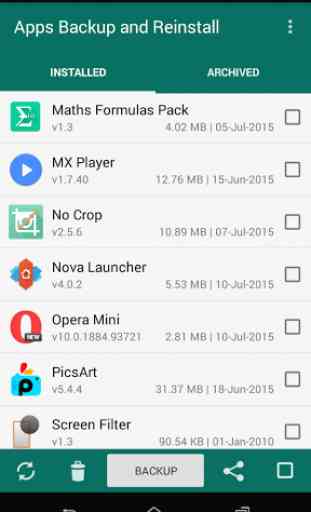
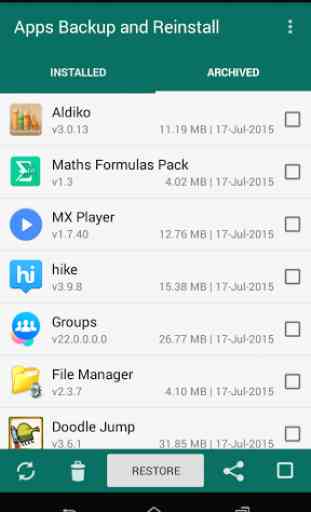
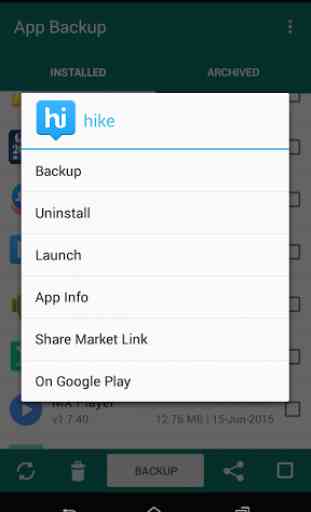
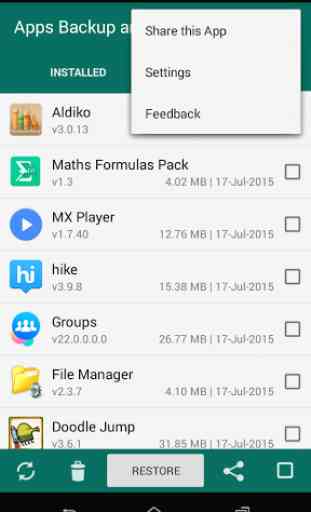

EDIT 2022-04-13: I still use this app, but with each update backing up apps seems to require more tries and the load time for the apps list gets longer. - Works well when it works. Intuitive, clean interface. Ads are small, not intrusive. My two complaints are that you cannot rename the save folder the APKs are stored in and that you can't have alphabetical sorting AND backupped apps listed at the bottom.