Apps-Killer
Why another Apps-Killer?Because all former process killer applications had features that annoyed me. Once it was the missing refresh button or it was the fact that permissions were needed that are not required for the sole purpose of killing applications.
Please help to improve Apps-Killer. If your expectations are not met by the application send me a mail and tell me what features you are missing. That works out of the app: Menu button, choose About, Mail to the author. If it is possible for me to add a requested feature I will provide an update.
If the application crashes please send the crash report otherwise there is no chance to fix the bug.
On some devices no applications nor processes are displayed. It seems that only some Sony phones are affected. Because I do not own such a device I can not try to fix the issue
- sorry.
Category : Productivity

Reviews (22)
may kill them but only long enough to refresh the list the. boom they are back
It works I have no doubt. It at least worked on my LG. You cant beat free and somthing that works as long as it dose not brings no harm to your phone in turn.
Perfect working as expected and mentioned. Very less memory consumption for app
Not work properly, bad design.
This app showed only one app was open, but similar apps showed about 8 or 9. How is this app supposed to kill any processes if it doesnt know they are running?
Runs but all lists are empty x
Doesn't kill running apps, only background apps
Nice can you remove red ball
good and very nice
Not working on my Samsung phone since update to Nougat 7.0, I sent an email to the developer more than 1 week ago ...... still waiting for an answer
Does everything it say that does we don't know how our phone would do without this App ( Moto-X)
I was looking for an app that would constantly kill restarting apps, but I'm not seeing it kill anything at all. Maybe my fault though. "I" may be doing something wrong. How do you even get to the settings?(Galaxy note 4).
Not recommended for the Samsung brand. I have a Samsung Galaxy Note edge and I tried to kill the apps and it would force close the app and didn't kill any of the apps.. Do not like it.
Works well and not power or space hungry. Just what I needed to stop my HTC from slowing down and loosing power
"SAMSUNG GALAXY TAB 3 USER" great apps l'll share this to my friends,
Very satysfay by the way it resolve issues of space on my tablet😊
Been using for a little while to boost my laggy nook hd. This is the only app that constantly works to kill apps that immediately restart.
excellent apps my battery used to drain 25 percent per hour now its less than 10 percent per hour really great app Thanks
Did not kill tune in radio though. Thanks curly.
It works great and my battery life for Samsung s5 duos extended by 50%
Only this apps above all other .no regret.


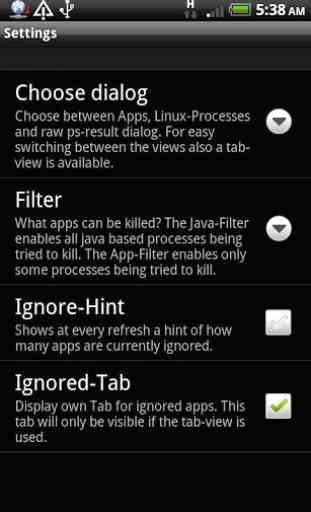


I tried this app. I used it to see if it would kill just one single app. The answer is no. The app I tried to kill was Gmail itself. But when I went into settings apps and then open Gmail it was still running. So I'm not going to go any further. If it doesn't work I'm not going to spin my wheels trying to figure out why.