Apps2Fire
Now Support for Android 6 and above.... and even down to Android 2.3.
You only have to enable the developer options on your fire tv and enter the fire tv ip address in Apps2Fire.
Sideloading uses the Fire TV's developer options as described in the help section of Apps2Fire. Developer options are sometimes unreliable so be patient with it. If you are facing problems try disable and re-enable the developer options on the Fire TV and frequently restart Fire TV.
Features:
- Push apps from the mobile to the Fire TV
- Launch apps on the Fire TV
- Download apps from the Fire TV to your mobile
- Uninstall apps from the Fire TV
- Upload files (.apk, .jpg, .mp4,...) from your sd card to the Fire TV
- Rename files on Fire TV's sd card
- Scanner for devices
Happy sideload!
.
Category : Tools

Reviews (26)
This doesn't work on my Fire TV 2 boxes. It used to connect to one of them but not the other despite being identical devices but since the last update it won't connect to anything. App can find them in the search and I've verified developer options are turned on in both devices but it always says 'Connected'. Then when I try to send a file it fails and tells me to check developer options, verify IP address, etc. I like how easy it is but I just can't get it to work at all anymore.
This didn't work the first few times I tried it, but after I restarted the firestick and clicked the dialog box that popped up on my TV to "always allow connection" it connected after that... I was able to send an app to my firestick and open it. Not all apps can work on firestick, btw. This won't fix that. It just sends the app you have to your stick. The ads are minimal. I had one small banner on top during setup. I really appreciate this app.
Extremely useful for installing game emulators on the Fire TV; many other apps work as well, though it depends on two main factors; the app's support (or lack thereof) for controllers (alternatively, you can sometimes use a mouse to control the touch screen apps) and whether or not the app video outputs properly- some apps may appear stretched. Experiment, or just use apps that are known to work for Fire TV, like RetroArch. Another nifty feature is the ability to copy files to the Fire TV.
App used to work perfectly well for a long time. For the past month or so it has bot been able to find any of the Fire TVs in the house, however it still works if I manually type an IP address. Since we have more than 1 fire tv, it makes it very inconvenient looking for an ip and typing it every time i need to switch between fire TVs.
This app used to work just fine until the most recent update. Now I can't get past this stupid ad screen at the beginning when running on my fire stick. If you click no thanks on the ad, the app just closes. If you click open on the ad, it opens the ad in your browser but it won't go away on the app. Supposedly this update makes it work better on fire sticks, but in my experience it did quite the opposite. I will change my review if it's ever fixed, but not until then. Very disappointed!
What a great app! Made adding apks to my Firestick 4K a breeze (admittedly not all of them ran but that's surely because some of the apps weren't written with the Firestick 4K in mind) but they were transferred very easily. I've been looking for an app like this to load a consistent set of apps to Android TV boxes ... keep up the good work. :)
i followed all instructions to install (push) the spectrum app from my android phone (galaxy S8+) to my fire stick and the only thing that happens is it keeps trying to install but never shows any indication of installation. 0% completion; will not upload spectrum app to firestick even after 20 minutes of waiting. i reset my modem/ router, restarted firestick, turned off and on ADB debugging option, and refreshed all devices and logged into spectrum app to check status but still no luck.
It works and is pretty good for what its supposed to do, however setting up to a fire tv can be a bit of a hassle and may take 10 mins of constantly disabling devolper mode and restarting. So I'll give 3 stars unless something is worked out so it isn't such a pain every time I boot the app.
Now I can send any application from play store.. Nice. For example, i have some free tv/movie app, not available from app store, but now I can send it over and works perfectly.. just love it! yes sometimes you have to turn off developer option and restart the tv/firestick tv
Disagree with the people suggesting to dump this method and use Chromecast. This App and process functions 100 times better, functions more reliably and provides more hands-on control over your in-home network than the boat anchor called Chromecast. Chromecast is not stable enough for long term or continuous use and the Home app is extremely buggy even as I type this. Happy Streaming!
Edit: The below still stands true, but today I discover that this app does not allow you to target devices connected to your hotspot, as it will complain that you aren't connected to WiFi. It does this despite the connection being successful in setup. - - - - - - - - - - - Perfect solution for speedy ADB installs. As it is using ADB, this app can be pointed at any Android device and function perfectly; not just Fire devices.
I used to love this app, but for the last month or so ive not been able to connect, even with the proper IP, to my FTV2. I can access the box via adb commands on the pc as well as gain root access, but the app itself says i need to enable adb debugging when its obviously already enabled, then try again. Which always fails. Hope there's a fix for this soon! Normally id give it a 5 star.
It still works but so much slower than it used to be. It gets to 100% and sits there for a few minutes before the message appears on your TV. Previously it installed much quicker.
Sideloading made easy through WiFi! I disagree with some bad reviews in here as I have been using this apps to sideload apps through firestick for 2 years already. It's sometimes a hit or miss because the consequence of sideloading is glitchiness and bugs, but this isn't the fault of this app. The ads doesn't bother me as well. Thank you so much for this app as it made sideloading easy and convenient
Works great with older firestic but will not work with new firestick-lite. Connects and transfers apk just fine only installation fails every time resulting in lengthy error message...something like failed to write / sdcard / download base.apk not a directory. As if doesn't know where to install transferred apk& no visible setting to change. Able to install apk/s downloaded using Downloader app within firestick-lite without a problem... Not sure there's an easy fix? Otherwise a great app.
Turn off VPN before use! I was having all sorts of error messages until I realized I had my phone's VPN turned on. After I realized this, the files I was trying to upload to my Fire Stick worked fine. LOL, I need to put my Norton VPN on my Fire Stick and it worked like a charm. Thanks Devs
works perfect people, all y'all are complaining about it not working but won't do anything to make it work. On the setup screen to input ip address for firestick click the dots in the corner. Click debug and it will tell you to look at the TV and confirm your device and then it conmects
Works well for what it does but this would be a 5-star app if it could somehow figure out which local apps are compatible with the FireStick I'm moving them to before going through the process of moving. Many Android apps will either not run at all or will display weirdly.
This app was great up until the latest update, now I just can't seem to side load any of my apps to the Fire Stick! I always keep getting a message saying that it has failed to install. Please can you try fixing this as soon as possible as I really enjoyed using this app, it really made installing apps onto the fire stick a lot simpler. Thanks.
Doesn't work with the new Samsung S20/21 series. This is due to the new phones not having the port/slot for Micro SSD cards. Without it, AppstoFire does not have authorities to see or change to a folder with apps to load. Example, my phone has. DOWNLOADS folder, but Apps2Fire can't see it. I can see it wilh file viewer.
What is it with noobs giving low reviews because they don't understand how something works? Get a grip, you get something for free and then moan about a small advertising banner which in no way affects the use of the app. This app does exactly as it says and side loads any android app to firestick WHETHER THAT APP ACTUALLY WORKS CORRECTLY ON IT IS NOT THE FAULT OF THIS APP! Sometimes a bit of fiddling is needed to get it to connect like disabling and re-enabling debugging. That's how it is.
The last few times I tried to use it I get an error message at the end of the transfer to my FireTV. This happens as soon as the app finishes the install on the FireTV. The error message shows up on my phone and the app doesn't complete a successful install on FireTV
Don't worry about the complaints about the ads. They're really not that bad, and they don't get in the way of the apps' functionality. That said, I personally prefer to be able to buy the app in one shot to disable the ads, but I understand why they're there. In the event the developer adds the option to purchase the app, my review will get upgraded to 5 stars.
Upload button did not allow me to select apk file from mobile and send/install it to Firestick. Earlier it was working. When clicked Upload button it did not provide path for apk on mobile. Storage permissions are already provided, granted to this app. Anyone has idea to resolve this issue?
Won't install to firestick stick. Adb on, unknown sources ON. Connected to ip all set, finds device. When trying to install apps error messages "unauthorised" Used this few years ago worked fine. Turned adb on off several times refuses to side load apps still. Could it be android system running on 4.4 still

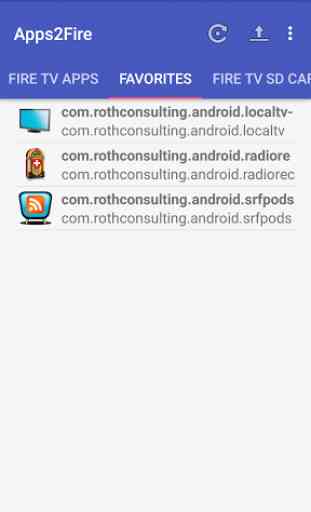
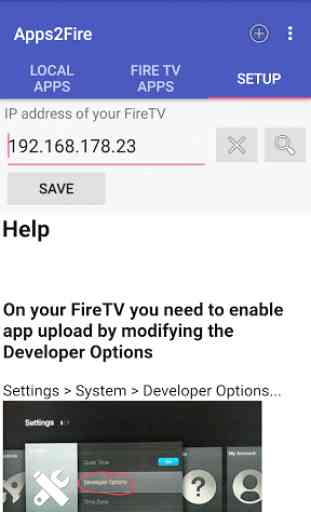
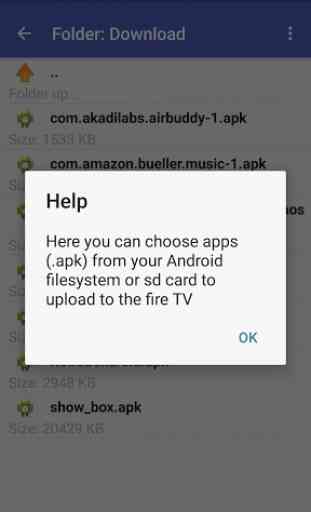

After an accidental factory reset I was really bummed about losing one app in particular. This allowed me to get it from another stick & install it on the one that got reset. You have to do what the notes from the devs say to do about turning certain settings on/off or it won't work. Read & follow! I'm so happy to get my app back, THANK YOU!!!