Apps2SD PRO: All in One Tool
Apps2SD Features:Support for English, Chinese(Traditional), Chinese(Simplified), Español, Español(Latin America), French, Finnish, German, Indonesian, Português, Português(Brazil), Русский, Polish, Türkçe, اردو, العربية, Italiano, Japanese, Magyar, ಕನ್ನಡ, Croatian, Korean, Slovenčina and Vietnamese language, more language in progressLink2SD (link to sd): Link apk, odex, dex, lib, internal data, external data and obb folders of user/system apps/games to SD card 2nd partitionLink/unlink appsAutomatically link newly installed apps (optional) and updated appsAutomatically move newly installed apps (optional) and updated apps to SD card/adoptable storageCreate module shortcuts and widgetsBrightest flashlightTask scheduler: schedule tasks/jobs based on time or eventsBusybox installer: No need to have a separate app to install busybox, Apps2SD ships with busybox binaryApp remover: Uninstall system apps (remove bloatware)Script to mount sd card 2nd partitionMove apps to SD card using native app2sd/a2sd (force move if move to SD card is not supported by the app)Move to adoptable storage (force adopted if move to adoptable storage is not supported by the app)Enable and Disable apps/games (Freeze and Unfreeze)Batch link, unlink, backup, reinstall, uninstall, enable, disable, convert, integrate, clear data/cache, move to SD, move to phone and many more functionsSupport for 32 and 64 bit devicesSupport for arm, x86 and mips devicesFix permission on SD card 2nd partitionTerminal Emulator (Run shell script/commands)Foldermount/Folder link (Link/Mount folders between internal/external sd card)Screen Recorder for Kitkat+ devicesTask Manager/Task killer (Free up RAM and CPU by killing running processes/apps)App Manager (manage apps and games) : Enable/Disable Services/Activities/Broadcast receivers/Content providersHibernate Apps (greenify): Hibernate user/system apps when screen turns off to save battery and improve performanceBroken App Cleaner (system cleaner/optimizer): delete unused files/folders and fix unable to download/install error from play storeHide Apps and Games (Hide apps with password protection)Swap Manager: Ram Expander/Booster (Create/Manage swap partitions/files)Fix Device Lag (FSTRIM) for Android 4+ (Use device lag fixer to improve performance)Partition Tool (Partition the external SD card. Create upto 3 partitions on your SD card, fat32, exfat, f2fs, ext4, ext3 and ext2 are supported)Partition Tool (Adoptable): Create Adoptable or Adoptable + Portable partition on your SD cardBackup/Restore Apps/Games/Sd card: Create backup and restore apps or SD cardsScript Manager (Create/Run commands/custom linux scripts. Create script shortcut in home for easy access)Throttle CPU (power/battery saver/optimizer): Throttle your CPU frequency when screen turns off or device boots for better battery lifeSD Card Booster (Boost Internal/External SD card speed by changing cache value)SD Card Speed Test (Test read/write speed of your SD cards)Error report: Send error report to devloperAdvance Reboot options (Reboot, Soft Reboot, Power off, Boot into Recovery, Boot into Bootloader, Boot into Safe mode)LogcatSDFix (Fix external sd card write permission)Note: Use gparted or aparted or minitools to partition the sd card if inbuilt partition manager is not working
Category : Tools

Reviews (28)
Bought the Pro version to help with a lack of space on a 16GB Galaxy S4 because there is only about 9GB available to the user. When moved to SD, some apps work, some don't, its a bit hit and miss so the app could be more effective. That said I love the concept and continue to poke around in the app trying to get more out of it. The phone would have been useless a long time ago without this app.
This app is technical but if you are able to use youtube and google you can find and figure out how to make it help your phone useful again. I'm using on a Galaxy S5 and have 128gb card installed which before on a 16gb was basically useless and my phone was too full to operate and kept bootlooping. With this app I have moved so many apps to my card and have no shortage of space and no failure of android software. The help section is very good and although it may take a bit of effort to make function as you need to root and install busybox it will be well worth the added effort later.
Using with a 16GB galaxy j700t1 and now do not have to worry about replacing due to lack of storage space. It does what it says and exactly what I need without experiencing the errors the other app would give. I'm appreciative. Good job.
Excellent replacement for link2SD and FolderMount in later releases of the Android OS. Nice to have everything in 1 app. Works well.
This apps works. This can not be considered as complete package as some app does not work which should be address
Wow! I had a previous version of this app on another device, but now this app really is a full featured toolbox. Great app! I
I created swap part on SD card but how to enable it in swap manager? I toggle switch on but remain in boot loop .and I found many ram and loop files in dev/block folder.
The best android tool so far I ever used.
Best app for all things SD related (root)
I Use it to install and uninstall system apps and it does that perfectly.
Works great on my Xperia X (Android 8.0). Better than Link2SD.
All in one App for your Rooted Android.
Excellent general system app, APK/app manager, and SD card features work properly. I converted from Link2SD after years, due to this app being much more frequently updated.
Helps save on my internal storage, but still trying to figure out optimal settings. Sometimes linked apps stop working.
Best SD linking app I have seen so far.
Good app for root users. Switched from link2sd and never looked back.
Terminal emulator broken on Moto g5 plus
Thanks dev team for the great app. Good job!
many function and powerful app.
Could you look over the issue that the SD card doesn't show the files when the app is set up with the partition adopted (fat32). When a file is copied through the PC on the "empty" SD card, that file appears in Apps2SDFM > Android > data > most recent app folder mounted > file copied. Great app!
This is a life saver for devices that are absurdly limited by their manufacturers (I'm looking at you, Samsung!). Not the easiest thing to use, especially for non-technical people, but it gets the job done.
I love this app but why it is malfunctioning now...? link apps & folder mount never works now! is there any bugs?
Makes it a lot easier to take advantage of adoptable storage.
The most worth it app i ever purchased
Good app for the special purpose
Usually I don't write reviews but Apps2SD Pro really deserves one. Since when I bought it for bore my Moto G 2014 XT1068 has new life. Much more fast than before and the first time I moved apps on SD free 2,5 GB on internal memory. And I haven't yet discovered all the app features. It would be useful a list of the apps that isn't recommended to move. Thank you
This is by far the most useful android app I've found on the market. You need to root your phone, format your sd card into two partitions (one acts like your SD card naturally would and the other serves as space to link data, cache etc from internal storage to external) and use the same file extension types. Some people may need to switch to the fuse file system. Experiment with the things you do and do not link to your SD card. Soft reboot from within the app if things dont show up. Charging your phone while restarting sometimes causes the second partition not to mount.
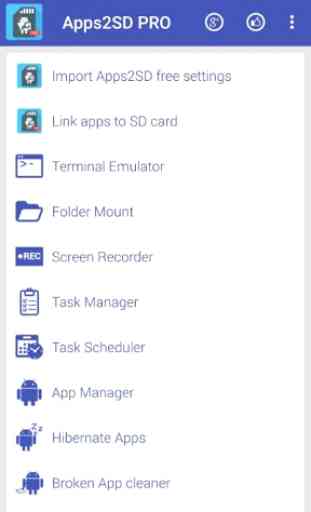
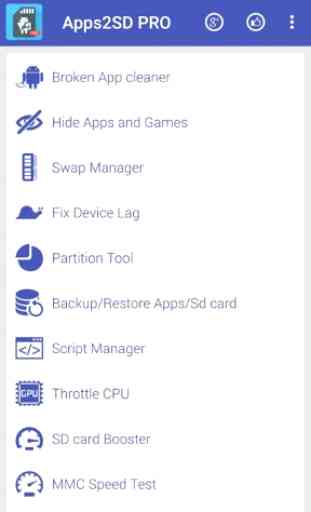
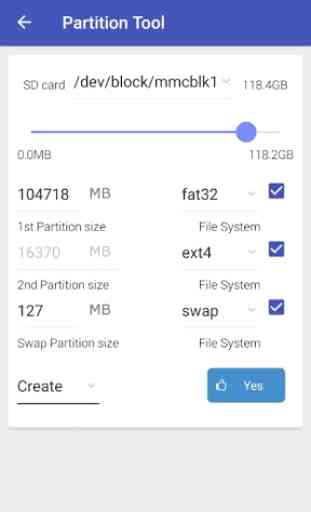
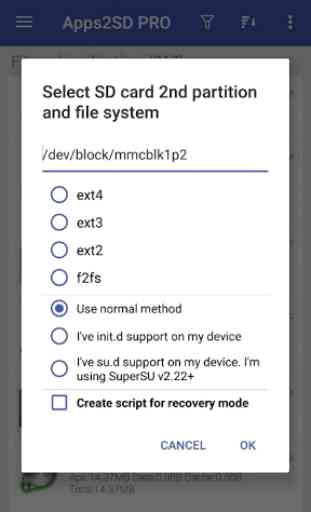

This app has a lot of technical aspects to it. It requires root and busybox. This app places the power of control in your hands. It is compatible with 99% of all apps. I cannot fully link Future Fight, but i do have 40 large games on my SM-T350. Despite having 16gb of internal storage, i make full use of my 128gb class 10 sd card. Adoptable Storage is not reliable, but is not available for Samsung Devices. Apps2sd and Root is really the only true option for Samsung Devices. This app is the best available for what it does, accept no imitation.