Appsaver
- Appsaver ApkApp Backup and Restore is used to backup and restore apps for android.This app is built with latest and powerful API available in android SDK including loaders, lazy loading ,navigation drawer ,fragments and so mostly rich UI.Material BackupA great UI that makes it easy to:-*Backup apps to SD card*Backup apps to external SD card(if it is present by default only internal sdcard ,will be prompted to use external sdcard).*Send app between devices via Wi-Fi Direct or any supported app*Batch backup*app backup and restore from external sdcard*Restore apps from SD card*Batch restore*6 Color Theme*light and dark color theme*Batch uninstalling*Batch delete
* UI 4.X*Support 2.3+*Ability to set custom backup path *Swipe Down to refresh.
* Smart Intelligence to move apps(apk) to sdcard *Sort apps by name, install ,date, size Ascending or descending*Auto backup on install*Smart select and Smart unselect*Suggest Better Backup path*Ability to Identify External sdcard*Show storage usage*Multi version backup*Search app from Google market*Send apk file by email dropbox or any supported app*Baclup to cloud or Supported Installed app*Share market link*Support App2SD*Also is App manager*FAQ:-----*: Why can't I restore apps?A: Go to System Settings->Applications, enable the Unknown sources setting, then you can restore apps from SD card.*: Does it backup data of apps?A: No, currently it only backup the apk files of apps.App Backup cannot backup data or settings of apps for you, but it only backup the apk files.*: How can I send the backuped app to drop box?A: It requires the dropbox already installed in your phone, click Restore Tab, long click on the app that you want to send, then click Dropbox.*: What are Protected apps?A: Protected means that the apps are protected by Copy Protection, and the apk file of them cannot be copied to SD card. *: How to check all un-installed apps?A: Click on the checkbox in the left bottom. The checkbox on left bottom has the check all unarchived function. There're three states: 1.all white=uncheck all 2. all green= select all not backup 3. blue check mark and black square=check allAppRockers, Make Smartphone Experience And Life Simpler!!!To help us translate this app to your native language, please contact usWe hope u enjoy this app!!!
Category : Tools

Reviews (30)
This app is very smoothly working and so faster than other
Perfect for taking all apps as a backup APK files
Very beautiful multi-functional app U need not go elsewhere for apps saving and recovery as well as creating space in your device for convenient operations. I love it
It's only save the app but "not with the data in it" so for example if you save a game and uninstall it, the game is saved but "not with your game progress" so be careful when using this app.
The 1st I found that could be set where to backup my apk (external storage destination folder) without fuss. This fact alone win.
Full of full screen ads, waste of time. Do not bother installing!
It is Superb I can't believe Download it quickly your mobile needs it
It's my first &last app for this purpose.. Best one no second thought.. But this time toooo many adds
Dont like the fact that it uses wifi
Does great, but saving that 1star for pro version :D
Helps u take apks backup along with version number..I liked it
It works great. My Weather app updated...again, but this time I was prepared. It was easy to use.
it helps a lot
Very good application. Very useful and very helpful application. I love it.
Great app,Helped me a lot
Very usefull app, shared app with Other, without internet BandWidth
It's useful nd user friendly
I love this app ...I used in my old phone .Also I'm using in my new phone
Helpful app for saving apps in memory
Please don't download it it is worse
It's very lovely app
It is very iseful to save apps
Best app for any Android mobile
To much ads ... But overall working great
Perfect 👌 app for save the apps
Does the job, flawlessly.
Wow!This app is amazing...useful to me and everyone
Excellent this app saves an app as apk in storage
Very interesting app I love the app


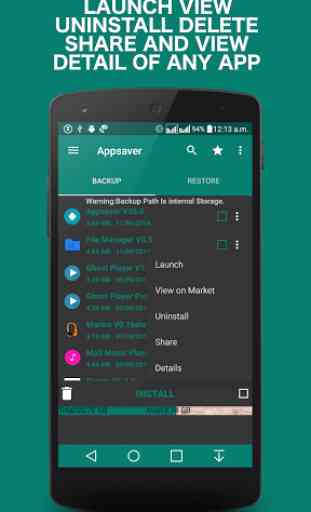
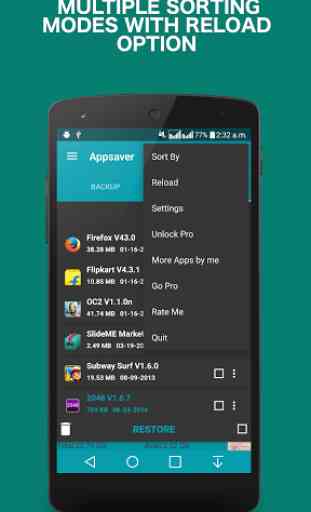

The best apk saving app.. It saves the installed apps of your phone in mobile phone's memory, it has also the feature of automatically saving new installed apps as backup.