AquesTalk TTS
Japanese Text-To-Speech engine.
Read translation, navigation and other apps in a female Japanese voice.
Works great with Google Translation, Google Navigation, etc.This engine can be accessed via android TextToSpeech API from a variety of applications.
Setup:1) Download and run this app.2) Download Dictionary DIC Settings -> Download Dictionary (>10MB)3) Go to Android Settings -> Voice Input & Output -> Text-to-Speech settings, activate AquesTalk TTS at the bottom of the screen, then select AquesTalk TTS as the Default Engine.4) Settings -> Language & keyboard -> Select language, select Japanese.
see also below "Install & Settings"http://blog-yama.a-quest.com/?eid=970118
Read translation, navigation and other apps in a female Japanese voice.
Works great with Google Translation, Google Navigation, etc.This engine can be accessed via android TextToSpeech API from a variety of applications.
Setup:1) Download and run this app.2) Download Dictionary DIC Settings -> Download Dictionary (>10MB)3) Go to Android Settings -> Voice Input & Output -> Text-to-Speech settings, activate AquesTalk TTS at the bottom of the screen, then select AquesTalk TTS as the Default Engine.4) Settings -> Language & keyboard -> Select language, select Japanese.
see also below "Install & Settings"http://blog-yama.a-quest.com/?eid=970118
Category : Libraries & Demo

Related searches
Reviews (2)
Gen. E.
Apr 24, 2013
How do you use this...................
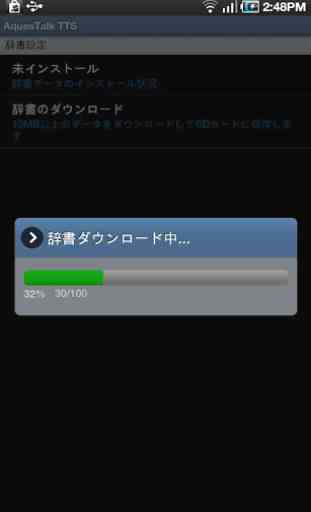


Mispronounced many Japanese words. Sounds way too robotic. Needs improvement.