AR GPS Compass Map 3D
* Augmented Reality display
* High precision and stability (special filter algorithm)
* Map with GPS Location
* Displays GPS information
* Measure the height of large objects
* Measure magnetic field strength (metal detector)
* Magnetic field strength warning (indicates magnetic influences)
* Geocaching: Easily define and find waypoints
* Share waypoints or your current location with other users
* Define waypoints by specifying latitude / longitude in various formats
* Define waypoints by a long-press on the map
* Define waypoints by specifying distance and bearing
* Real3D support!
Detailed description:Augmented Reallity GPS Compass Map 3D displays a 3D compass that gets combined with the camera image. Your current location from GPS is shown on a separate map with adjustable size.
Unlike most other apps, the compass uses a very effective fusion and filtering algorithm to combine the values of the magnetic field sensor, the accelerometer and the gyroscope (if installed in your device) to achieve a maximum in precision and stability.
A magnetic field strength warning indicates the possible influence of metallic objects or power-lines.
You can define your own waypoints. In this case a green arrow on top of the compass always points towards the selected waypoint. (Geocaching is really fun with it :-)New waypoints can be defined by a long-click on the map, by specifying latitude and longitude, or by specifying distance and heading from an existing waypoint.
You can also share your current location and the locations of your waypoints with your friends.
On devices with LG's Real3D technology (e.g. the LG P920 Optimus 3D or the LG P720 Optimus 3D Max), the app features a 3D stereoscopic view of the compass and the camera image.
The app is still being developed further, so please feel free to send your comments or suggestions to the developers e-mail address provided below. Your feedback is highly appreciated!
Category : Travel & Local

Reviews (29)
very cool. Never saw the Arrow appear in any attempts whilst using, so a bit put off. Getting coordinates, esp. distance from A to B seems a bit more difficult than described, and we followed the directions to the letter. A great app and would pay for Pro, buf need basic version to operate before investing actual £.
I cannot find the instructions and the icons are too cryptic. I'm trying to survey my small rural property with latitude and longitude, 1 minute of the latter is 4,800 ft, but linear feet of latitude depends upon my latitude. My driveway has a tall long hill which I tried to measure the height with this app in order to compute the flat distance. My job was shut down in March so I qualified for this free phone service so I'm limited to free apps. Still no work in this small town.
It's really easy and accurate to use. 2 issues with it. 1) The back light wont stay on. About every 15 seconds it has to be refreshed. Drives me nuts 2) The direction arrow must be recalibrated every time that I use it. But... I still really like this App!! O
This app is wildly outdated & it doesn't work on modern smartphones (2020 models or newer). I personally have a Samsung Galaxy Note 10+ & the AR side of this app won't allow my phone's cameras to focus on the subject that it's looking at.
The green arrow is not indicating the North and South. It's off by 30° to 40°. Normally the green arrow should indicate both the Magnetic North the True Norh and the declination. It doesn't. Please fix this. I'll give 4 stars. When this problem is fixed I'll give it 5 stars
My son, a flight paramedic, texted us he would be flying over our house on a heading of 138 degrees in 25 minuets. I grabbed this compass app, ran outside, & lined up his heading. Sure enough, he flew right over our house 24 minuets later. You guys did a great job engineering this app ! I'll be getting the paid version tomorrow. :-)
Amazing really for what I was looking for and more. Particularly the tools that show the current compass, long/lat, pitch, velocity, etc. Current GPS connections. Though does it prove Prince George is moving? IDK
It's a great app. Just looking at a map and knowing roughly where to look for something isn't always that easy. This app makes it easy and fun to play with.
This is excellent AR compass. Very good show three different way of composition the layout map, dial compass, elevator number roller. Gave you rate 5.
Is the magnetic field "present" icon needed? My power connector is magnetic, so it is constantly on, other than that it's a great compass (on steroids) tool.
Horizontal axis is off by 5 degrees. Instructions for calibration say press start button but there isn't one. There's only a Done button.
Old, but works. There are better apps now,(it's 2020), but just doing what you need, is invaluable.
Right on point the best gps plus compass, in one free app, ever used. Lets see how it performs over time.
If you read the short Help document, operating this app is easy.
Excellent app. Good integration of compass, gps, google maps and camera.
Hilarious. According to this app my standard size single storey house varies between 5.8 and 20 meters tall. Uninstall
Floating compass is a great feature along with the ma showing in split screen.
Has been off a few times at a quick look, needed to twist to get set.
Makes me more confident when checking maps knowing that I can get a good orientation with this app!
I'm a courier and volunteer firefighter. This app is awesome for use with both.
Pretty Damn Good, intuative and accurate, very happy with this download. Thanks to the Devs
Great easy to use app. Love the floating disc 3D effect. 😎👍
Excellent compass. Had tried some other apps, but this one is the best.
Works great! All the references you need to get pointed in the right direction.
I love all of the features and there are many. I like the camera integration.
Very good app. Degree divisions would have been made.
Very functional and that means it will get used a lot.
A utilitarian app that is extremely dependable, been using it for over 6 years now



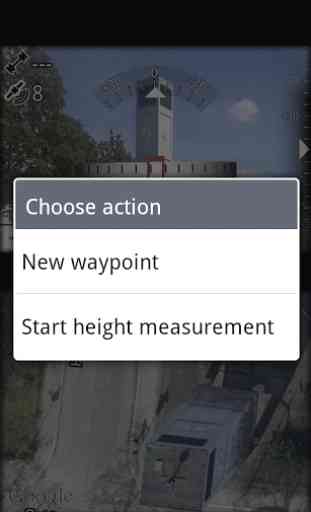

Please add a digital degree readout for horizontal orientation, there's plenty room. Also make sure the compass is not off by 40 degrees in the vertical orientation, which is the main orientation this compass is designed for.