Arabic Keyboard
Auto Correct, Auto Complete, and other features such as Artificial Intelligence and versatile input styles to provide greater accessibility to everyone. It is a keyboard which learns from you and adapts itself to suit you. Looks wise, it looks very similar to the Google Keyboard "GBoard" except without the Google button!
To Setup the Keyboard: It's easy, just open the app and follow the instructions on screen. In short, Launch the app > Enable the Arabic Keyboard > Select it as an active input method > Select the languages.
Supported Languages
• Arabic + Transliteration (English to Arabic typing.)
• English
• Burmese
• Devanagari
• Mon
• Santali
• Urdu
• Nepali
• Marathi
• Maithili
• Sanskrit
• Hindi
• Assamese
• Bangla
• Gujarati
• Odia
• Tamil
• Telugu
• Kannada
• Malayalam
• Sinhala and more
Supports Transliteration: Use the English keyboard to keyboard to type in your preferred language and script based on the phonetic similarities between the two languages. For example, you can type "Hello" from the English keyboard and it'll write the same in Arabic.
Inscript input: Doesn't work for Arabic yet! Go old school by using the script of your preferred language to type in what you want while utilizing the language dictionary at the same time.
One Click switch: Sift through all the languages you use in just one click of a button. Press the "Globe" on the keyboard and the keyboard will switch the language. No time wasted in setting preferred languages through the settings, or changing entire keyboards just to find the language which you want.
Double-space period: Double tapping the space button can insert a period followed by a space. Save a lot of time while typing. No need to add a period and a space on your own every time.
Voice Input Key: Google Voice Input integrated. Useful if you’re unwilling to type and don’t want to change your keyboard. Also recognizes a wide variety of accents which makes it very efficient to use.
Interactive Keyboard: Keyboard can vibrate, produce sounds, as well as popup whenever a key is pressed. Make it an immersive typing experience or completely devoid of stimulus. It’s your choice.
Four themes to choose from: Beautify the simple, yet powerful keyboard with one of four pretty themes:
• Material Light.
• Material Dark.
• Holo White.
• Holo Blue.
Auto Correct that works: Punctuation and Spacebar automatically correct a mistyped word when a space or a punctuation is inserted. Really handy when you’re unable to type properly or you tend to mistype a lot.
Auto complete: Get more options to automatically complete words which you’re typing as they appear on a bar above your keyboard as you type. Paired with auto correct, this can complete your words for you without any trouble on your behalf.
Personalized Suggestions: Arabic Keyboard learns from your typing style, your communications, and your typing history to constantly learn and improve itself to match its auto correct and auto complete features to your personal style.
Next Word Prediction: Arabic Keyboard uses the previously typed words in a sentence to predict a list of potential words that may follow it. Feature improves with usage and adds customizability.
Emoji support: The Arabic Keyboard also supports Emoji. Just long tap on the enter/send key to enter emoji mode and access the list of available Android emojis.
There can be bugs and errors, but they won't stay for long if you send them to us! Let's make it the perfect Arabic keyboard!
Category : Tools

Reviews (14)
This keyboard is really good... But there's something about the arabic keyboard. Pls Add More Arabic Phonetics, there are some more phonetics thats missing, with those it'll be perfect.
"excellent app" I think this is the best keyboard.I get satisfied only after finding this app.Use less RAM. I downloaded many other apps(keybored), thats all irritates me. best of all keybored. Iam enjoying this app.Thankyou developers
Good app.Lightweight. I have two suggestions : 1) Please add arabic numerals along with english ones in the numerical bar. 2) please add a system for inputting harakat. Jazakallah
The voice text converter is not working.
best keyboard and better than gboard/swiftkey or any other keyboars.
It's an excellent one. But i have changed my phone it's refusing to installed. Am now using Gionee GN5005
the best keyboard i ever found simple but interesting love it
where is the harakat and the emoji? auto correct and prediction word didn,t work for arabic.
please add an option to increase the keyboard height
This is one of the best Arabic keyboard available on the Google play store, it supports 23 languages and has transliteration support for Arabic. The autocorrect on this one is really fantastic, this is the first time I've enabled auto correct. Wonderful app!
Amazing keyboard with more language options and utility than the GBoard. All the app is missing is the flow feature from SwiftKey. Apart from that, the dictionary for all languages is impressive to say the least. So is it's learning capabilites. 10/10 would recommend.
Wow! Fantastic app, but I don't know that how to disable vibration on typing,,,
Best
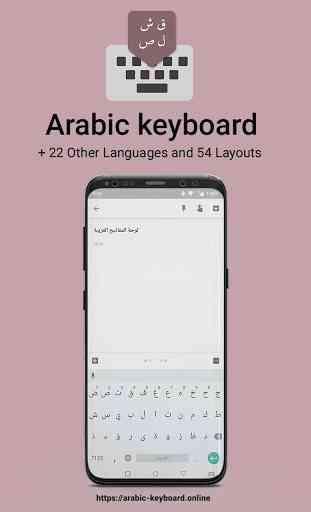
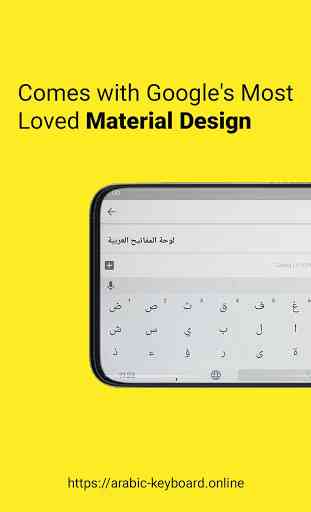

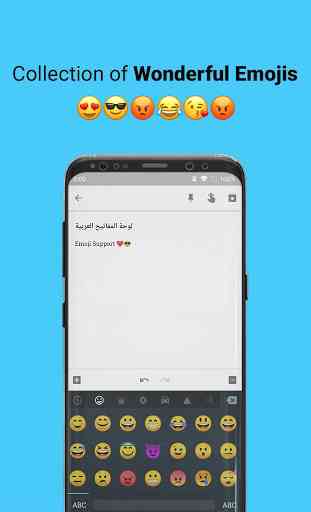
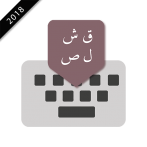
the english language predictive input text is quite a disturbance when one is using it in the indonesian language. hoping you can correct this. thank you very much. otherwise this is indeed a great app for me.