Arabic voice keyboard – voice to text
Arabic voice keyboard is mainly used to send text messages by your voice in no time or used in all other messaging apps existing in your device that supports keyboard. speak to text Arabic keyboard uses Speech recognition and text by voice functionality of your android device to type your text by voice.
Characteristics of Arabic voice keyboard
Steps:
1- After enabling go to messaging or any social media app where your default system keyboard appears
2- You can see a microphone above your keyboard
3- Click on that microphone and microphone changes its color
4- When its color changes you should start speaking in Arabic language
5- In return keyboard will type your voice in Arabic
6- Click again on microphone after you done speaking
7- You can also type from keyboard instead of speaking
Speak to type Arabic keyboard app provides facility to write the text by voice into your device and you just have to speak and the app will write it in Arabic language within a second after you done speaking. Once you get rid of speak to text Arabic keyboard app, you can use this app easily and send quickly long texts and articles in any social media and all messaging applications in your device.
With this speech to text Arabic keyboard, you can send long text messages, posts, articles etc with your voice to all the messaging applications on your phone that supports keyboard. Speech to text Arabic keyboard- Voice to text is a simple app and user friendly interface. The text will appear after you done speaking text.
Speak to type Arabic keyboard uses Speech recognition and text by voice functionality of device. Audio to text converter also supports speak to text feature which provides an easy way for voice to text converting in Arabic language app. The best ever Voice to text Arabic keyboard and voice recognition app has been made for you.
Install this speak to type Arabic keyboard and get your text automatically typed with your voice. Give your feedback after usage, so that we can resolve any issues if exists
Characteristics of Arabic voice keyboard
Steps:
1- After enabling go to messaging or any social media app where your default system keyboard appears
2- You can see a microphone above your keyboard
3- Click on that microphone and microphone changes its color
4- When its color changes you should start speaking in Arabic language
5- In return keyboard will type your voice in Arabic
6- Click again on microphone after you done speaking
7- You can also type from keyboard instead of speaking
Speak to type Arabic keyboard app provides facility to write the text by voice into your device and you just have to speak and the app will write it in Arabic language within a second after you done speaking. Once you get rid of speak to text Arabic keyboard app, you can use this app easily and send quickly long texts and articles in any social media and all messaging applications in your device.
With this speech to text Arabic keyboard, you can send long text messages, posts, articles etc with your voice to all the messaging applications on your phone that supports keyboard. Speech to text Arabic keyboard- Voice to text is a simple app and user friendly interface. The text will appear after you done speaking text.
Speak to type Arabic keyboard uses Speech recognition and text by voice functionality of device. Audio to text converter also supports speak to text feature which provides an easy way for voice to text converting in Arabic language app. The best ever Voice to text Arabic keyboard and voice recognition app has been made for you.
Install this speak to type Arabic keyboard and get your text automatically typed with your voice. Give your feedback after usage, so that we can resolve any issues if exists
Category : Productivity

Related searches
Reviews (12)
Ann. O.
Jul 7, 2021
It's good but stops very frequently..so I need to repeat recording again
Mus. D.
Jun 24, 2020
Its good but ads disturb while using it
Has. M.
Nov 26, 2020
I installed this keyboard many times, but it stopped my all keyboards
Abu. A. S.
Jan 30, 2021
Am experiencing challenges of using this application.help me how to use it
A. G. u.
Nov 19, 2019
I love the translater wish it had came sooner I talk to lot of Arabic guys , thanks a million Jean Broome
A. G. u.
Dec 25, 2019
Seriously? Credit card and password access? Huh
ozz. k.
May 12, 2020
Sutipid advertisements and iam gonna uninstalled
A. G. u.
Apr 24, 2020
highly recomended by friends
A. G. u.
Mar 13, 2020
This app is cool enough.
A. G. u.
Jun 19, 2019
where is arabic key board ?
A. G. u.
Apr 11, 2020
This message was
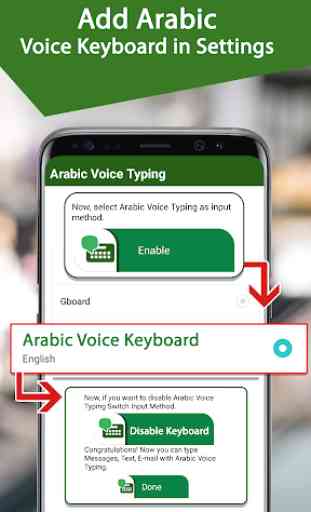

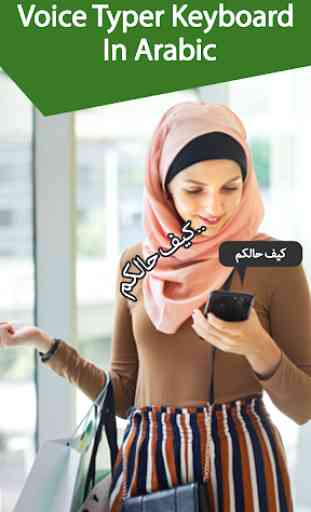


I am using the app for a first time and I find it absurd to allow the app to have access to all data including passwords and credit card numbers. This is not necessary as far as I believe and I hope this gets fixed