ARC Browser
FEATURES
* A searchable database of all your games, indexed by systems and categories
* Automatically scrape data about your games and download boxart and background images
* Support for native Android games aswell
* Roms with the same filename (excluding text in parenthesis or brackets) are automatically grouped and presented as a single game. When you press Play you can choose which version to load. Useful not only when you have different versions of a game, but also for multi-disc games
* More than 90 configuration templates for different emulators
* Can be used as default launcher
IMPORTANT
* Boxart, background images and game names in the Play Store screenshots have been blurred or removed to avoid copyright infringement
* This application does not include any emulators or games
* Many good emulators are not currently listed in the Android TV Play Store, but that doesn't necessarily mean they don't work on Android TV. You should read up on sideloading
* Gamepad required
* Artwork and metadata scraping from online databases requires the availability of third-party services. If you're having issues, please check server status first. The developer of this app is not responsible for the availability of such services
SCRAPINGYour roms should be named as close as possible to the original game name. There are however multiple settings that you can use to fine-tune the scraping process. For example, converting ", The" in a filename to "The " and ignoring text withing parenthesis and brackets. If no match is found, it will also try replacing any instance of "
- " in the filename with ": " automatically.
BOX ART, BACKGROUNDS, THEMING AND MOREAll of the images in ARC Browser, including but not limited to box art and background, can be customized. For example, if you don't like the automatically scraped box art, you can use your own. You can also further change the look and feel of the app with themes. More information about this is available here:
http://nvidiashieldzone.com/arc-browser-support-site/arc-browser-artwork-customization/http://nvidiashieldzone.com/arc-browser-support-site/arc-browser-themes/
HAVING ISSUES? GOT IDEAS FOR NEW FEATURES?Send an e-mail to [email protected]!If you're having problems, please send an e-mail before writing a review. Many issues can be quickly resolved that way.
MORE INFORMATION AND RESOURCESBe sure to check out nvidiashieldzone.com for tutorials, image packs and more!"Official" thread at the GeForce forums: https://forums.geforce.com/default/topic/874247
Category : Arcade

Reviews (28)
I love this frontend but I've ran into one problem. I can't figure out how to launch citra games. I can get it to open citra but not directly launch a specific title within citra. Does the developer have a solution for this? Thanks for the response!
After the latest update on the nvidia shield arc browser no longer can read rom files. When attempting to it says 'permission denied' useless if it can't read the roms. Paid for so I'm going to request a refund.
Great App for organising and displaying my retro collection. No issues so far linking to emulators and retroarch
Seems like the best frontend you can use on shield tv. Loads roms from a nas drive just fine, but setting up might be challenging at first. I switched from hyperspin which had much more customization options. However, customization is a bit complex and limited for arc browser. For example, you cannot edit rom databases directly from a pc unless you have root privileges. I think i need to figure it out as hyperspin does not work anymore on android 11.
This is a great emulator frontend. I'd say it's in the middle for difficulty of customizing. I've tried a few different frontends and like the look I've been able to achieve with this one the best. It would be great to see an option for game-specific mp3s in the roms media folder. As far as I know this doesn't work but would make customization even better.
Incredible but...the touch controls are horrendous! It's functionally a gamepad only app. That's often fine, but sometimes I'm adjusting things and don't have my controller. Please fix the touch controls, they are utterly broken! Otherwise this is the best emulation front end for Android--and I've tried them all! Very customizable and feature rich. Gives you a lot of freedom without being overcomplicated. Definitely worth the money if you can handle the autrocious touch controls.
WARNING FOR THOSE WANTING THIS FOR THEIR PHONE: If you don't use a game pad, use something else. It doesn't really work with touch screen. However, if you do use a gamepad, after figuring it out and getting it set up, it's my personal favorite front end. They're more or less all gonna run about the same, but I really like the layout and some of the options this be gives.
This front end is extremely flexible and fast. I give it 4 stars out of 5 because it is missing some easy way of installing themes and may be a more graphical settings interface will help find stuff. It needs a lot of patience to set up but when it is done it feels amazing. I would like some stuff more Retropie like, like being able to switch platform from the game view. I would also like to see they include ratings for the games. Good job for the developer of this app.
I love everything about this front end, yet it keeps getting even better all the time! No complaints here! Fantastic work, and thank you for such an amazing product! To the person that had an issue with having to keep reloading the front end because of being kicked out and brought to the home screen after ending a game... set arc browser as your default android home launcher, and that will solve your problem. It's a workaround for the issue you are having. :)
I can't get scraping to work properly at all. It used to work great but for some reason wont finish scrapping on my device. Whenever I scrape, it stops about 10-20% of the way and exits scrapping without showing any errors. Otherwise it will be full stars for me. EDIT: developer replied to my issue via email within a few hours. Changed to 5 stars for the service!
ARC Browser is very promising, but has a lot that needs to be improved upon. Echoing previous comments, the configuration is tedious especially when compared to other front ends. The app needs to search for installed emulators instead of having to assign it for each and every system, show systems based on files types in the ROM directory, touch screen support is a must, replace the scraper with something faster AND allow it to run in the background so the device can be usable.
Wasn't the easiest to set up, but once I'd worked it (and RetroArch) out, the results were stellar! Running it on my nVidia Shield, so it's a very slick way to play all my ROMs. Few small suggestions: Regex to detect/parse Roman numerals for fuzzy scraping (i.e. Mega Man II = Mega Man 2). Ability to set a service to always scrape from to skip the scraper choice screen when manually scraping. Better integration into the "Play Next" section. Supposedly ARC Browser already supports this, but nothing appears in it for me even though it's enabled in the customise options. Aside from that, fantastic work! Keep it up :)
Works pretty well, though there are some bugs sometimes when entering game details view with the animations. As well as a bug when viewing an artwork from a game and returning to the details view the artwork disappears from the background Some suggestions: 1) An option to have boxarts resized to fit the system aspect ratios instead of cropping them, it looks unpolished when some of the box art is cut off. Perhaps also use these resized thumbnails in the oreo channels as well since the issue persists there. 2) Improve the loading screen. Just showing the box art in full screen for x amount of seconds looks kind of weird. Perhaps look to how Gamestream presents it's loading screen for inspiration. ie smaller box art with blurred background. Adding an progress circle would help as well even if it is arbitrary since it's for a predefined amount of time. It at least gives the sense that something is happening. 3) Allow us to manually select / rearange the artwork/boxart since sometimes the scrapper grabs a less than ideal one. 4) Add a kiosk mode that hides the bottom database/settigs/etc row. Perhaps with key combination to re-enable bottom row: L+R+A+B or something
Great frontend! Had a little problem at first detecting ROMs (was putting in .7z instead of just 7z). Would like to know though, how to show the total games and scraped games. Would be nice if it was under the "All Games" genre icon. Love the 2 channel options on the Oreo home screen and migrating data to an external HD. Keep up the great work!!
Love it, but have a problem. Sometimes the games are launched instead of bringing up the game card. This means that in those instances I can't add the game to favorites, change the name and rescrape, watch the YouTube video, etc... It just launches. Please help! Thanks in advance!!!
Best £8.00 i ever spent. its turned my GPD XD + into the handheld console i've always wanted. i just have one suggestion for the developers or a request, i would love it if cave story on nxengine running through retroarch could be set up as a system instead of having to go into retroarch and select the core then navigate to the game folder. would just be nice to have it on my main screen with all my other games. excellent product tho,
Runs pretty much everything I have tried although it seems a little more awkward to use on my phone than my tablet. For my phone the Arcade UI works best. @The Dev For the arcade UI I managed to work out how to change the background but is it possible to customise the EMU selection menu slider ? Other than that ..Brilliant and highly recommended. Update … I worked out how to change my Arcade UI out and it was all very easy in the end so this it the ultimate emulation front end for Android. I would buy a PC version in the blink of an eye hopefully you may do one in the future :)
Great browser app for retro gaming. Not sure what the neg comments are about re initial setup, I found it very easy to setup/use. A little learning & custom artwork really gives the UI pop. The dev is very active in development & support. I'm using on my Shield TV with an 8TB USB drive with over 15K games & full custom artwork and the app handles it great. Well worth the few $ if you're a retro gamer.
This app is excellent! I was able to turn my Android TV box into a fantastic emulation machine. May I make a request? I would very much appreciate it if you could add the Android version of the Duckstation PS1 emulator as an option for the PS1 systems. Also, is there a way to have a single, consistent backgroud? Preferably, one of my choosing?
Well worth the price. Once you get your emulators set up this front end comes into its own. The Arcade UI is the best as you can have video snaps as part of the description. My only flaw and why it doesn't get 5 stars is that on my Nvidia Shield whenever I exit a game it goes to the Shields home screen and not back to the front end, so I have to restart Arc Browser. If that could be fixed then 5 stars from me.
Without anyway to select an SD Card for Arc Browsers artwork media storage, it's unusable as a front end for anyone with a small internal memory. Have tried formatting SD Card as internal memory, but the real internal memory still fills and won't allow anymore downloading of artwork files, also rendering the "SD Card as internal memory" option completely useless... Such a shame, this would have been perfect... However, if you have large internal storage, this front end is amazing.
Arc browser is my only android front end for emulation. It has mostly everything you want and need. As a side note I have used dig and other front ends. The others aren't bad but arc browser is definitely the better choice. I asked the developer about bringing in the stand alone duckstation emulator and a month or so later he did it. Great support and great app.
The app is first class, easy enough to set up, and with the right content it looks amazing. I'd recommend it to anyone looking for a good frontend for their retro setup. But the customer service is first class. Quick to answer questions and really helpful.
Update Review: I want to let you guys know that while I initially had issues (see my review below), I have fixed the issue and it was definitely my error and not the Arc Browser. This app really is great and i really now want to give it 6 stars because not only is it great but the service and attentive email support i received in order to find out that it was me who is the idiot definitely deserves the extra stars. Thank you Kim and thank you Arc Browser. Original Review I really want to like this app but its incredibly frustrating if you are the owner of 16gb Nvidia Shield you cannot tell Arc Browser to put the scraped data on externally connected storage. Especially if your collection is large. Please can you deliver and update to resolve this? Its the deal breaker for me (and perhaps others) I probably wont use this now.
I gave 5 stars, despite my issue described below, this is THE best front end for android! The only front end that reminds me of launch box and retropie. MY ISSUE: since buying a google tv chromecast device, Arc Browser will not open any of my roms from retroarch. I've installed everything correctly and spent hours this past weekend trouble shooting to no avail. Retroarch is so dumb easy to use all in one app, I refuse to do without it. Currently using Dig front end for now. Email sent to devs
Doesn't allow to scroll past the letter D, it just goes back to the beginning. Only tried this on Sega Genesis upto now. Oppo Find X2 PRO with Android 11. Works great on Nvidia Shield TV though. Thanks for the quick reply that fixed it, although would be nice if you ever get around to fixing the other theme as that is my most preferred where you get to see the front covers.
Finally got the config to work and the new templates helped a lot! Easily the only frontend I could actually get to work right. High priced but easily worth it. Only emu I've run into that won't work right is Mupen64Plus FZ Pro, and even then it opens to the app so no harm. Highly valuable if you're on Android 11 with an SD Card, also this is a better frontend than just about every emulator on the platform especially if you have tons of games. Just make sure to have a lot of space for pics
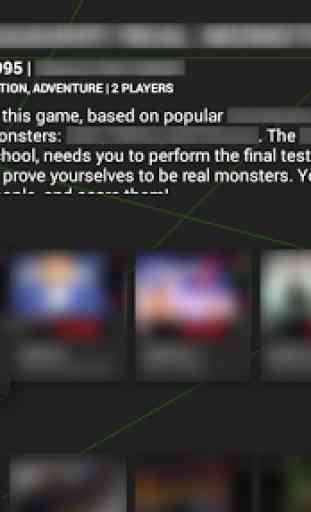
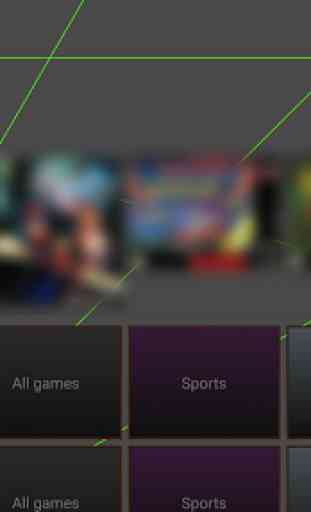
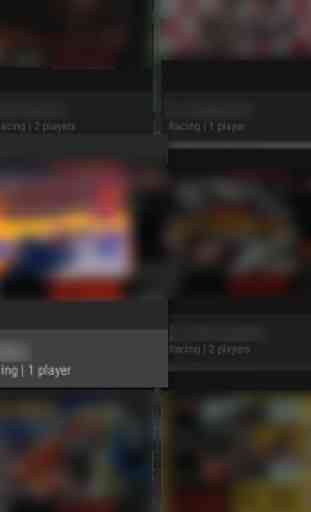
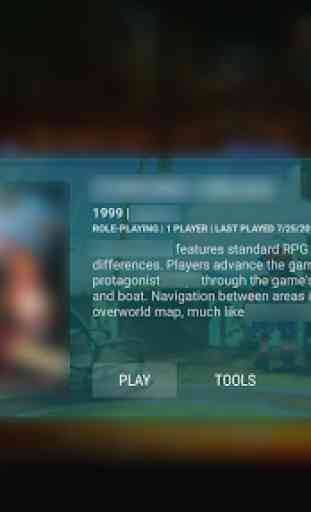

Nice front end, but why no scale up option? UI, covers, etc looks really small on 6 inch 16:9 screen. Another thing is baffling lack of Citra, I see people requesting it for years. // Thanks for your reply.