Arc Lighting Notification Light Note 10/S10/+/AOD
Arc Lighting adds a highly customizable ring of light around the camera cutout of your phone. You can use this light with various indicators such as audio visualization, notification lighting, critical or low battery warnings, as well as a charge indicator. The ring can also appear on your Always-On display. Note: this feature is currently in beta so it may stop working occasionally, it is recommended to try to use it with a third party always on display app if it doesn't work on your stock one, make sure both samsung stock aod and samsung edge lighting is turned off under display settings and make sure the third party aod activates properly when you lock your phone and make sure aod is on in arc lighting and override is set to off, if you don't want to download a third party aod use the override toggle in the app note that this forces a fingerprint icon on the display this is something samsung forces and not part of my app.
Features:
- Highly customizable lighting for the Galaxy S10, S10+, S10e, and Note 10. Select a variety of colors, animations, and styles.
- An adjustable glow effect that can be turned on or off
- Notification lighting both when the display is on or off
- Music lighting that syncs the light to your music
- Battery indicator lighting for charging, low and critical battery states.
- Device overheating indicator for gamers and power users
- Rotation animation that you can turn on or off.
- Gradient color options
- Arc Lighting can be configured to match the color of your wallpaper, the app you're currently in, or both!
This app requires certain permissions to function correctly.
Accessibility: This permission is used for the ring to appear over your lock screen, always-on display, and for accessing the color of the current app you're in. This permission is required for the app to function properly.
Draw Over Other Apps: This permission allows the ring to show on top of other apps. This permission is required for the app to function properly.
Microphone Access: This permission is used to analyze the internal device audio for the music lighting. You will not be asked for this permission unless you choose to enable the Audio Visualizer indicator for the ring.
Storage Access: This permission is used to get the color of your wallpaper. You will not be asked for this permission unless you choose to use the color of your wallpaper for the ring.
Notification access: This permission is used to change the color of the ring after notifications
Burn-in concerns: Some Android displays may suffer from mild burn-in if a single item is displayed on the screen for an extremely significant amount of time. You can disable the default effect to only show the ring while an indicator is being triggered. Note: Samsung Galaxy devices come with burn-in protection that moves the pixels a little each time.
FREQUENTLY ASKED QUESTIONS:
how do i disable individual notifications: currently this is a planned update, you can go into custom colors and set each app you don't want notifying to 100% transparent
light is constantly flashing even if i cleared all notifications: sometimes theres forced notifications such as when you're charging it will force a notification that says you're fast charging, the light will pick up on these hold on these notifications and turn them off to stop the light, if you still have a flashing light try reinstalling or email me.
is it free: this app is free to use forever as long as you watch one few second ad per hour you can watch multiple to get more hours, purchasing will disable ads
frozen light: music lighting will hide other indicators same with battery indicator or battery temp indicator, you need to set custom zones otherwise the light will be frozen, glow also tends to freeze the light so turn that off if it's frozen (this will be fixed in a coming update)
Category : Personalization

Reviews (29)
Great app, with great customization options! I downloaded to get an animation for charging, but app provides much more customization. Unfortunately, I'm not interested in the other customization, so the app is a little pricey for my use. I would recommend to the developer to use a price per feature option if they could for people in my situation, I do understand that may be difficult or not possible. I would give 5 stars if the price was lower, but I'm only utilizing 1 of many features.
Tried it several times on my Note 10+. Its hit or miss. As soon as you set it up it works, but as the day goes along, no lights come up with notifications. Or it does but after you check up on your phone. If this is only my device or a bad setup, then I would rate it better. It seems like a great idea. I do have a third party AOD. Trial ran out, can't test further.
I like it to an extent but having trouble getting the colors I want. I picked blue for messages but green keeps showing. I went through and turned off all the other notifications, insofar as you can, by making them white and transparent. I also checked the other alerts such as battery charging, low battery etcetera , they are all off. Only messages notifications should be coming up but the green persists! I have been working with the trial version, does the full version have more functionality?
I used this primarily for the Rainbow Mode in the Audio Visualizer section. It was working perfectly for a while but now it just stays red. I would really appreciate if you fix it, it would be worth the upgrade cost I paid if the service worked as intended. Otherwise, it's perfect. Thank you! Also! If there was a way for the app to recognise the difference between normal audio and music, so that the audio ring only appears when music plays instead of any video with audio, that would be amazing!
This is app is nearly perfect. Works fantastic on my oneplus 8 pro. Perfect alignment and great customization of different colors for different apps. I have 2 problems. One being that this app overlay disables the ambient display (AOD) which is unfortunate, but acceptable. Problem 2 is when fingerprint unlock is enabled, the animation for the fingerprint is always on screen, which causes concern for amoled burn-in. It would be perfect to see an option to remove the fingerprint display.
Better idea than implementation. To get it to work with the screen off, it needs all sorts of hokey permissions and accessibility services turned on, and then the in-display fingerprint scanner ends up activated the entire time. If you use this as I'm sure most people want it, you'll end up with some nasty burn-in. Kudos to the developer for finding a way to technically make it work, but it's an unfortunate case of just because you can doesn't mean you should.
I like this idea, but there are two major flaws. Fingerprint image should not be displayed on the lock screen all the time. Led should disappear when the screen comes on ON have an option to choose that. I don't need it showing me ongoing notifications for my calendar. Sometimes I let appointments slide and I don't need to be reminded with a flashing LED light. Only need it for NEW calendar notifications. Also need an option for most recent app only. Default for each app should be NO color.
Great in theory. But like all the "notification light ring" apps, it just falls short. I always have trouble turning the screen on, can't set different colors for different contacts, and why make the charging light green all the time instead of red turning green when it's full? Why can't developers use the standard LED settings that virtually all phones have? Why do they always have to customize it? It makes no sense. I understand there may be limitations, but battery charging is a no brainer.
at first this app was confusing. instructions werent clear. you have to go into the individual settings of each feature to make this work. took me about 10 minutes to figure out how to make the cut out glow when the screen is OFF. biggest gripe with the s10 is that there isnt an indicator but this app does work you just have to click into every feature and make sure you put the permissions in your phone or else it wont glow at all.
App is almost exactly what I was after when I got my S10 & discovered that the charging indicators from previous S phones were no longer present! I've now got it indicating when it is being charged, but would like it better if the indication changed when it was fully charged- i.e. change of colour, or change from blinking to steady. When native AOD is on, the ring indicator still works, but not in the same manner as when the display is on. Also the "change color on notifications" is baffling.
It will be a lot more useful when it actually gives notification lights when the screen is off. I mean, frankly, nobody really cares about a light when the screen is on. Without this function it really doesn't seem that useful. That being said, I'm glad I bought it and hope this feature comes soon. just an fyi, the charging light stopped working for no reason. it just. went away.
Awesome little app. You do need to play with the settings and currently you have to turn off or put all the apps to transparent that you don't want showing up. This can take quite a bit of time. I believe they're working on a fix. I would suggest defaulting all the applications to transparent or a simple select all / unselect switch with an On/Offswitch per app and then you can individually enter each app. I would also suggest a search function within the application selection.
Great idea to fix Samsungs omission of the notification LED on the S10e. The app is comprehensive and has many options. The issues I have are that: 1. The app is a real battery drainer 2. when the mobile hotspot it active the notification blinks green constantly and I have found no way of disabling this. There is no way of disabling this system notification for a network status (it is greyed out). Excellent, thanks for the feedback!
One of the best notifications apps for note 10+ period. After trying a few found this to be the best. The alignment of the notification light around the camera cutout is PERFECT unlike other apps. Thanks to the developers who have put a lot of effort to develop this app. The only feature I would like to have is a glow effect only while getting a notification(current setting allows the glow effect to be on all the time though there's no notification) The app is a bit expensive.
Looking for an app to use in conjunction with edge lighting, but remains on until I clear notification. Would love to see option to more easily turn off apps that I don't want to see Arc lighting for and to assign to individual contacts. Not sure if those are included in a paid option. May consider purchase when additional options are introduced. Great job so far!
Arc lighting works fine except it causes the fingerprint sensor to illuminate when the AOD is set to on and override system, which is the only way to get messages indicator to work when the display is off. It only seems to do it when there are no messages. If there are no messages the fingerprint scanner illuminates about 30 seconds later and stays on until the phone is unlocked. This app review could get 4 stars, but this (message indicator) is the only reason I purchased the app.
Amazing! I contacted one of the app makers as I wasn't sure if there just simply wasn't a way to choose select apps to use the arc lighting. there is a way to get rid of the light but you need to set a custom color for all apps and then set transparency to 100 this basically means that the light will still show for those apps but it will be invisible so it will cycle through them you just won’t see it, simply go to notification indicator and set all unwanted apps to 100% transparency.
Good idea, but needs work. The one primary thing holding this back is the inability to choose when to turn it off. When the screen is on especially turn it off. Response: That's a shame... it seems to be the lacking feature that'd dropping the ratings. Adding could possibly reach the target you're looking for.
Great app, kudos to the developer! Instantly bought it. Wanted to use the app since my s10e doesn't have a notification light. Just a few fixes from giving 5 stars. 1. Wanted my notification to light during up power off but if I overide the AOD, my AOD doesn't work. 2. It doesn't always light while charging power off. It will light up a few times then not anymore. 3. During landscape mode (punch hole bottom right only) watching videos the circle lights up next to the punch hole, not around it.
I really like the idea and features listed. Assumed a trial period, but nothing stated it was so short. The trial timed out before I was able to set it up (less than a day). Users, don't dally in testing the app after installing/opening. Dev, maybe warn users that the trial is so short? Standard practice seems to be a week to 30 days, or limited usage (i.e. the ability to only set up one notification). All the best.
Ok, so, I bought the app. 14 bucks. I still think it's steep, but after trying every other compete ting version (and I'm not making this up) this really is the best working varients on an s20 ultra 5g. The only thing I wish for, is the ability to completely remove apps, from the custom apps list. It reads a constant notification for my VPN, weather, and network meter, that are permanently in the tray. I only want it to light up for fb, and texts, etc.
Excellent concept, but needs work. Kills my battery, the S10 control buttons are always visible(not cool), the fingerprint sensor no where to be found, and pocket protection has been disabled even though it's still active in the settings menu. I thought the latest update might fix these issues, but no. May have to uninstall.
There is no way to have the LED around the cutout light up ONLY when I have a notification when I have a locked screen without an always on display. It blinks constantly and then changes color once I get a real notification but if there is no notification it goes back to blinking constantly. That defeats the purpose somewhat. I only want it to blink when my phone is off if there is a message waiting. I am so disappointed!
Was great..something changed? Not sure but in last few weeks the thickness of the indicator around the cut out dims a lot till you kinda move the slider and all fine. It's as if it doesnt stick after some time? S10+ here also. Prob a big on recent release or phone update did it and they havent adjusted yet. Just letting them know. Will go back up 4 stars once fixed. Update 1/19/2022 android update out and it broke the app. DO NOT USE THIS APP!!! DEV WONT SUPPORT IT ANYMORE! I WANT A REFUND!
Missing vital feature but great otherwise. I only want notifications for specific apps like text messages and phone calls. This function should be very easy to add since the "custom notification colors" menu has already been built. Please add a switch to turn off notifications for each individual app. Thank you.
Wanted to buy the app to get rid of ads, the pop up menu appears but without a sum 1,2,3euro, nothing, just asking me to agree to not be able to be refunded... Better that I can't pay for the app because after that I discovered that it's constantly hanging and dropping off, settings are also lose in this situation. It's a good and promising app but it needs a lot more polishing and refined experience. Sorry maybe in the future will be 5 stars, now it's 3.
Samsung Galaxy Note 10+. Love this app! I miss the LED on my S8+ and this filled the gap. For those of you where the ring seems to stay after clearing your notifications, minimize those persistent notifications from media players, etc. once and they will stop causing the ring to come up when you don't want it to. tap and hold and chose minimize.
Paid $8.99 for the full version and the app doesn't work. I have all settings in place and when I get a call, text, email etc... nothing happens. The only time the ring around the camera works is if I turn on the glow switch which then just makes the ring around the camera glow continuously for nothing and doesn't stop ? I have a Note 10 plus and expect there to be an issue with the placement of the notification light ad other apps are experiencing but this app doesn't work at all ?




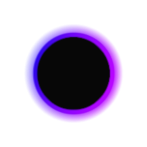
restores the notification "light" functionality missing from Samsung s10 phones. hoping that a future update allows better support for the actual choice of which applications display the notifications - currently when using custom notifications it appears to enable for *all* apps (I seem to have regular notifications which I'm guessing are from system apps?). I'd rather choose to enable for the apps I want to use, not have it enabled for all by default. otherwise - great app, thanks!