aRDP Pro: Secure RDP Client
If aRDP doesn't work for you, before writing a review, please post your question in the forum:https://groups.google.com/forum/#!forum/bvnc-ardp-aspice-opaque-android-bb10-clients
See below for setup instructions on enabling RDP on Windows.
Current known issues:
- Does not work for accounts with no password.
- Does not work for users with cyrillic letters in the user name.
aRDP is a secure, SSH capable, open source Remote Desktop Protocol client that uses the excellent FreeRDP library and parts of aFreeRDP. Its features include:
- Remote desktop control of computers running any version of Windows
- Remote desktop control of Linux computers with xrdp installed.
- Master password
- Multi-factor (two-factor) SSH authentication
- Sound redirection
- SDcard redirection
- Console mode
- Fine control over remote desktop session styling
- Multi-touch control over the remote mouse. One finger tap left-clicks, two-finger tap right-clicks, and three-finger tap middle-clicks
- Right and middle-dragging if you don't lift the first finger that tapped
- Scrolling with a two-finger drag
- Pinch-zooming
- Dynamic resolution changes, allowing you to reconfigure your desktop while connected, and control over virtual machines from BIOS to OS
- Full rotation support. Use the central lock rotation on your device to disable rotation
- Multi-language support
- Full mouse support on Android 4.0+
- Full desktop visibility even with soft keyboard extended
- SSH tunneling for added security or to reach machines behind a firewall.
- UI Optimizations for different screen sizes (for tablets and smartphones)
- Samsung multi-window support
- SSH public/private (pubkey) support
- Importing encrypted/unencrypted RSA keys in PEM format, unencrypted DSA keys in PKCS#8 format
- Automatic connection session saving
- Zoomable, Fit to Screen, and One to One scaling modes
- Two Direct, one Simulated Touchpad, and one Single-handed input modes
- Long-tap to get a choice of clicks, drag modes, scroll, and zoom in single-handed input mode
- Stowable on-screen Ctrl/Alt/Tab/Super and arrow keys
- Sending ESC key using the "Back" button of your device
- Ability to use D-pad for arrows, and to rotate D-pad for some bluetooth keyboards
- Minimum zoom fits screen, and snaps to 1:1 while zooming
- FlexT9 and hardware keyboard support
- Available on-device help on creating a new connection in the Menu when setting up connections
- Available on-device help on available input modes in the Menu when connected
- Tested with Hackerskeyboard. Using it is recommended (get hackers keyboard from Google Play).
- Export/Import of settings
Planned features:
- Clipboard integration for copy/pasting from your device
- Choosing a different color depth
- Audio support
Instructions on how to enable Remote Desktop on Windows:http://www.howtogeek.com/howto/windows-vista/turn-on-remote-desktop-in-windows-vista/
aRDP is the sister project of bVNC and they share a common code-base. GPL source code here:https://github.com/iiordanov/remote-desktop-clients
Category : Communication

Reviews (29)
This client is the best rdp client I could find from the play store! tried them all, literally. This was the only app I could find which allows direct input (swipe pan) Only issue is the scaling of the extra keys on my Galaxy s10+. the keyboard seems to overlap a part of the extra keys (it overlaps ctrl, super and alt) If this gets fixed, I will definitely rate it 5☆ !!!
Good RDP client. Only issue I have is when using a bluetooth mouse I cannot select and copy text properly. Using the touch interface on my device does work though.
This app works great for the purpose I need it for. I was using MS RDP app but it kept losing mouse control on the remote screen. This app does not have that problem. I use this app on a Chromebook.
I messed around with other RDP clients, and like this one by far the best. I was happy to pay for the pro version, and also bought the pro version of the VNC client made by the same developer.
If it's possible the scaling zoomable to be in the center of the screen instead of the bottom because of curved mobile displays Review updated..
The best RDP solution for Android ever, very professional, the variety of features is best on the market. Many thanks to Dev!
it has a bug for a long time when you type no maters whic keyboard you use it send repited keys or some times on upercase do not type , imposible to login , used to control VM's
Can't get to the right hand side of the screen (windows scroll bars etc) And cant get refunded :-(
Thank you for the support! The app is working wonderfully, it is a great tool for me!
Great app. I use it daily.
Saved my life and time. So worth it! This deserve my rating!
The best product out there for all your RDP needs, in my opinion, and I've tried a lot of them. And sadly wasted money on some. No extra shiz needs to be installed anywhere to be able to connect. bVNC is also an excellent product if you need something like that.
There's a major security flaw with the app: it saves credentials even if the "Keep" option turned off. I've tried contacting author on the website with no reply.
Great app! The only one I found that has RDP over SSH that works with Ubuntu. Also, the app author was quick to respond to my question.
Love this app and the related ones by same author. I do online trading with a remote Windows Server 2008 VPS. Excellent support !!
thank you, works perfectly!
Works very well with Windows, Linux x11 / xrdp and even Raspberry Pi. Regularly use this app and recommend it. And it does NOT snoop on you like Micro$haft, that is to say no questionable over the top permissions and access.
I think it's really interesting how this app works better with Xrdp than Microsofts own "Android RDP client" which simply stops after an unknown protocol error. I don't have that much use for RDP as of lately as I'm using SPICE more, but during the time I did use it, this app was the best. It allowed me to login on my linux terminal server, spawning (persistent) desktops remotely. If you're using Xrdp, this app is the best client for it. And I like the "SSH" option as it fits my use case perfectly.
I use this with xrdp and x11rdp on linux and it's excellent value :-) I'd give 5 stars if you could swipe down for the back/home buttons rather than having the black bar take up extra space.
Great dev. Great software. Bought pro of vnc and rdp clients.
I've tried virtually all of the other RDP clients on the Play Store and this seems to be the best of the bunch. One improvement I'd like to see is having a server browser where you can quickly choose which server you want to connect to in a list. Also, tapping am aRDP widget doesn't work for me. If I tap one, either I get a "couldn't connect" type message or the app crashes. I think it's because it's trying to create a VNC widget instead of an RDP one.
Better than Microsoft's own RDP client for Android because it supports xRDP servers and RDP-over-SSH.
This program better than official M$ RDP Client. This apps rarely not answer when we have problems with connection to work station by Check point MobileVPN.
Great on Note3
Works great with my ASUS Transformer's mouse. Supports NTLM-auth (secure auth).
I love the multi-touch gestures.
I bought this because Microsoft's app doesn't allow custom resolution. I got it all setup and granted running at a higher resolution is going to cause slower performance but on a direct gigabit Ethernet connection I doubt it could be responsible for it taking 7 seconds to display Start screen from Desktop app when the same thing happens in nanoseconds with Microsoft's free app. Returned for a refund!
This little app makes getting RDP over SSH going a breeze. Formerly I would have to install two or more apps to make the same thing happen. My only enhancement request would be adding support for WOL, just in case my RDP server is asleep. Nice work!!!!!
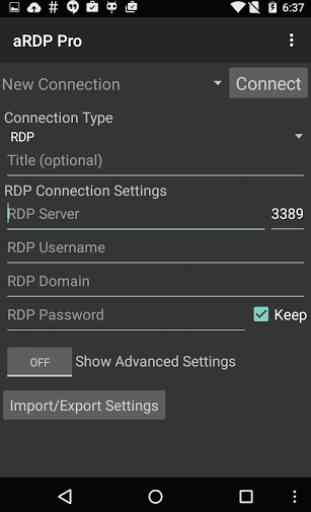
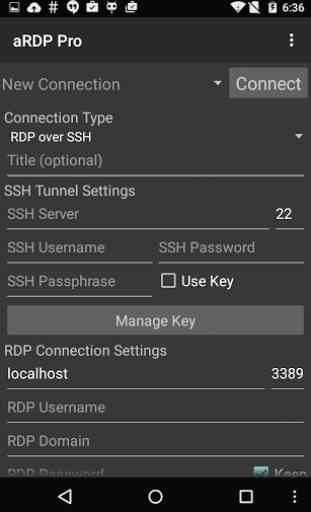
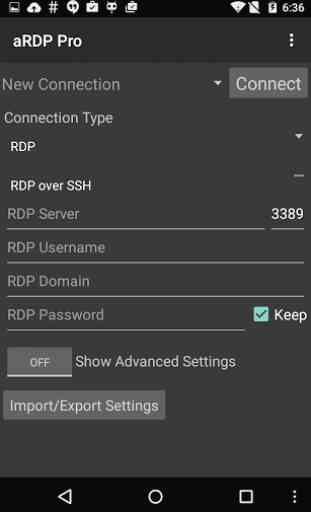
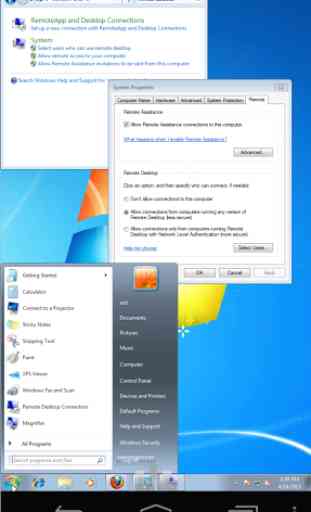

I'm going to give 5 stars in good faith for right now. Already this is shaping up to be one of the better aps I've tried. However, I'm currently having to lock it in landscape mode because switching from landscape to portrait causes me to get disconnected for some reason. Would really like to be able to use both orientations. However, the dev seems really.