aRDP: Secure RDP Client
If aRDP doesn't work for you, before writing a review, please post your question in the forum:https://groups.google.com/forum/#!forum/bvnc-ardp-aspice-opaque-android-bb10-clients
See below for setup instructions for Windows, and Linux.
If you need an VNC viewer, please search for aRDP's sister project bVNC in Google Play. In addition, a SPICE client named aSPICE is now part of the same project. Finally, if you are an oVirt, RHEV, or Proxmox user, you can check out Opaque VDI on Google Play as well.
Current known issues:
- Does not work for accounts with no password.
- Does not work for users with cyrillic letters in the user name.
aRDP is a secure, SSH capable, open source Remote Desktop Protocol client that uses the excellent FreeRDP library and parts of aFreeRDP. Its features include:
- Remote desktop control of computers running any version of Windows
- Remote desktop control of Linux computers with xrdp installed.
- Master password in the Pro version
- Multi-factor (two-factor) SSH authentication in the Pro version
- Sound redirection in the Pro version
- SDcard redirection
- Console mode
- Fine control over remote desktop session styling
- Multi-touch control over the remote mouse. One finger tap left-clicks, two-finger tap right-clicks, and three-finger tap middle-clicks
- Right and middle-dragging if you don't lift the first finger that tapped
- Scrolling with a two-finger drag
- Pinch-zooming
- Dynamic resolution changes, allowing you to reconfigure your desktop while connected, and control over virtual machines from BIOS to OS
- Full rotation support. Use the central lock rotation on your device to disable rotation
- Multi-language support
- Full mouse support on Android 4.0+
- Full desktop visibility even with soft keyboard extended
- SSH tunneling for added security or to reach machines behind a firewall.
- UI Optimizations for different screen sizes (for tablets and smartphones)
- Samsung multi-window support
- SSH public/private (pubkey) support
- Importing encrypted/unencrypted RSA keys in PEM format, unencrypted DSA keys in PKCS#8 format
- Automatic connection session saving
- Zoomable, Fit to Screen, and One to One scaling modes
- Two Direct, one Simulated Touchpad, and one Single-handed input modes
- Long-tap to get a choice of clicks, drag modes, scroll, and zoom in single-handed input mode
- Stowable on-screen Ctrl/Alt/Tab/Super and arrow keys
- Sending ESC key using the "Back" button of your device
- Ability to use D-pad for arrows, and to rotate D-pad for some bluetooth keyboards
- Minimum zoom fits screen, and snaps to 1:1 while zooming
- FlexT9 and hardware keyboard support
- Available on-device help on creating a new connection in the Menu when setting up connections
- Available on-device help on available input modes in the Menu when connected
- Tested with Hackerskeyboard. Using it is recommended (get hackers keyboard from Google Play).
- Export/Import of settings
Planned features:
- Clipboard integration for copy/pasting from your device
- Choosing a different color depth
- Audio support
Instructions on how to enable Remote Desktop on Windows:http://www.howtogeek.com/howto/windows-vista/turn-on-remote-desktop-in-windows-vista/
Instructions on using RDP with Linux:
- Install the xrdp package on Linux. Then, connect to your machine's IP/host name on the standard port with your Linux user name / password.
aRDP is the sister project of bVNC and they share a common code-base. GPL source code here:https://github.com/iiordanov/remote-desktop-clients
Category : Communication

Reviews (29)
Gave this a try since the Microsoft one is broken (can no longer connect to domain joined PCs). I found the Microsoft one pretty intuitive. The user interface on this is horribly unusable. Can't even get to move the mouse properly. It pans the screen instead.
I've been using this app daily for 2 weeks to connect to my headless server. I've had no issues so far. This is the best app for xrdp in android by a mile. It always works flawlessly. So, thank you developer for this great app! My only critisism is that the position of the floating toolbar that shows up while conected is not ideal because it renders on top of the scrollbars of maximized windows. I wish it was at the top center since this is were I click the less.
keeps crashing on connect
works fine on my s8+, really stands out from all other apps! however, on my Galaxy TabPro 8.4, it disconnects sometimes when I tap and hold my finger (black box appears and then it disconnects.. if you could fix this, It'd be 5-stars!
Intuitive and easy to use. Has very good streaming performance. Would be nice if scrolling could be inverted, but otherwise 10/10.
I wanted to like it. There are some nice features in this app, BUT the mouse movement is jerky when the screen is zoomed in, to the point the app is unusable for me.
Yup decided to buy the pro version. Worth every penny, free or pro.
I have the latest version of aRDP v.4.0.7 on my Samsung Galaxy S7 Android 8.0.0.and I want to RDP my Windows 10. I use Bitvise SSH server v.8.39 on my Windows. I would like to connect to my Windows PC via aRDP and establish SSH tunneled RDP connection. Before I have been able to connect via aRDP just fine and establish SSH tunneled RDP connection, but until recently (may be 3-4 month ago) whenever I establish the tunnel, handshake and authentication processes are executed fine, but the actual RDP connection to Windows shows just a blank / black screen on aRDP. Therefore I assume the culprit is aRDP. Is this a bug you can fix or is there anything I could try?
The only one that works with Virtualbox. Can't side missed, so tap only, but I can live with that. All other RDPs failed to do what i needed.
The design is a throwback to Android 2.x days, but despite the horribly dated UI it actually works on Chromebooks significantly better than Microsoft's own app.
Can't actually use it since no gateway access/option. Appears to be many customization options.
Straight up doesn't connect to the server. Talks about an invalid username/password before even asking for one.
Perfect. Just what I needed and it works like a charm. Thank you!!
I have been waiting for Android RDP app that can connect over SSH tunnel for years. Thanks for making it possible!
essentially this app forces you to choose a port and you don't need a port for rdps in all cases
Congrats! AFAIK the only rdp client working with VBox RDP server, good!!! But I cannot get german keyboard working. Y and Z are swapped and no german Umlaut. Did I miss something?
It's work for my realme 3. Thank you. This application help me to control my VPS without use a laptop. So I can control my business anywhere anytime very easily only with my android phone. But i have a problem. I don't know how to copy paste a letter. Can I copy paste a letter. Can i do it? How?
Not bad, but I can't get it to use hostnames. Only works with IP addresses.
I Recommend this.
Works perfect however UI needs improvement
OK cool. It works now. Thanks for the quick response, developer.
It says connection failed. Lollipop 5.1. Reported at github
RDP not working properly.
This gets a 5 star
--------- beginning of main 07-16 04:26:00.290 13472 13472 D Utils : Version of com.iiordanov.freeaRDP is v5.0.4_115048 07-16 04:26:00.290 13472 13472 I ConnectionGridActivity: onResume of version v5.0.4_115048 07-16 04:26:00.290 13472 13472 I PermissionsManager: Requesting permissions. 07-16 04:26:00.290 13472 13472 I PermissionsManager: Retrieving permissions. 07-16 04:26:00.291 13472 13472 D PermissionsManager: [android.permission.INTERNET, android.permission.VIBRATE, android.permission.ACC
Sorry 😞 🙇♀️ 🙇♂️ 😞
The best RDP over SSH client! Never had issues with it. Convenient option to save and restore connection settings!
Problem with v3.9.9? It used to work perfectly. But after upgraded to new v3.9.9 today, it cannot connect to my RDP server thru SSH. An error messagebox displayed saying that the server host key has changed. Uninstall and downgraded to v3.8.2, then it works again. Could you please check and fix it? Thx! (Updated on 1-May-2018: just received a new version of SSH server, after upgrading the server, v3.9.9 works without problem!)
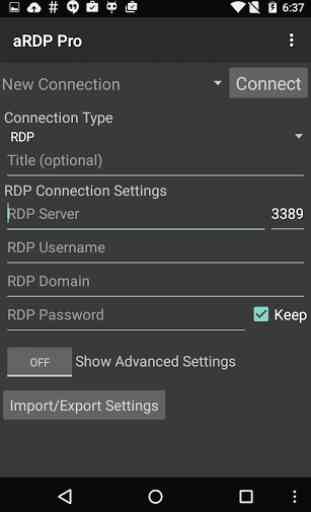

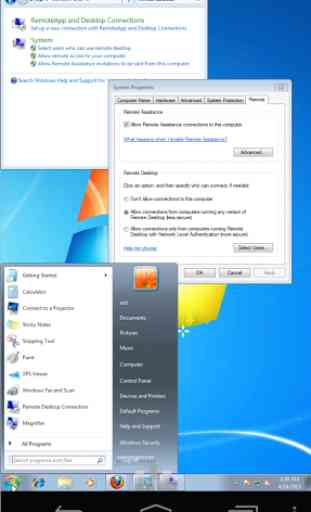


Excellent app !! Just to make it even better, detection of remote disconnections should be improved: I turned off the remote computer, and aRdp keeps showing a screen to interact with. Also if I try to login to a remote computer which is off, you get a black screen that lasts about a minute before informing the remote computer could be off.