ArduDroid
PLEASE RATE: This is a free app and only through your ratings I can determine if it's worth supporting or discontinuing.
1) Control Arduino's digital and PWM pins.2) Send text commands to Arduino Uno.3) Receive/Send data from Arduino Uno over Bluetooth serial using the ever popular HC05 Bluetooth over serial module. It may or may not work with other Bluetooth modules.
This app used to be named Andruino but has been changed to ArduDroid to avoid a naming conflict with another app.
For complete documentation and related downloads: http://www.techbitar.com/ardudroid-simple-bluetooth-control-for-arduino-and-android.html
You can also try my free SensoDuino app which harvests over a dozen Android phone sensors for your robotics,VR, or UAV projects:http://play.google.com/store/apps/details?id=com.techbitar.android.sensoduino
Category : Tools

Reviews (29)
Very effective & simple app as compared to other apps on the market. But it doesn't show a menu option that allows to connect to Arduino in devices with full screen mode.
Worked very well but in some android phones, the bar with the back button on it is embedded below the screen. Due to this, the absence of the option button bas caused the app to be of no help at all
Unusable on newer phones without hardware buttons. Needs an onscreen 'connect' button. Shame as it seems like it could be a great app.
Useful App. I really love using it and its ease of use. Thank you for making it.
Outdated Built for earlier Android version
Doesn't even connect with Arduino
Used this app a lot and it never fails to impress thanks Phil Edwards
new androids don't have an option button rendering this app useless
Not connected Bluetooth
I would like help changing one function
wheres the source code on github. All i see is empty repo. ??
I'm using a Samsung galaxy S5 and This worked perfectly connecting to my HC-05 with the F114 parent board. This was the only app I found that was easy and clear, and demoed a bluetooth connection quickly and and in a simple way. I found this project off of Hackaday, so I figured it HAD to be good. I think the menu button that other people may be talking about is for the bluetooth device selection menu. My android device has the three buttons, home, back, and the window button or whatever its called that pulls up all the recent apps. I hold that window button and it brings up that menu on my device. Hope that helps someone on some other device, cuz that would be a pain. I'd want to see the application not have any buttons or anything rely on the body of the phone at all. Just the screen, so just anything with a screen can use it. Sometimes throwing a cheap throwaway smrt phone that's only good for bluetooth and it's screen is all you have/need.
Simple, Easy. Great Application for beginners in Arduino. Works perfect on Samsung S6. (Long press back button to get to menu)
I really hope for an update to work on S7. The tab button long press to get to settings no more active.
The examples in the website are really useful.. It can control lots of devives also many pwm available
If u don't see the menu button, simply, hold the tabs button (the square one) and the menu will appear.
Good app, saves time to see trials... but still the button issue that option to connect with module, needs to be fixed.. make a manual button on screen to go into option...
The app is awesome but it crashes when i try to connect to my bluetooth module second time. But however its a great app
good interface but i havent used it yet.. can anyone please help me find the right codes thanks.
Working like a charm on my galaxy s3. Just download the arduino sketch from author's Web, upload it on uno and done. Control uno by Android app. And requesting the developer to show the analog value on side of the slide bar (analog pin), and make changing the colour of toggle switch (digital pin).
Good app I have a communication problem with samsung s5 ; the left button don't work for display menu to configure Bluetooth I use the right one .hold it all work well
😎Really good app, easy to make not confusing 😵 it would be nice if you could add feedback to the switches D2 two D13😮😓😞
Please help me. This apps is really cool but the main problem is that with phones that has no option button, cant use this apps. Please do something.
Incompatible with Samsung J,and has no option to Connect with bluetooth devices
Very wonderful app but since my phone doesn't have a physical menu button, I got stuck looking for soft menu. Thank you
Even better once I found the website and bt code . Full functionality with very few bugs. Thank you for this
Awesome app. Great for getting up and running quick with Arduino-Android projects, you can always make your own apps if you want to get really custom.
Worked perfectly in my first hello world application. I plan to experiment with it in some home automation applications.
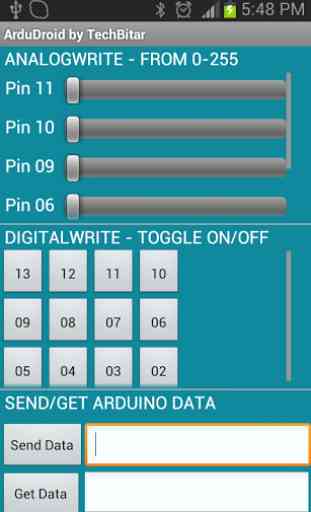
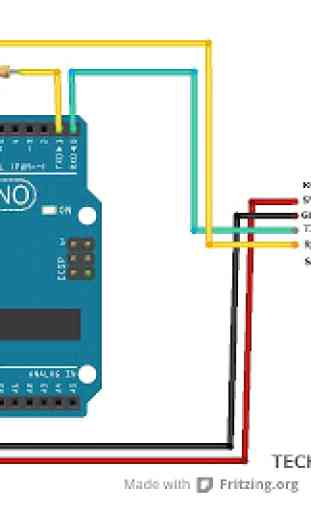
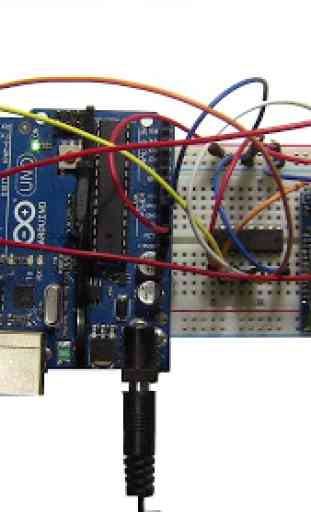
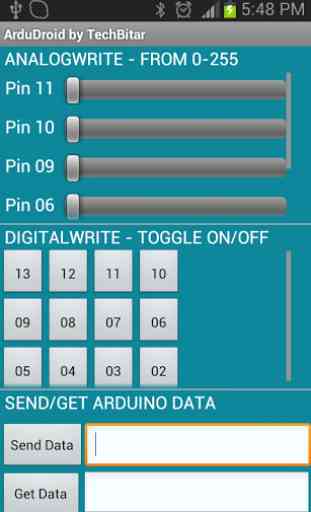
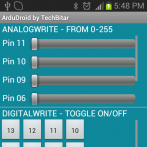
On my S7 I can't connect to bluetooth module, while it is already paired. As there is no menu option. But on S10 I get the menu option and it worked great. While with arduino no problems, I am working on attiny85 connection issues.