Arduino Bluetooth Controller
The program features.
- Control up to 27-30 devices.
- Three ways data sending option.
- user can send desired data.
- user have 27 extra button for different data sending option.-user have five touch and hold button option for data sending .-different error handled such as while phone is in call mode, application minimized, certain back press occurs etc.-No ads.
A data transmission via Bluetooth using fixed Stable Button.Device1 ON sent “A” , Device1 OFF sent “a”Device2 ON sent “B” , Device2 OFF sent “b”Device3 ON sent “C” , Device3 OFF sent “c”Device4 ON sent “D” , Device4 OFF sent “d”Device5 ON sent “E” , Device5 OFF sent “e”Device6 ON sent “F” , Device6 OFF sent “f”Device7 ON sent “G” , Device7 OFF sent “g”Device8 ON sent “H” , Device8 OFF sent “h” Device9 ON sent “I” , Device9 OFF sent “i”Device10 ON sent “J” , Device10 OFF sent “j”Device11 ON sent “K” , Device11 OFF sent “k”Device12 ON sent “L” , Device12 OFF sent “l”Device13 ON sent “M” , Device13 OFF sent “m”Device14 ON sent “N” , Device14 OFF sent “n”Device15 ON sent “O” , Device15 OFF sent “o”Device16 ON sent “P” , Device16 OFF sent “p”Device17 ON sent “Q” , Device17 OFF sent “q”Device18 ON sent “R” , Device18 OFF sent “r”Device19 ON sent “S” , Device19 OFF sent “s”Device20 ON sent “T” , Device20 OFF sent “t”Device21 ON sent “U” , Device21 OFF sent “u”Device22 ON sent “V” , Device22 OFF sent “v”Device23 ON sent “W” , Device23 OFF sent “w”Device24 ON sent “X” , Device24 OFF sent “x”Device25 ON sent “Y” , Device25 OFF sent “y”Device26 ON sent “Z” , Device26 OFF sent “z”Device27 ON sent “ON” , Device27 OFF sent “OFF”
A data transmission via Bluetooth by touch Button.1.Middle Touch Button: Start touch button send data capital A on touch and send data small a on touch release. 2.Right Touch Button:Right touch button send data capital B on touch and send data small b on touch release. 3.Left Touch Button:Left touch button send data capital C on touch and send data small c on touch release. 4.Top Touch Button:Top touch button send data capital D on touch and send data small d on touch release. 5.Bottom Touch Button:Bottom touch button send data capital E on touch and send data small E on touch release.
A data transmission via Bluetooth by other Button. 1.Start Only Button: Only send data capital A. 2.Stop: This one only send data small a. 3.More Stable Button: Device 1 to Device 26 sends data capital A to Z serially while switched on and sends data small a to z while switched off. 4.Device27 Button: Sends data capital ON for switched on and sends data capital OFF for switched off. 5.Close Button: Close button send data small xxx for closing. 6.Backpress and on call state or application minimize: Device sends data small xxx for closing. 7.input string to send data: takes desired input as TEXT, CHARACTER, STRING values. 8.Send Data: this button sends data of the desired input.
If you want to buy anything related this , check About Me section or contact via email: [email protected]
if u like this app, you can make free donation from your wallet to inspire.
Category : Productivity

Reviews (23)
I found so many buttons for sending different instruction. this is exactly what I wanted. although I like custom data sending option.very initiative.
I tryed this app in Bluetooth led control using HC-05 and its working.
This apps has nice feature to work with android. Thanks for making it free. No ads feature is very good.
This apps works perfect for my new arduino bluetooth device. All buttons works perfect. Basically I liked the custom data sending option. Thanks to the developer.
This apps is very light size. Don't have extra unnecessary permission. And it's free off adds.
i found this app very helpful.thanks to the developer.
Having a hard time putting it down.
nice and helpful. Thanks to the developer.
It's pretty good, use it all the time
Best mind break out there.
I love this app so much.
LIKE ?.THE BEST THING EVER!
Very helpful and active
I like this apps because it's totally add free. This apps is also free(not paid app) which fulfilled my requirements of my recent project. Also I like the idea of using four different types of buttons, data sending option which make it easy to test my project differently.
I installed many apps from play store for controlling my arduino bluetooth devices but all I found so many adds inside the apps. Later I install this one and it's really works, no crashes. The good things is, it's doesn't have any advertisement and totally free apps to use.
this apps contains total package about learning about arduino bluetooth control. it's helped me a lot on my university project. at first I didn't understand what to do with it, then I clicked the help button. Later I understand what to do and how to use this apps.
A perfect software for working with arduino and bluetooth .thanks to developer for such apps.but when the apps is opened if the bluetooth option could manually open that would be better.otherwise free and ads free thats very very impressive.again thanks.
I am finding an app on play store That can control Bluetooth drone. Later i found it. And happy thing is that ,it's working.
My existing project having hc-05 Bluetooth device .Now it's working on this device. Thanks for keeping three way data sending option.
I found this apps very helpful. it can work very efficiently. I like the touch and hold buttons for my projects. thanks to the developer.
works great. working just like as said in promo video. good initiative.
wow it's working. it's working on my existing device. very nice work.thanks.

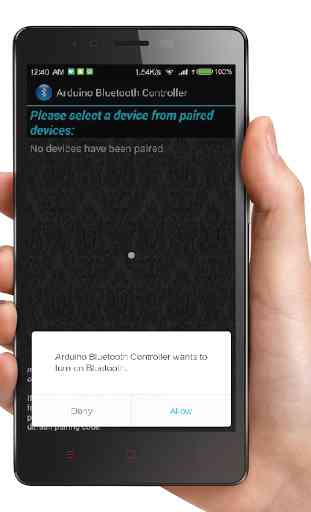



I can control my arduino car. Also it is very easy to cantrol my bluetooth drone. Totally adds free. Keep it up.