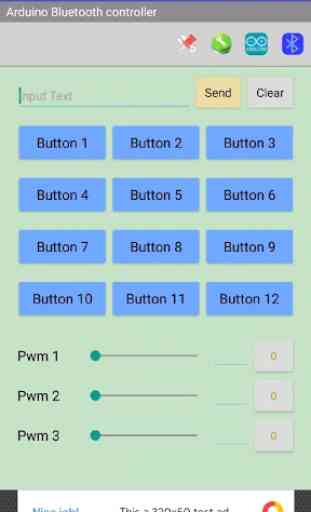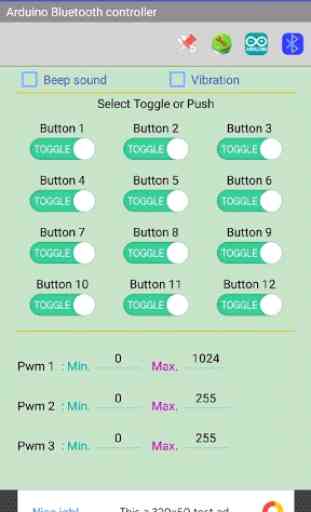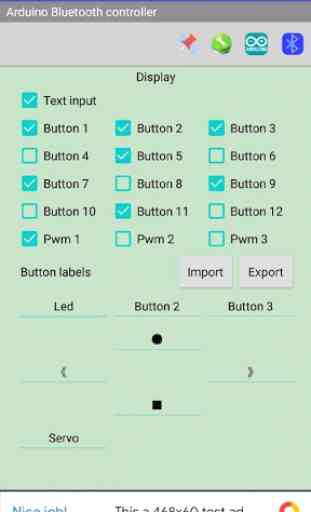Arduino Bluetooth controller PWM
arduino bluetooth controller PWM Android Apps
※ Characteristic
Bluetooth 2.0 / Bluetooth 4.0 BLE connection: HC-05, HC-06, HM-10, AT-09, BT05
-Arduino Control with WiFi AP Mode
-12 digital buttons: toggle and push button property setting function
-3 analog controllers: Min and Max value setting function
-Text input function (additional transfer option of Arduino serial monitor)
-Main screen display setting function
-Button label customization
-Save changed label and setting value (internal DB)
-Save file outside label: /arduino_BT_button_label.txt
※ Configuration
- main screen
-Display setting screen
-Button property setting screen
-Color picker function for RGB LED control
-Dial knob function for PWM control
** Convenient PWM control using digital dial
-Bluetooth 4.0 BLE Custom UUID Setting Function
-User setting function for PWM data transmission interval using Wi-Fi and Bluetooth
-Wi-Fi and Bluetooth data receiving interval user setting function
-Android system date and time data transfer function
-Function to set whether to use timer for reading data
** If there is no data from Arduino, stop the timer to reduce power consumption.
-Low power BLE function
** BLE does not use a separate timer when receiving data.
※ blog
https://nxpop.tistory.com/2
* Arduino code can be downloaded from the blog.
arduino bluetooth controller PWM Android app
※ Characteristic
Bluetooth 2.0 / Bluetooth 4.0 BLE connection: HC-05, HC-06, HM-10, AT-09, BT05
-Connect wifi AP and control arduino
-12 digital buttons: toggle and push button property setting
3 analog controllers: Min and Max value setting
-Text input
Main screen display setting
Button label customization
Changed label and setting value saving function (internal DB)
Label external file storage function: /arduino_BT_button_label.txt
※ Configuration
-Main screen
-Display setting screen
-Button property setting screen
※ blog
https://nxpop.tistory.com/2
* The Aduino code can be downloaded from the blog.
※ Characteristic
Bluetooth 2.0 / Bluetooth 4.0 BLE connection: HC-05, HC-06, HM-10, AT-09, BT05
-Arduino Control with WiFi AP Mode
-12 digital buttons: toggle and push button property setting function
-3 analog controllers: Min and Max value setting function
-Text input function (additional transfer option of Arduino serial monitor)
-Main screen display setting function
-Button label customization
-Save changed label and setting value (internal DB)
-Save file outside label: /arduino_BT_button_label.txt
※ Configuration
- main screen
-Display setting screen
-Button property setting screen
-Color picker function for RGB LED control
-Dial knob function for PWM control
** Convenient PWM control using digital dial
-Bluetooth 4.0 BLE Custom UUID Setting Function
-User setting function for PWM data transmission interval using Wi-Fi and Bluetooth
-Wi-Fi and Bluetooth data receiving interval user setting function
-Android system date and time data transfer function
-Function to set whether to use timer for reading data
** If there is no data from Arduino, stop the timer to reduce power consumption.
-Low power BLE function
** BLE does not use a separate timer when receiving data.
※ blog
https://nxpop.tistory.com/2
* Arduino code can be downloaded from the blog.
arduino bluetooth controller PWM Android app
※ Characteristic
Bluetooth 2.0 / Bluetooth 4.0 BLE connection: HC-05, HC-06, HM-10, AT-09, BT05
-Connect wifi AP and control arduino
-12 digital buttons: toggle and push button property setting
3 analog controllers: Min and Max value setting
-Text input
Main screen display setting
Button label customization
Changed label and setting value saving function (internal DB)
Label external file storage function: /arduino_BT_button_label.txt
※ Configuration
-Main screen
-Display setting screen
-Button property setting screen
※ blog
https://nxpop.tistory.com/2
* The Aduino code can be downloaded from the blog.
Category : Tools

Related searches