Arduino Bluetooth RC Car Carino
Carino controls RC tool via bluetooth connection. It has a simple and easy to use interface.
This application; With a microcontroller you can change the control circuit of the vehicle or a toy car that you have created.
The buttons are passive at the first start-up. Buttons are activated when a Bluetooth connection is established. So you can start checking your vehicle.
You can control using voice command if desired.
In this application data is sent with direction keys.
If desired, voice commands can be sent via Speech Recognizer technology.
Speech Recognizer speaks a list of results by analyzing the spoken language in the language and the structure of the language.
This result list is applied if there is one of the commands that will affect the tool. For example, you said "back". This gives you results like "beck", "burn", "back" according to your pronouncement.
If there is "back" in these results, it sends command and the vehicle comes back.
Sent data:
Forward: F or "stop"
Back to: B or "back"
Turn right: R or "right"
Turn left: L or "left"
Horn: O or "horn"
Stop: S or "stop"
Circle: C or "circle"
The S value is sent when the forward and reverse buttons are not pressed, and C is not pressed when the Right-Left buttons are not pressed. These stop commands were needed for a vehicle made with Arduino.
This means; as long as the vehicle is held down, the stop will stop when it is not pressed.
Category : Education

Reviews (7)
This is the app I want.This app does what I imagined and every other app I tried was laggy or Garbage.Thank you bro.Just make text in English and please make possible to press both forward and right and it sends "G" so my car can turn while going forward and similarly for other buttons.
Best App for Arduino users. Giving it 5 stars! 1 suggestion is that with left and right buttons, command "S" instead of "C" should go and on back command "B" instead of "G" should go.⭐⭐⭐⭐⭐
Does not connect to HC-10 4.0 Bluetooth? Edit: HC is BLE (Low Energy) device and works differently and you should search for special BLE app to connect to it
It was working earlier but now it is crashing again and again.
Very good app... No complaints except the background... also the text is sometimes not in English
This is a super application for arduino bt cars 👍👍👍👍🚗🚗🎮🎮
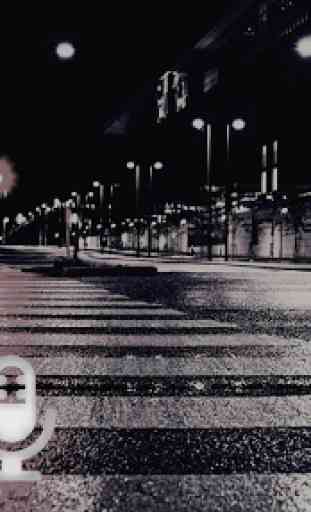
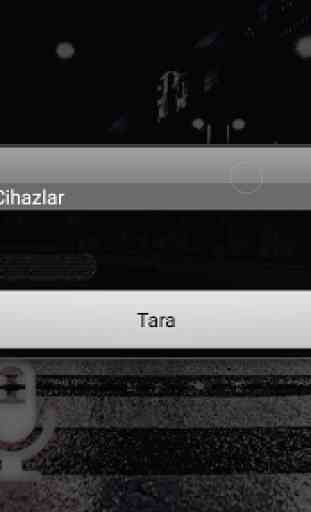
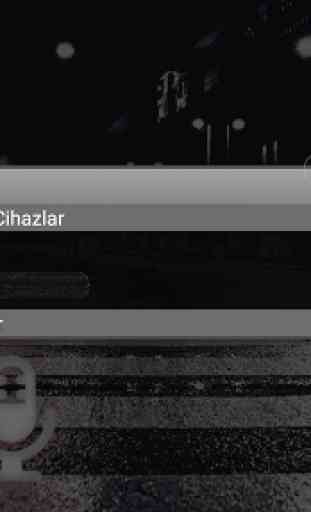
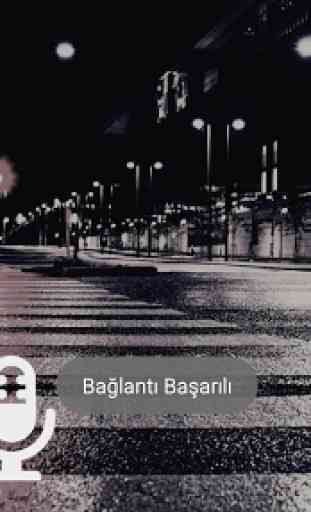

Crashes on my vivo v19. The Bluetooth list does not allow scrolling to select the items at the bottom. Once successful, it throws up a notification saying app is crashing.