Arduino Bluetooth Terminal
Only required is to load some Code to your Arduino-Board, wire a Bluetooth-Module (like the HC-05) to the Arduino and couple Android-Device and Bluetooth-Module in the System-Preferences.The App will establish a wireless Bluetooth-Serial-Connection between Arduino and Smartphone.
For a How-To click on the link:http://www.instructables.com/id/How-to-Receive-Arduino-Sensor-Data-on-Your-Android/
Requirements:-Arduino-Bluetooth-Modul (HC-05, HC-06, ...)
The Bluetooth-Module has to be wired as shown at the labeling of the Module (Caution: HC-05 TX has to be wired to Arduino Pin 10 (RX), HC-05 RX has to be wired to Arduino Pin 11(TX)).The following Code needs to be uploaded to the Arduino-Board:
/*Developer: Frederik Hauke
Important Notices: ArduTooth: This Arduino-Code is written for Visualizating measurement data from a microcontroller via Bluetooth. Before starting this application, the Bluetooth-Modul (HC-05) has to be coupled to the Smartphone. In the special case of the HC-05 the default PinCode for initiating the Coupling-Process is "1234" or "0000".
Wiring: GND of HC-05 to GND Arduino, VCC of HC-05 to VCC Arduino, TX HC-05 to Arduino Pin 10 (RX) RX HC-05 to Arduino Pin 11 (TX) */
#include SoftwareSerial BTserial(10, 11); // RX | TX
int sensorPin = A0; int sensorValue = 0;
void setup() { BTserial.begin(9600); }
void loop() {
sensorValue = analogRead(sensorPin);
//IMPORTANT: The complete String has to be of the Form: 1234,1234,1234,1234; //(every Value has to be seperated through a comma (',') and the message has to //end with a semikolon (';')) BTserial.print("1234"); BTserial.print(","); BTserial.print("1234.0"); BTserial.print(","); BTserial.print("1234 hPa"); BTserial.print(","); BTserial.print("500 ml/s"); BTserial.print(","); BTserial.print(sensorValue); BTserial.print(";"); //message to the receiving device delay(20);}
Category : Tools

Reviews (20)
This app made me troubleshoot my Bluetooth module for days, because it was sometimes working sometimes not. Installed another app and suddenly everything works.
it works perfectly. i´m curious how the application works, is it possible for you to upload the source code to github? thankyou in advance
very helpful...perfectly working...please share android code also on the net
Cant connect to bluthooth in the app
gr8 m8 id r8 8/8. better than arduino 1.8.9
can you provide source code for android
Please Share Android Apps Source code!
Didn't worked
please send the code
Extremely nice app as I can use it as receiver and terminal in the single app.. Superb and worth a 5 star
Very nice apps ,its make my project more easier
Hello , Can you tell me if we can receive and display text from Arduino to our Android phone via Bluetooth ?
The app says connected , but no values on screen, i have assembled and disassembled the set up more than ten times and i still get no reading on my phone.
I used the application and followed the procedure given in the INSTRUCTABLES website. I used to the app to measure the current using a current sensor. The AC current was displayed in the app after some small modification to the program given in the website. Thank you for this wonderful app which is very useful to learn and implement transferring of data through arudino and Bluetooth.
Here we can send string data only .....they using tricks ....totally I disliked it
thank you for the update with 10 channel s works great. Add ability to edit sensor name or remove the sensor lable and expand each data field so the arduino can provide it's own name and it is ready for a paid version. I love this app!
Thankyou for the app its awesome Along with its update
There should be a notification on value change.
This app contains ads.


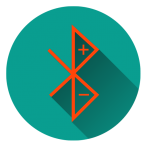
Great app, works perfect for my projects without the hassle ( unlike other apps ). Simply put, so long as you follow the instructions it will get the job done without extra bs.