Arduino Joystick Controller
If you want to precisely control your Bluetooth enabled Arduino RC car, this application lets you do that. Composed of two joysticks, you can independently control the car's steering and speed. You can also set the steering and speed ranges from within the application. And in case you have more that one car, each one can have its one set of ranges. In case you have a tank, you can control its cannon by just toggling a button. And since the Arduino can read sensor values, the application is able to receive six independent readings. The first two are floating point readings, while the remaining four are a single byte long. The application sends a command every 50ms. This feature lets the car detect when it is out of range, in which case it'll stop before crashing.
Please visit the tutorial page for the Arduino program and circuit schematics at https://sites.google.com/site/bluetoothrccar/home/6-Joystick-Control
Category : Education

Reviews (23)
I made a car with this circuit 2 years back and it worked perfectly, now this is not working. Seems like Arduino is not receiving any signal, the tx light just keeps flashing, any help will be appreciated.
You have done an amazing work; Is it possible to pay you in order to personalize the interface display?
Useful app, but please add ble support
What's command characters for this app
Thanks a lot
Best controller...
Would you please add ability to change deadpoint of forward backward. Because I need my device screen 45° tilting to my face and that is my deadpoint means stop value. Tanks
It works perfectly. It would be better if I could customize more, like changing A B C icons, changing color, and so on.
Started editing my cheap broken old rc car, and try to make an Analog behavior in the rc using sparkfun promicro, I think this apps just doing exactly what I want. Thanks..
I love this app as it allows me to use multi touch and it sends simple to decode data.
I should be able to put the data that has to be send to arduino
Which pin i suppose to connect pan and tilt servo?
This is the only app I like for such job, but would love to be open source in order to customize it. I would totally change the colors and buttons
I will love to havr yhe cide for my fist car project w ultrasonic.iwanna know if you can guve me the code to use the progtam in my little rc car w servo direcction. Thanks so much
Car_With_Sensors_OnChange.ino:73: undefined reference to `L293::stopped_1W()' . Pls help
Can't compile sowing error( sketch_aug15a.ino:2:18: warning: L293.h: No such file or directory sketch_aug15a:10: error: 'L293' does not name a type sketch_aug15a.ino: In function 'void loop()': sketch_aug15a:68: error: 'redCar' was not declared in this scope sketch_aug15a:74: error: 'redCar' was not declared in this scope sketch_aug15a:80: error: 'redCar' was not declared in this scope sketch_aug15a:86: error: 'redCar' was not declared in this scope sketch_aug15a:98: error: 'redCar' was not declared in this
Easy to connect to the module :-)
very simple and efficient
Communications not well done. Sometimes sends same data for different buttons.
Why you using servo motor you can use brush motor i wanted to change the code but its not work
It does not work
Thanks and awesome app
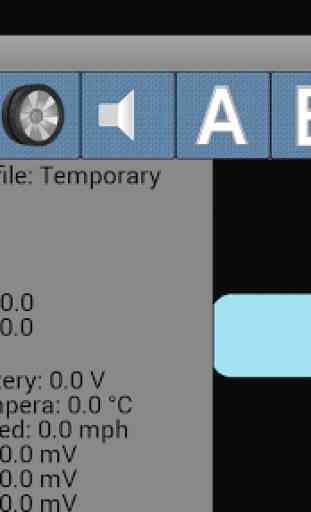
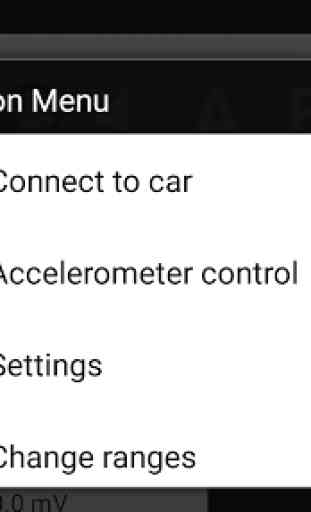
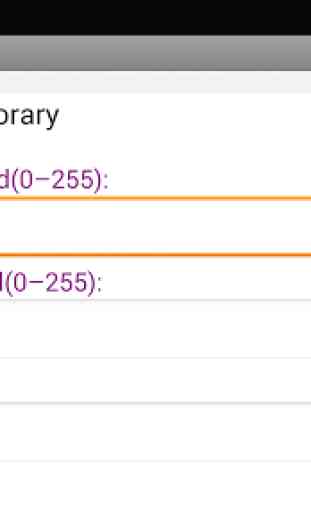
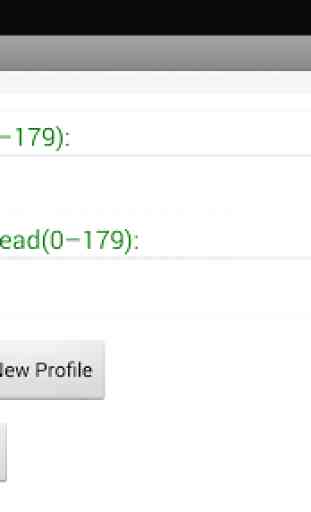

Problem with data receiving. I used to use this app for arduino project on android version kitkat, lolipop and marshmallow. The app was working on those version of android. But now in oreo and pi version, the received data by arduino is complete garbage. Other terminal app is working on both of oreo and pi. But specifically this app is sending garbage data. Even your other app (Bluetooth RC Controller) sends perfect values. I don't know what is the problem. Need help.