Arduino Voice Control
Arduino Example Code (the Arduino Example Code):
ReadString String = "";
#define LED 13 //
void setup () {
In pinmo (LED, OUTPUT);
digitalwrit (LEDs, LOW);
Serial.beg the (9600);
}
void loop () {
while (Serial.availabl A ()) {
char c = (char) Serial.read ();
ReadString + = c;
}
if (readstring.length ()> 0) {
if (ReadString == "open") {
digitalwrit (LEDs, HIGH);
Serial.print ( "opened");
}
else if (ReadString == "off") {
digitalwrit (LEDs, LOW);
Serial.print ( "closed");
}
else if (ReadString == "very few houses") {
// degree calculation processing and so on.
Serial.print ( "home now 21 degrees");
}
else if (ReadString == "speak English") {
Serial.print ( "Hi, how are you?");
}
else {
Serial.print ( "I do not understand you.");
}
ReadString = "";
}
delay (100);
}
Category : Tools

Reviews (30)
Good job! Used the app and works fine! Also thank you for add-free app! Hope you will make the app fully voice command based and hand free operation once the Bluetooth is connected. Wish you good luck!
Regarding the last review I posted, the issue was not with the app; just the user, lol! I was able to test it, and the app works great!
Can it connect to nodemcu... Via wifi... I will appreciate very much if you modify it... And also a trigger command will make it better..🙂
When i read the buffer of my bluetooth modules i read nothing. How can i catch the data send by the app on my phone .
this is a good app! 👍 but language change does not affect on recognation. :( I switched to RU but still recognise as EU
Just like the question of your other app user, is there a way to voice activate this app rather than pressing the button? Thank you.
Very good app But further the language option only shows the initials of language , language name can be specified
hai this app is good was working perfectly until i updated my android to pi now the app is not working please send an update and fix this problem
can't you make the app function without a Bluetooth
This app is very useful for me.....but this app doesn't run in android oreo
Nice app i rate four star i would love it more if the recoding botton is auto
awesome app ..... can we have Indonesian language ? .... thanks
Could anyone tell me what is the end of line character for the code to be written in Arduino using this app?
It doesn't work, terrible app! 😒
Is this App works in english language ?? if yes can you show demo
How can I change the interface of the app? Or modify it???
This app is not working pl update. Thanku
It say runtime errir end the application
How to use to detect a digit numbers?
I am giving 1 star because it eont connect dont install
I connected and its telling me error
Waste of time and mb dont download this app
Its a very great app
Mc bd this doesn't work Idotic app
It's very nice
Ver poor connection
This app is very very useful for arduino users.Also how did you create the app using "App inventor" or "Android studio"
Best app
Can anyone tell me , can I use this for wifi module too?

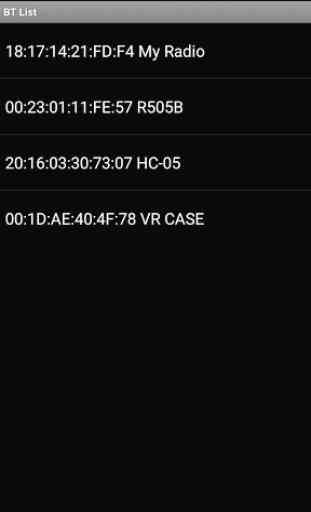



Great app. works perfect. Is there a way to voice activate it instead of pressing the button on screen ? so it could be totally hands free once Bluetooth is paired.