ArduinoCommander
View video on how to use it on YouTube:http://youtu.be/O6fNJY5WjZg
Check out ArduinoDroid
- Arduino IDE for Android:https://play.google.com/store/apps/details?id=name.antonsmirnov.android.arduinodroid
What do you think about this idea of crowd-funding for features in the apps:http://bit.ly/WW98om
Translate ArduinoCommander UI into your native language:http://bit.ly/YKpqS4
Features:
- discover and connect to Arduino board:
- over bluetooth (Bluetooth shield like Sparkfun bluetooth modems (http://bit.ly/zFBqsg) or these (http://bit.ly/AzqnJV) is required)
- over ethernet (W5100-based ethernet shield (official (http://bit.ly/N8RqpY) or these (http://bit.ly/Lgk2MS) and sketch are required)
- over USB (USB Host mode support on android device and Android 3.1+ are required)
- over USB as Android Accessory (USB Host shield like these (http://bit.ly/MwTQ2t), Android 3.1+ and sketch are required)
- display board firmware version, name and Firmata protocol version
- set pin mode (analog/digital input/output, pwm, servo)
- get/set pin values
- LED and pin mode animation
- beautiful WYSIWYG interface for any screen dimensions
Advanced features:
- arduino sensors (set PWM output using android device sensors (accelerometer, gyroscope, ...))
- save and load pins configuration from file
- speech input
- Arduino Mega board support
- PWM JavaScript generator (set PWM output using JavaScript script)
- meter view (vintage VU meter for analog input)
- Arduino Nano v2/3 boards support
- oscilloscope
- sketch uploadingAdvanced features are paid and marked using asterix (*) in the app
Upload StandardFirmata sketch to your arduino board first (Menu / Upload sketch */ StandardFirmata @ 57600)
Visit application page (http://anettosoftware.co.uk/ac.php)to view screenshots, read full app description and usage instructions.
© "Arduino" is a trademark of Arduino team.
Category : Tools

Reviews (28)
Testing with XperiaZ can't get it to work with my uno or nano. The app seems like it has a lot of potential and definitely something I'd justify paying for if it actually worked. From the comments I notice a lot of inconsistency, some people it works for others have the same issues, so I'm thinking it might be phone specific... Either way, a bit disappointed
Finally got it to connect to my Mega after some time adjusting the baud rate on my FirmData and on my HC-06 BT module. The UI looks glitched on my nexus 5 and the buttons are too small and hard to click. But other than that, it still works and delivers what it promises. Really useful app, but could improve.
Samsung Galaxy Note 10.1 to Arduino Uno r3 using OTG cable. Only managed to get ArduinoCommander to connect with the board twice (the greyed out circuit board on the screen turned blue) out of maybe 50 times. Baud rate used was 57600. Sometimes 'failed to apply pin mode' kicked in... But uploading built-in Firmata and Blink sketches were okay any time.
When I wanted to use this app with my arduino nano, I needed to buy an update for €2.99. But after buying the update, except that the popup message don't show anymore, nothing changed. I need to go to my pc to compile the correct firmata sketch to a .Hex file. Transfer it to my phone and then upload it with this app. And the default firmata sketch does not work with this app. No download was made whatsoever. I payed 3 Euros for an upgrade that I have to find, compile and upgrade myself to get it working.
Took forever to get the firmata/standardfirmata download to even compile. I realize this is not your fault. There were compiler warnings which needed to be addressed. I loaded arduino commander on my old motorola droid 2. Paired it with the bluetooth and it seemed to work. The screen came up and I could define digital outputs and set them to 0 or 1. However the actual output on the arduino did not change. Haven't had time to attempt to debug this. Could be a problem with firmata, not sure. I also loaded arduino commander on my Galaxy S4. This also paired BUT Arduino commander does not seem to work correctly. The screen image of the arduino on the S4 screen was somewhat garbled. It appears that arduino commander will not work correctly with the larger screen. I like the app. It definitely has a lot of potential. I imagine someone who is less adept with code/hardware would have significant trouble getting this to work. I will continue to debug the arduino end of this and will post more info if I have success.
First of its kind app here on android I think.. Im a noob in arduino. Also,I dont read much before plunging in. Took a while for me to learn about standard firmata and the 56000 baud rate setting to get this to work in my arduino uno. I guess a lot of other people experienced the same thing. The app can be noob friendly. By having onboard dumb tutorial. The youtube video could have just a text instruction and it would kinda be the same.
...Or on any other device that arduinodroid works fine on. Shows connection but never connects. Shame, looks great. 2 stars because I envy others that can use it.
Doesn't connect to Mega, and there is no way to try it without paying first. Fairly expensive just to try, and disappointing that it simply doesn't work
I was looking for Arduino IDE on Android, finally found it, I was expecting it would support plugins as in desktop IDE. I love to see these plugins here sooner.
I can't get this app to connect my Bluetooth shield with my arduino uno. I have done everything I can find online. I have even tried sending the developer an e-mail to try and get help. All it will say is that it is connecting. Bottom line if it doesn't work it deserves one star
Using a Mini usb to usb adapter, it detects arduino and lists under usb devices, but crashes whenever it is tapped
It shows an animated arduino board but nothing happens when I touch pins or anything else...
I this thing attempted to connect to my arduino uno but it crashed my phone in the process mind you I am running galaxy s6 with lollypop 5.1
I need support fro CH340 usb2serail chip. Many Arduino clones use this chip. There are termianl apps that are able to use it (DroidTerm: USB Serial port)
Keeps crashing on Tf300. Can't get it to properly recognise current design boards
Works good to upload the ".hex" file to arduino uno R3 using the"upload sketch" app that comes with the install. Note: - The USB has to be connected to arduino even before the app is started or else you will get a upload error.
Have Arduino UNO r3 connected to Xperia S through OTG Cable. Not working. just grey arduino. Says connecting
Great idea I'm trying to hook up both the uno and mega up with a USB o.t.g. adapter it will show the board after you search for it but it will not connent.
I have a nano connected via OTG, but I do not want to pay $4 to find out something does not work or it isn't worth $4. I can't use my nano
I paid 5$ to get the app work with my arduino mega, but nothing work
Lots of ways to connect and boards supported. Was nice and easy to use for testing the board while getting started with firmata. Thanks for the great app! Digital input was working but analog input was always showing 0.0, and no RX/TX lights were flashing on the Arduino, this is with StandardFirmata 2.3 on an Arduino Nano v3 usb otg'd to a Razr M phone.
After update still doesnt work;( Now its at least listed in devices when searching but then wont connect. Just gray arduino. Arduino r3 + sgs2 + any version of firmata dont work.
Does not work with my Arduino Uno R3! I plug my Samsung Galaxy Tab 2 to my USB Host shield and it can't find it!
Is this phone specific?I cannot connect in any way. So much potential. Disappointing i so want to use the app.
Uploading the sketch, changing the baud, using an older firmata, external power supply, etc. Still my Leonardo board won't connect. Here it said this board is supported while it is not.I have a new galaxy note 10.1 2014 edition. Cannot even rate this app since it doesn't even work for me
I found it to work very well with USB OTG cable and my Galaxy S2+. The oscilloscope mode is the best and cheapest option for my use and works very nice.
It saya not connected and doesn't show any blue but only gray board. Means it's not supporting my board

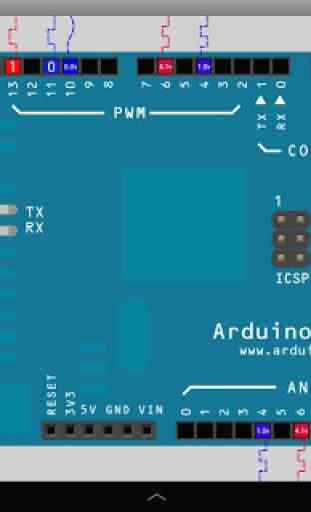

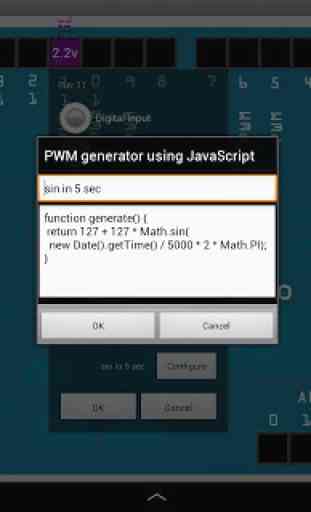

This is very good app for controlling arduino board from ansroid tablet. I tested it with UNO r3 via bluetooth and usb OTG on my Nexus 7 2012 and it worked justfine. I really don't understand why people rate it 1 star just because their devices don't have required hardware, or they don't know how to connect it correctly. Just keep adding more great features to it.