ARRIS Follow Me TV™
NOTE: The "ARRIS Demo" cable provider listed in the mobile application is used for demo purposed only and is not intended for consumer use of the ARRIS Follow Me TV mobile application.
Now all the ways you enjoy TV entertainment at home are available on-the-go with our newest version of ARRIS Follow Me TV™ Mobile Application. Using your program guide you can select and stream Live TV and recorded content to your Android Tablet or Smartphone, manage your DVR, and have full control of your media players and more. We even added parental controls to make sure that only appropriate age content is viewed throughout the family.
Your Android Tablet or Smartphone becomes your remote control center where you can search, discover, and navigate on-the-go without interrupting the TV show you are watching. Quickly see new TV shows, view guides, search TV shows and manage your recordings quickly and easily. That’s the power of the ARRIS Follow Me TV™ Mobile Application. Download this FREE app now and enjoy TV Entertainment everywhere.
Available features include:· Streaming of Live TV and recorded TV shows inside and outside the home (*)· Parental controls· Close Captioning and Secondary Audio Programming support· Browse the TV channel guide without interrupting the TV shows you are watching. View listings up to 14 days in advance· Schedule a TV show or Movie· Browse your recorded TV shows· Manage your recordings · Delete and reprioritize recordings of your favorite shows· Instantly search, schedule and browse shows while you are away from home· Start watching a show on your Media Player at the flick of a finger (available in-home only feature )
To ensure a great mobile TV experience with your the ARRIS Follow Me TV™ Mobile Application, make sure you have done the following:· For remote control of TV guide, make sure you are connected to your Media Gateways network router.· Also make sure that you have turned on your Media Players “network control function” on the Media Player UI.
(*) requires ARRIS MS4000™ Media Streamer
Category : Entertainment

Reviews (27)
Previous version worked great when it was Arris. This version will not generate a pairing code making it useless Update: Finally got this app to work again. After deleting, reinstall, and restarting my phone pairing code worked and now works as it should.
This is a terrible app. It barely ever works and I have to constantly uninstall and reinstall. Most times it says I am not connected to the internet when I can clearly see that I am. Big thumbs down!
I have a note 9 and the follow me app fails to locate my media player. My device is on the same wifi that my mobile device is on. I've uninstalled and reinstalled the app and still have same results.
App doesn't work. Will not connect, or sync, can't do anything. App worked fine 2 months ago.
Have tried downloading the ap and it doesn't work. At all. When I open the app it comes up as text lines.
It takes 5 minutes each time I start the app for it to get the permissions to play me the TV programs I have paid my subscription for!
This app only works when it feels like it. Since it hasn't had an update in 2 years I assume that the developers have given up on it too
The app is a glorified TV guide that does nothing and the email address is useless!!! What is the point of this app for ??? Garbage
although my tablet is on the arris wifi and the app works on my phone I get a provider not found. If there's a android version limiter that should be in the notes
Unable to watch anything with Eastlink. Wouldn't recommend it.
I can only seemingly use it on my home network so it is pretty pointless. When I'm home I can use a tv
When it's working it works pretty good, but needs an update I believe I wish I could stream to my mobile device
Tried everything, doesn't work with Eastlink. Total garbage.
Can't install on my android tablet, freezes at terms of use pdf.
Keeps crashing all the time
Total waste of time won't accept my eastlink pair code.. was kind of excited to use this 🙄 SOL I guess
It's always on or off, no recent updates
Does not work with Android 4.4
Provider not provided.
The app works well overall, but would be hugely improved by removing the device's navigation bar while in full screen and by adding the option to cast to a TV or Chromecast. The navigation bar takes up a lot of space when watching on a smaller device, which is quite disappointing.
so I improved the score by one star, cause at least now it is not completely unusable. it is still very buggy, still have to restart my phone to get it to work most of the time, but at least now it actually will work.... please for Pete's sake fix this app so it actually runs smoothly.
Will not let me stream to my phone. Says unable to stream to this device. App is pretty useless.
My provider was listed but the app could not find my media player despite being turned on and being on the wireless network as required...
Works great with Eastlink. I have been using it for months on S7 edge and Samsung S2 tablet. We have used it all over Canada to watch live and recorded TV when away from home. Guide time is correct. Great app.
This app was first working, although it was buggy, but now it does NOT work at all. Doesn't work on my Note8, Note9 or my tablet. Tried reinstalling several times. Awful app and service. Can't even get a response from Arris or my cable provider.
More than 70% of the channels say can't stream to an android device. Its an android app and it cant stream to an android device?!?! The app is useless if I cant watch most of the content.
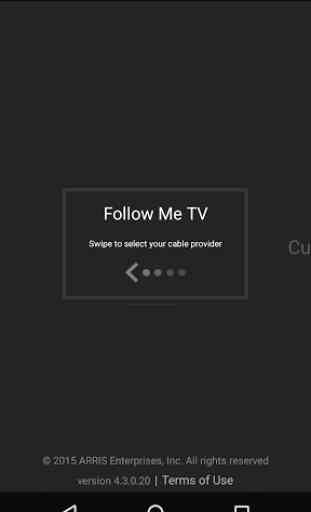
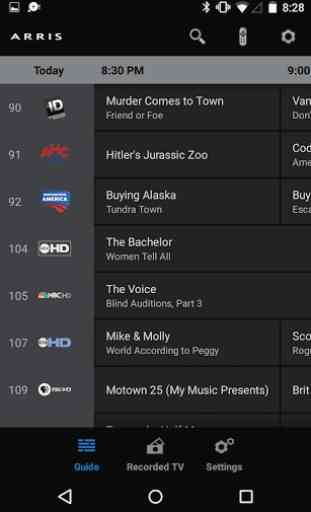
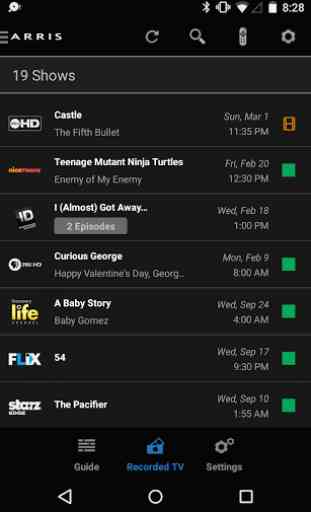
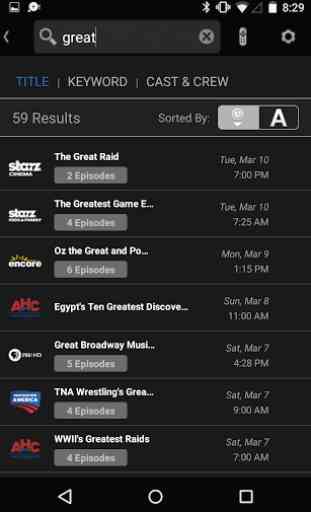

This app worked very well until last week, now it doesn't. I've tried uninstalling it and reinstalling it and pairing with my Eastlink maestro. I did this several times with my eastlink saying I was successful in pairing but nothing showed up on the app.