ArtBoard Creative Drawing
Artboard’s features include:
-Full library of customizable brushes that can be used with the Brush Tool, Eraser Tool, or Smudge Tool to create completely unique illustrations and textures-Ability to draw on up to 15 layers-4 layer blending modes-Text Tool that allows you to draw and erase with text-Fill Tool to easily add color-Auto-recovery so your drawing is never lost-Easy sharing to your device as JPG and PNG files
Download Artboard to start creating stunning digital illustrations today!
Category : Art & Design

Reviews (25)
I've tried using other apps but I can now admit This is the greatest drawing apps of all time Most important you can change the opacity of the eraser
Hope you guys up to date
I am glad they fixed somethings like the paint bucket and etc. But it still will sometimes either jumble up the picture or sometimes pixelize it or sometimes both. I am a bit frustrate that we can't set a preference for color or brush. I thought it would be cool if there was more textures for the brushes or if we could import our own. Just a thought. Other than that it is great.
I really like this app and really want to continue using it... But there is a massive glitch. Every once in awhile it will glitch and everything will be merged into one frame with some stuff being way to big and other stuff being you have to zoom in to see. I had thought this glitch was patched awhile ago but I guess not. I am sorry that this is very wordy but this all needed to be said. Thanks, The Rune Factory Guy, Rune
This is a good drawing app although it does need some polishing. I would like it better if I could see the out line of the pen & eraser as of now I keep erasing things that I didn't want to due to the fact that I didn't how big the size was or how close I was to drawing. Also I like to draw with a very thin pen and I'm not a big fan on the fact that when you zoom in very close to the drawing it became pixelated and makes it harder to keep a consistent line. Other than those quirks I enjoy this app.
This was a nice app!! But the saving process is messed up. I was drawing when I accidentally pressed the back button and when I went back into it 2 seconds later, my lineart layer was destroyed (about 20% of it was there) and only my coloring (which wasn't that much) was there. It really bummed me out. And this happened to almost all my drawings where I'd go back into it and only 3/4 of it remained. Please fix this!!
I liked the app a lot, I loved that I could put many layers and that it's easy to understand. But I didn't liked the fact that all my drawings this far have disappeared or got ruined when I was about to finish them, but appart from that it was good. You should fix that problem or at least check why is that happening, I'm uninstalling it till you fix that. Thanks
A great app, excellent for everything it's intended for. However it keeps crashing on me, I can normally go about ten minutes before it does. When I spend more time using it it crashes increasingly often, which becomes incredibly annoying as time goes on. I do love the app enough to keep reloading it everything, but it would be nice to have this fixed.
I absolutely would give this app five stars, without any hesitation... If it weren't for the random crashes that happen with no warning whatsoever, erasing any progress you may make on your project. I know, I should be saving every few minutes to prevent the loss of work, but quite frankly, having to go out to my gallery, then back into what I was working on is really, really tedious, especially when I'm extremely focused. If the crashes get fixed, I will have no problem redoing my review and giving five stars, because other than that, this app is a lot of fun, with very nice brushes, and pressure sensitivity (if you have a phone & stylus that can use that feature).
This is an amazing drawing app! It has a simple interface and lots of really useful features. Even a pressure sensitivity thing going on, its cool. HOWEVER after some time when I leave then return to the app the layers get messed up. Like one will delete and some other ones will merge together. I'm sure this is a bug, Please fix it.
I had a drawing nearly complete, and I had nice black outlines and different colors in between and it looked nice in my opinion. Then I closed out the app to do something, and when I reopened it, all of the colors, including all the lines, had been changed to green, and there was no way to fix it. The drawing was completely ruined. Do not recommend this app if you don't like drawing in just one color.
I really like this app; it works well and it's fun to use. But, I have a problem. I was working on a piece when the app decided to restart. I haven't saved but it gives you the option to restore, so I'm doing that but it stops at 99%, and I can't do anything. I'd really like to know if there's any solution for this because I'd rather not have to start all over again. Awesome app otherwise, though.
This app is amazing! I have created many pictures, the layers work perfectly, I have heard others saying that when they got on their slides were wacked up.. but that has not happened to me. I have finished many works of art on a tiny phone screen. I highly recommend this app to any experienced artists, or inexperienced artists. Anyone who downloads this app will make wonderous pictures!
I love the app I really do- but I have a problem with the glitches. When I leave sometimes my projects won't save, my layers will merge or delete, and its just a hassle when I'm trying to work on a big project that includes a lot like a background, shading + lighting. I seriously recommend fixing that bug. It's a major let down for me.
Loving it so far. The mixer & color palette, both are awesome. Out of all the apps I've used so far, I liked ArtBoard the most. The rotating canvas is also a nice feature. Just missed the 'double tap at the corner' to 'undo' feature which is available in Sketchbook. Overall the experience was lovely. The app is beautiful and user friendly. Eagerly waiting for the improvement and next release. Will recommend it to everyone once that is done. Already updated positive review about it in an art community. Keep up the good work. And thank you for such a pretty app. Update :just when I had started to like it, it started acting weird. It kept spoiling my artworks every time I opened it and deleted a few layers on its own. Can't risk making another artwork. Reducing a star for that. Back to Sketchbook app.
This is a GREAT app, it really is, but... Okay, a friend recommended this app to me, and I LOVE it. It has a nice range of features, and drawing is easier and more stable compared to other apps. The interface and finished products are very neat and clean. HOWEVER, I cannot express my utter frustration when I open a work-in-progress and the layers are all messed up. I could work on a project for DAYS, and the app just messes it up. I absolutely hate it when this happens, so I may be replacing ArtBoard in the near future unless this is fixed.
I almost really adored this app. It became really great!! .. until the video playback of me drawing still shows the erased drawing or slide that i already completedly cleaned and deleted. This app closes out as well and deletes half the work i was doing and i have to do it all over again. Updating this app and fixing this would make the app the best thing for beginners, people who struggle with line art and looking for a good drawing tool to use all the time.
Settings / User Interface, UX and tolls are amazing. But, everything else was not important when application was crashed every f***ing time when i want to save work. And, at the final, when i finished work and clicked on save application wasn't saved anything what i done last 5 hours. Thank you and good bye.
I really loved this app! The only real issue I've had with this app is the bucket tool. It always goes outside of my art lines, even though my lineart has no open spaces. And if it does work, I have to spam the bucket tool to get the right color. Once you fix the bucket tool, I will easily give this app a 5-star rating!
I would totally give this app 5 stars, IF it didn't screw up ny images. Whenever I press the back button (staying in the app) and reopen the same image, all my layers are mixed up and merged into one. I would be okay with that if the layers at least remained in the order I had them in.
I love using this app and got used to the whole app but there are times it crashes right in the middle of a painting and when i open it again all the layers are merged together, and messed up it all countless times. Keeps me on my toe that i keep saving time after time in case it crashes. Also, there are times i cant open my ongoing projects. Other than that its all good. Ive been loving it.
Great app.... For awhile. I can get the sketching & line art down with no problems. Then when I get to coloring/blending, that's when the problems start up. There's a weird glitching when using the finger blending tool, smears those greens reds blues and whites into the base color and does not stop. Also noticed after awhile that the bucket fill tool stopped working. Besides these bugs, I loved the app for what it had.
Its good,the only app that doesn't annoy me,but... IT ALWAYS MESSES UP THE DRAWINGS. IF YOU WANNA DRAW ON THIS APP DON'T CLOSE IT UNTIL YOU FINISHED THE DRAWING OR SAVED IT. YOU NEVER KNOW WHEN YOUR HARD WORK IS THROWN OUT THE WINDOW
This illustration application is one of the best, in my opinion. There is a lot of limits to each brush and canvas size! Plus, the many brush variations and styles really bring out many artwork pieces I have done. It also help me decrase production time in a good way, Now I am able to draw sketches quickly, without the need of some unreasonable subscription! Thank so much! 5 Stars!


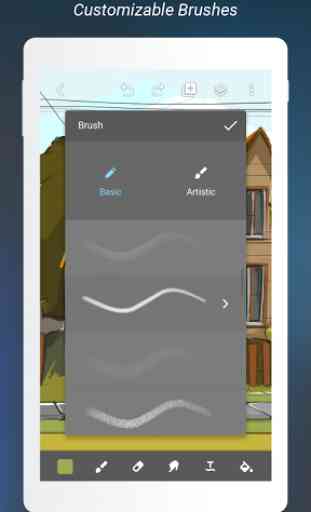


Amazing app! I use this all the time and had very little issues. However, just yesterday, the app stopped working and has the ocassional time where it changes settings of layers and merges then together. If this issue gets fixed, I'll definatly give it 5 stars ♡